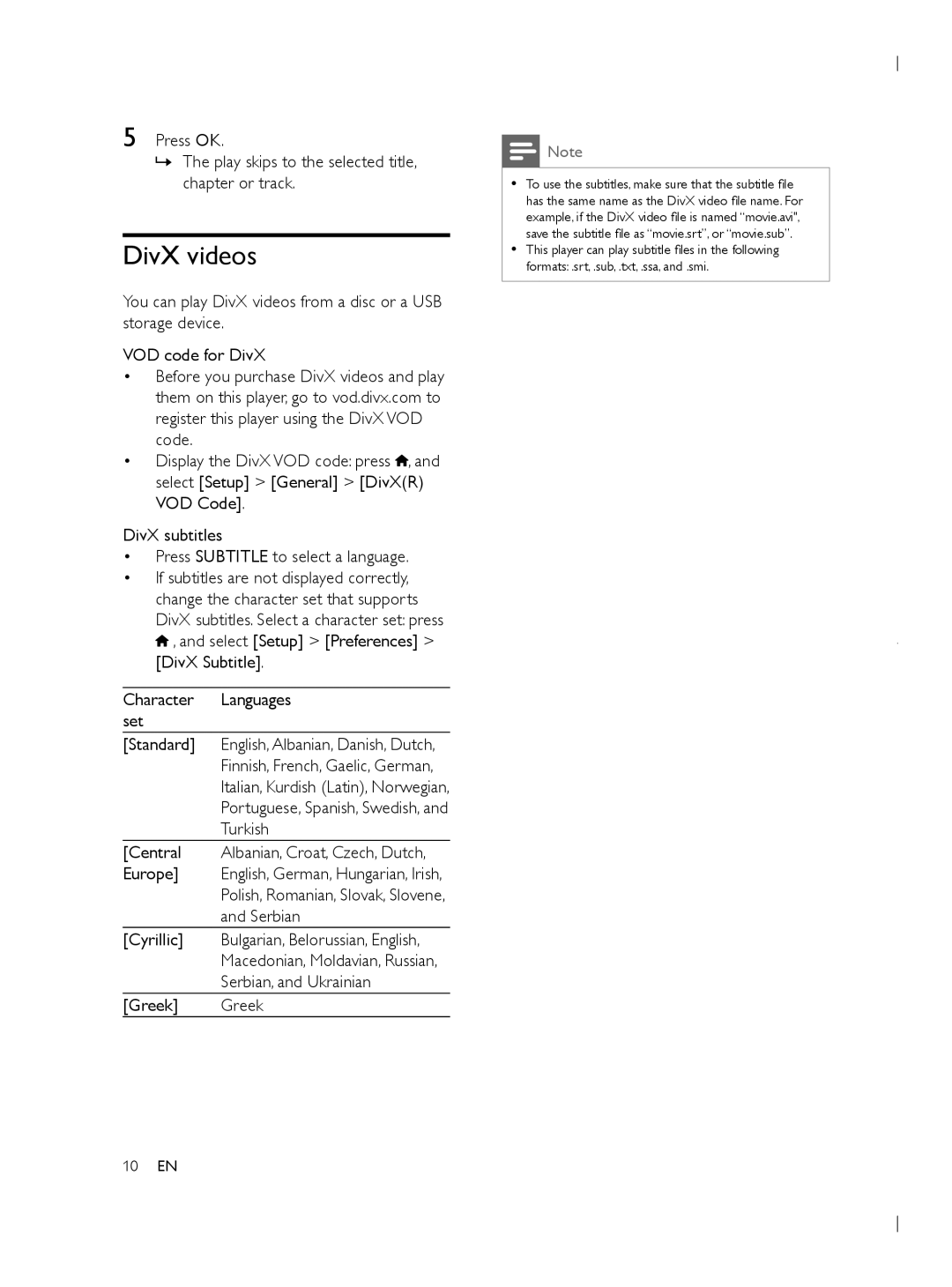DVP3950 specifications
The Philips DVP3950 is an innovative multi-format DVD player designed to deliver an exceptional viewing experience while supporting various media formats. Combining a sleek design with impressive playback capabilities, it remains a popular choice for home entertainment systems.One of the standout features of the DVP3950 is its compatibility with numerous disc formats. It supports DVD, DVD+R/RW, DVD-R/RW, CD, CD-R/RW, and even JPEG photo CDs. This versatility makes it easy to enjoy a wide range of media, from movies to home videos and photo slideshows. Users can conveniently play their favorite media without needing multiple devices.
The DVP3950 also excels in video quality, providing up to 1080p upscaling for DVDs through its built-in HDMI output. This technology enhances the picture quality, making standard DVDs appear sharper and more detailed on modern High Definition TVs. With a 12-bit video DAC and progressive scan capability, the player delivers vibrant colors and smooth motion, ensuring an enjoyable viewing experience.
For audio enthusiasts, the Philips DVP3950 supports a variety of audio formats, including MP3, WMA, and Dolby Digital, allowing users to experience their music with rich sound quality. It features an easy-to-navigate interface, ensuring that users can quickly access their favorite films, music, and photos with minimal effort.
Another key characteristic of the Philips DVP3950 is its user-friendly remote control, which provides seamless operation from across the room. The player is designed to be compact and stylish, fitting effortlessly into any entertainment setup. Additionally, its robust build ensures longevity and reliability, making it a worthwhile investment for movie lovers and casual viewers alike.
The DVP3950’s easy connectivity options further enhance its functionality. With HDMI, composite, and component video outputs, users can connect it to various types of displays. Furthermore, it features a USB port, allowing direct playback of multimedia files from USB flash drives, making accessing content even more convenient.
In summary, the Philips DVP3950 is a versatile and reliable DVD player that caters to a wide array of multimedia needs, offering excellent picture quality, extensive format compatibility, and user-friendly features. Its advanced technologies ensure that users can enjoy both movies and music to the fullest, making it a solid addition to any home theatre setup.