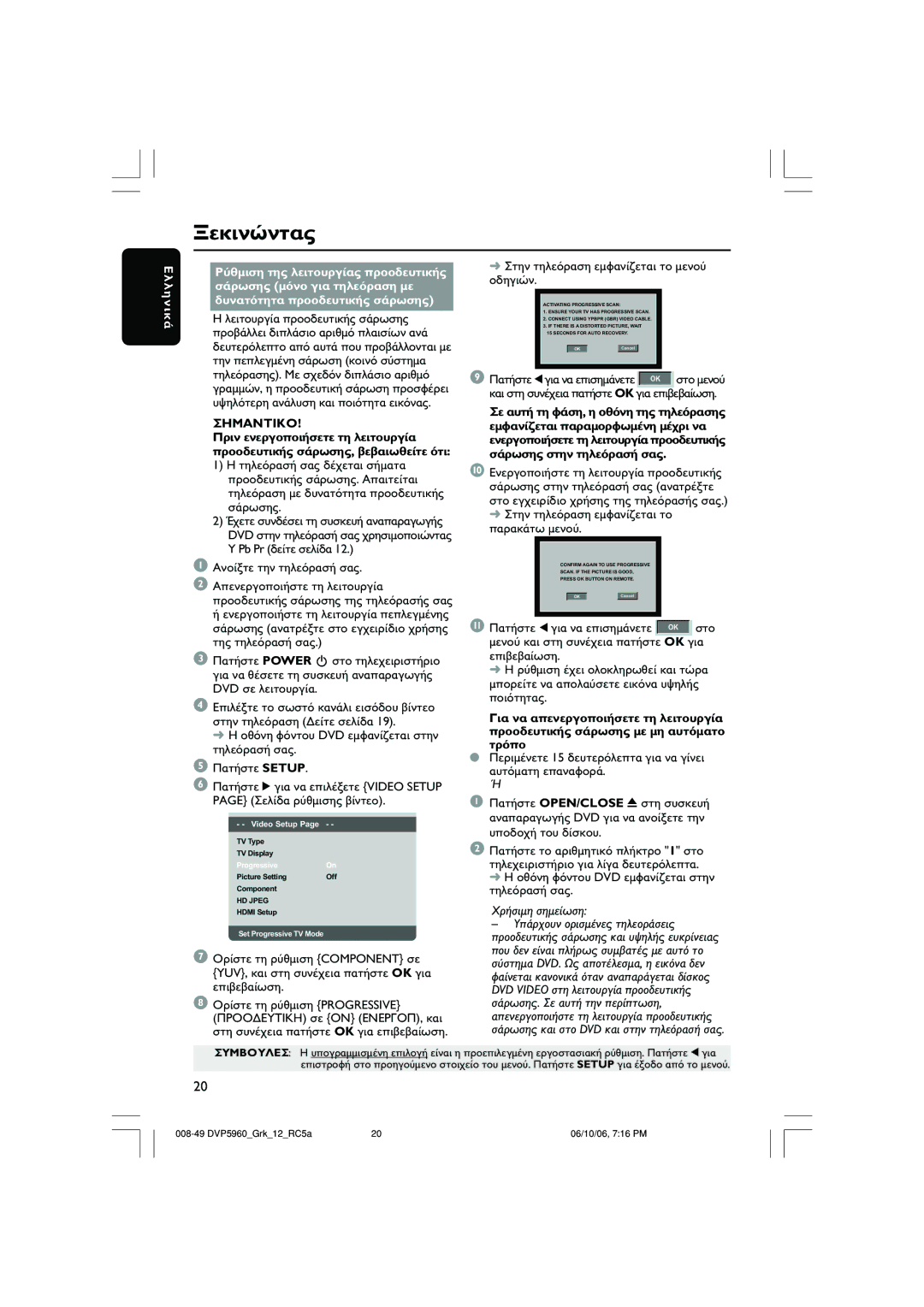DVP5960 specifications
The Philips DVP5960 is a versatile and high-performing DVD player that has garnered attention for its impressive range of features and capabilities. Launched as part of Philips' extensive lineup of home entertainment solutions, this model stands out due to its ability to provide a broad spectrum of media formats, enhancing the viewing experience for users.One of the defining characteristics of the DVP5960 is its compatibility with various disc formats. It supports not just standard DVDs but also CDs, Video CDs, and even DivX video files. This makes it a highly convenient option for those who have a diversified media library. The player’s compatibility extends to the playback of a wide array of audio formats, including MP3 and WMA, allowing users to enjoy their favorite music directly through the device.
Technologically, one of the DVP5960's notable features is its Progressive Scan capability. This technology enables the DVD player to deliver enhanced video quality, providing clearer and more vibrant images compared to traditional interlaced scanning methods. Thanks to the component video output, users can connect the DVP5960 to high-definition televisions and enjoy their media in superior clarity.
Another impressive feature of this model is its Upconversion capability. With HDMI output, the DVP5960 can upscale standard DVD content to near high-definition quality, significantly enriching the viewing experience. Furthermore, the player is equipped with a user-friendly interface, making navigation through menus and settings straightforward and intuitive for users of all ages.
The DVP5960 also comes with several audio enhancement technologies, including Dolby Digital and DTS support, ensuring that users experience optimal sound quality with every playback. These features make it an excellent choice for movie aficionados who prioritize audio fidelity.
In summary, the Philips DVP5960 is a robust and versatile DVD player that combines a variety of format compatibility, advanced video processing technologies, and excellent audio performance. Its user-friendly design and high-quality output make it an ideal choice for anyone looking to elevate their home entertainment setup. This player not only meets the needs of casual viewers but also satisfies the demands of avid movie and music enthusiasts.