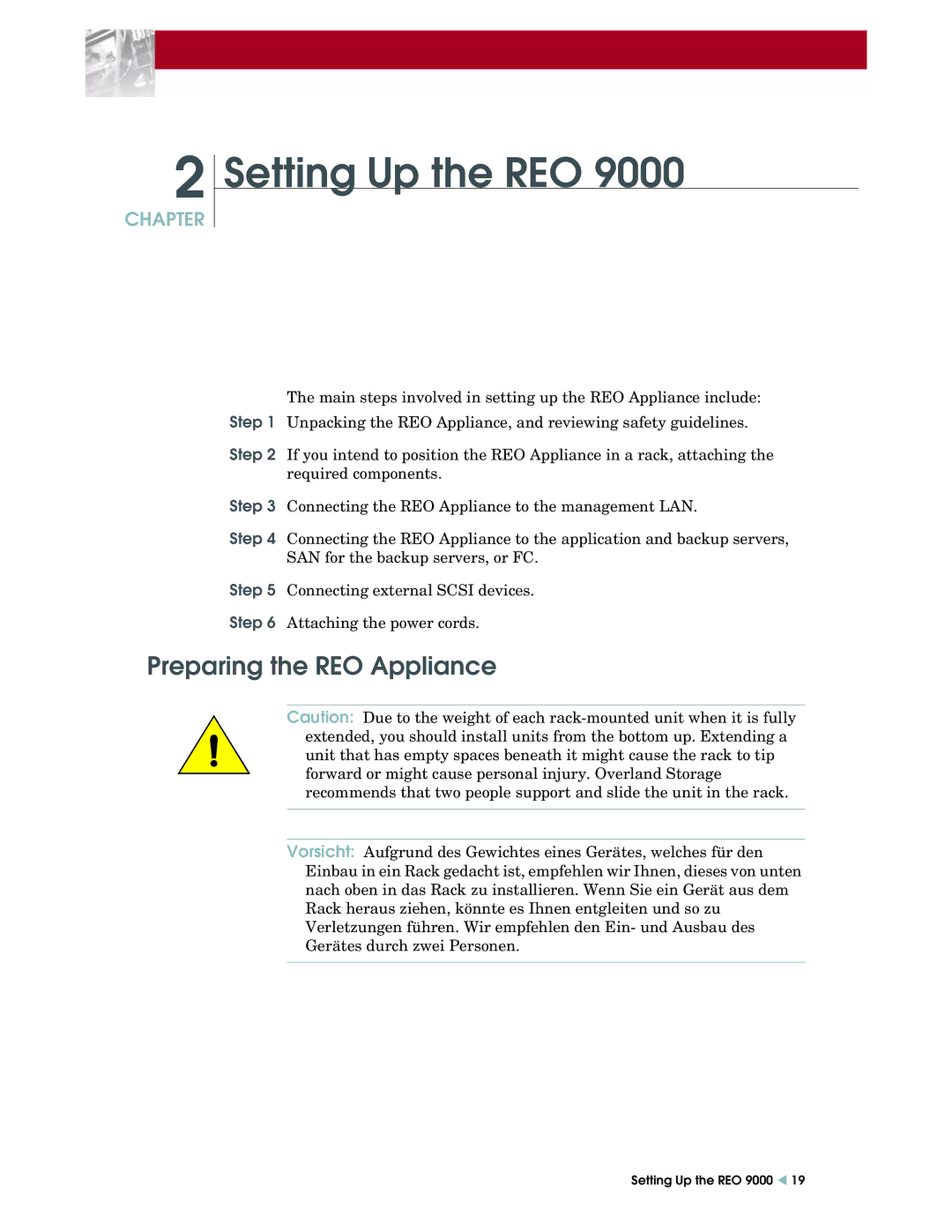2
CHAPTER
Setting Up the REO 9000
The main steps involved in setting up the REO Appliance include:
Step 1 Unpacking the REO Appliance, and reviewing safety guidelines.
Step 2 If you intend to position the REO Appliance in a rack, attaching the required components.
Step 3 Connecting the REO Appliance to the management LAN.
Step 4 Connecting the REO Appliance to the application and backup servers, SAN for the backup servers, or FC.
Step 5 Connecting external SCSI devices.
Step 6 Attaching the power cords.
Preparing the REO Appliance
Caution: Due to the weight of each
Vorsicht: Aufgrund des Gewichtes eines Gerätes, welches für den Einbau in ein Rack gedacht ist, empfehlen wir Ihnen, dieses von unten nach oben in das Rack zu installieren. Wenn Sie ein Gerät aus dem Rack heraus ziehen, könnte es Ihnen entgleiten und so zu Verletzungen führen. Wir empfehlen den Ein- und Ausbau des Gerätes durch zwei Personen.
Setting Up the REO 9000 W 19