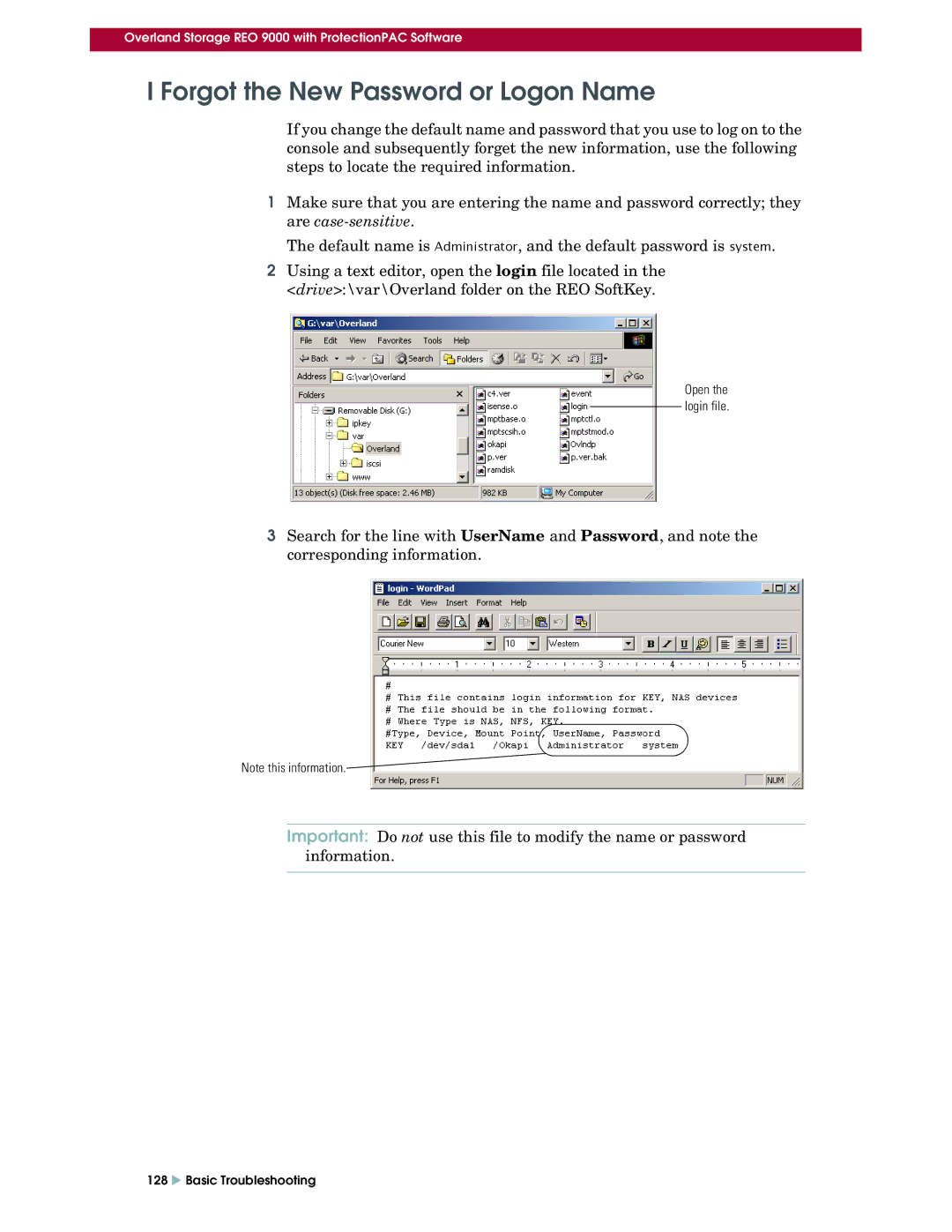Overland Storage REO 9000 with ProtectionPAC Software
I Forgot the New Password or Logon Name
If you change the default name and password that you use to log on to the console and subsequently forget the new information, use the following steps to locate the required information.
1Make sure that you are entering the name and password correctly; they are
The default name is Administrator, and the default password is system.
2Using a text editor, open the login file located in the <drive>:\var\Overland folder on the REO SoftKey.
Open the login file.
3Search for the line with UserName and Password, and note the corresponding information.
Note this information.![]()
Important: Do not use this file to modify the name or password information.
128 X Basic Troubleshooting