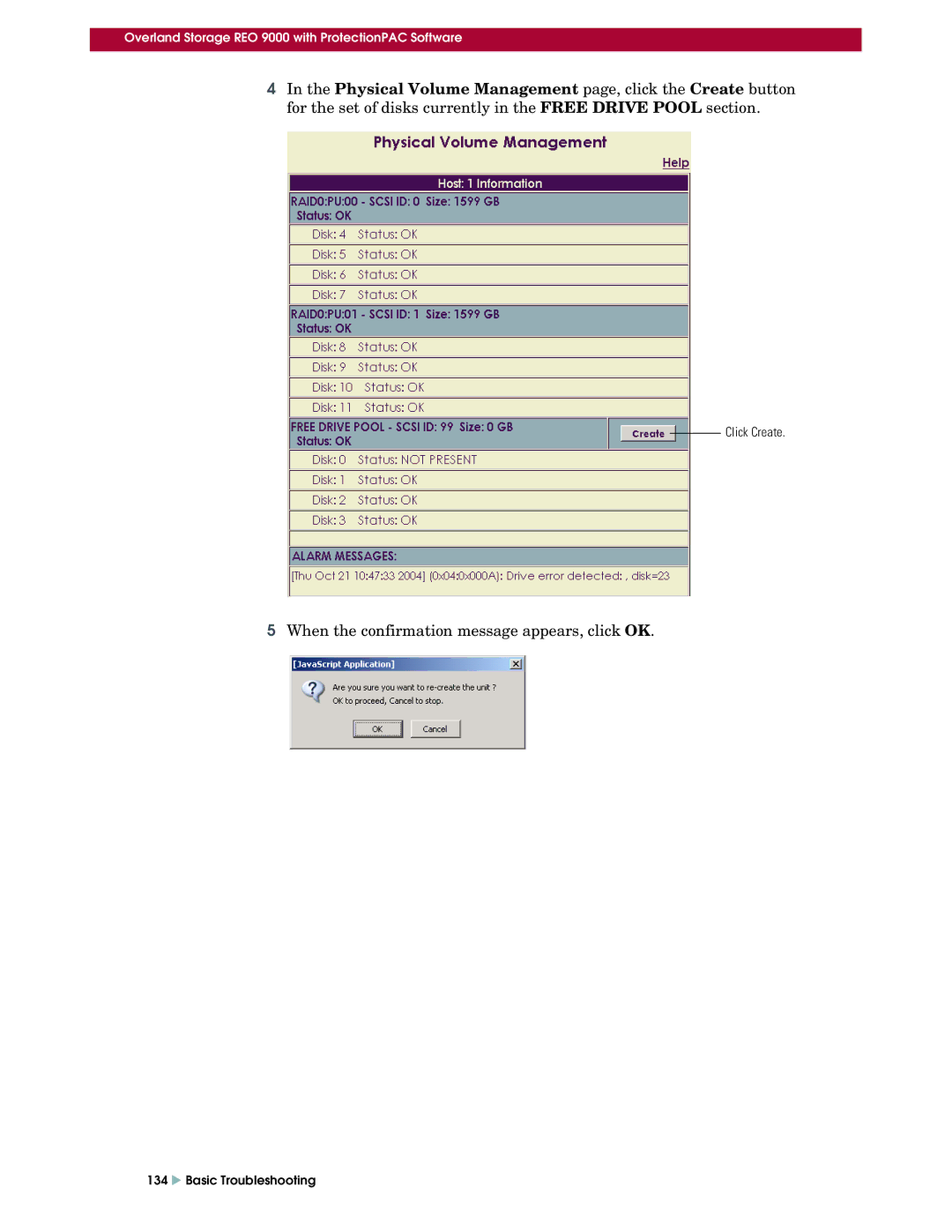Overland Storage REO 9000 with ProtectionPAC Software
4In the Physical Volume Management page, click the Create button for the set of disks currently in the FREE DRIVE POOL section.
Click Create.
5When the confirmation message appears, click OK.
134 X Basic Troubleshooting