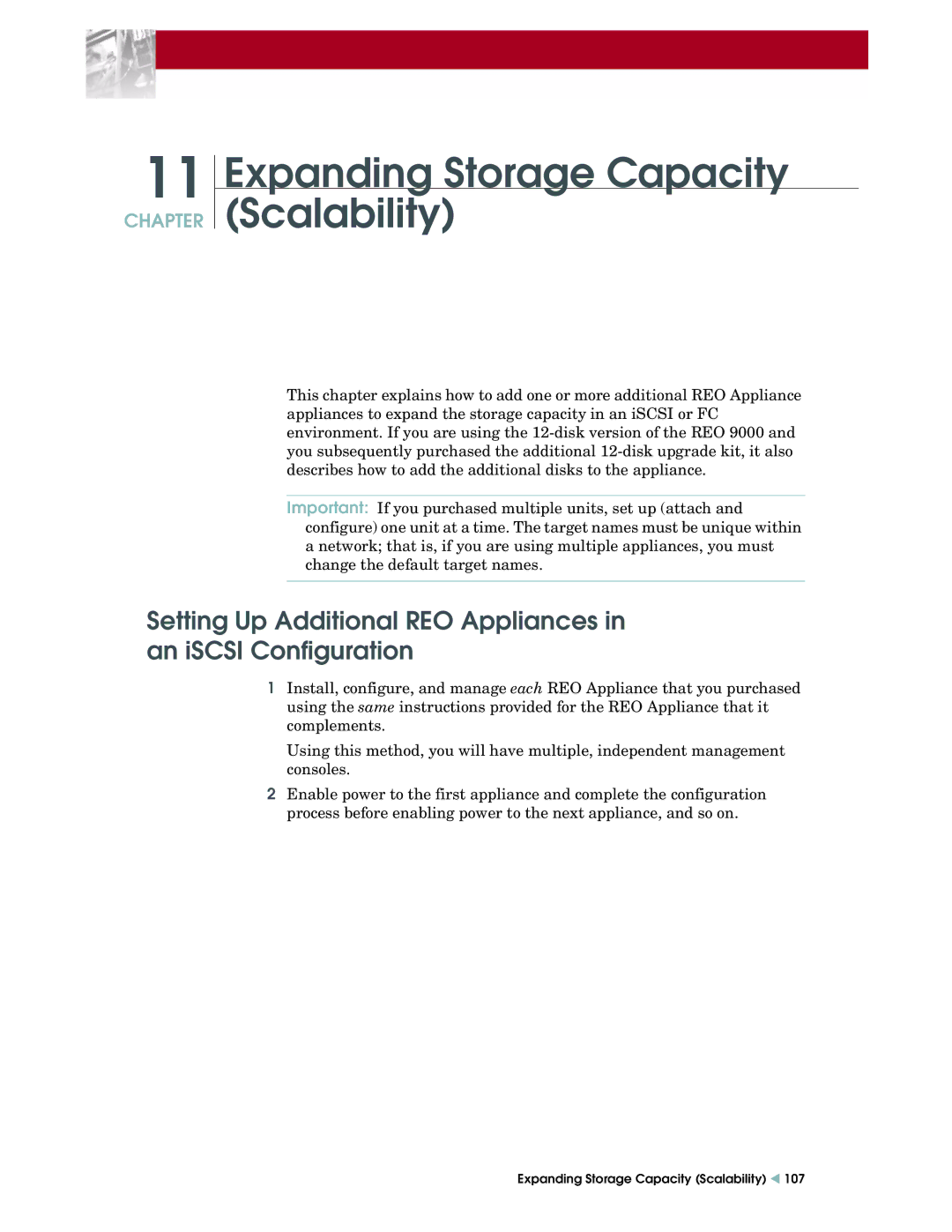11
CHAPTER
Expanding Storage Capacity
(Scalability)
This chapter explains how to add one or more additional REO Appliance appliances to expand the storage capacity in an iSCSI or FC environment. If you are using the
Important: If you purchased multiple units, set up (attach and configure) one unit at a time. The target names must be unique within a network; that is, if you are using multiple appliances, you must change the default target names.
Setting Up Additional REO Appliances in an iSCSI Configuration
1Install, configure, and manage each REO Appliance that you purchased using the same instructions provided for the REO Appliance that it complements.
Using this method, you will have multiple, independent management consoles.
2Enable power to the first appliance and complete the configuration process before enabling power to the next appliance, and so on.
Expanding Storage Capacity (Scalability) W 107