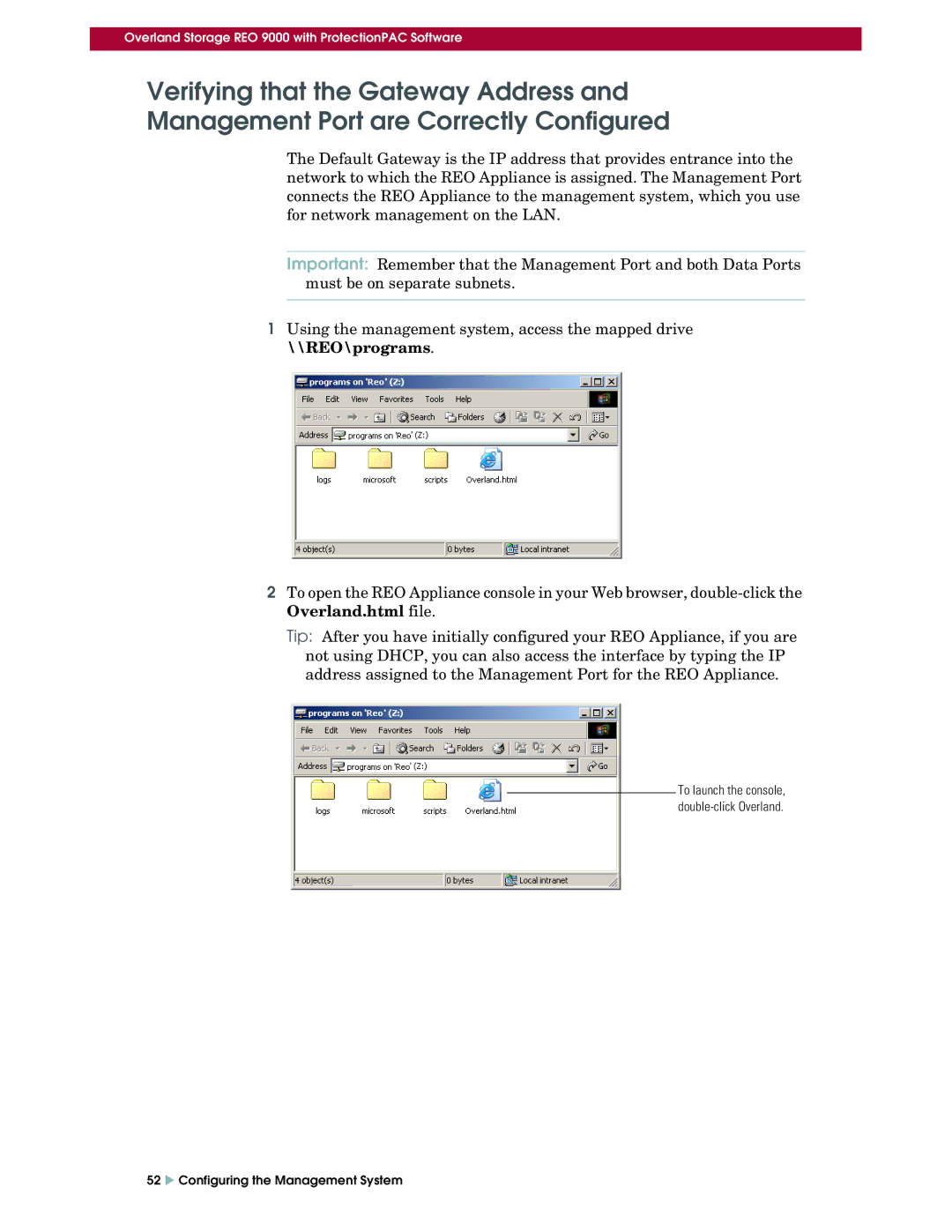Overland Storage REO 9000 with ProtectionPAC Software
Verifying that the Gateway Address and Management Port are Correctly Configured
The Default Gateway is the IP address that provides entrance into the network to which the REO Appliance is assigned. The Management Port connects the REO Appliance to the management system, which you use for network management on the LAN.
Important: Remember that the Management Port and both Data Ports must be on separate subnets.
1Using the management system, access the mapped drive \\REO\programs.
2To open the REO Appliance console in your Web browser,
Tip: After you have initially configured your REO Appliance, if you are not using DHCP, you can also access the interface by typing the IP address assigned to the Management Port for the REO Appliance.
To launch the console,
52 X Configuring the Management System