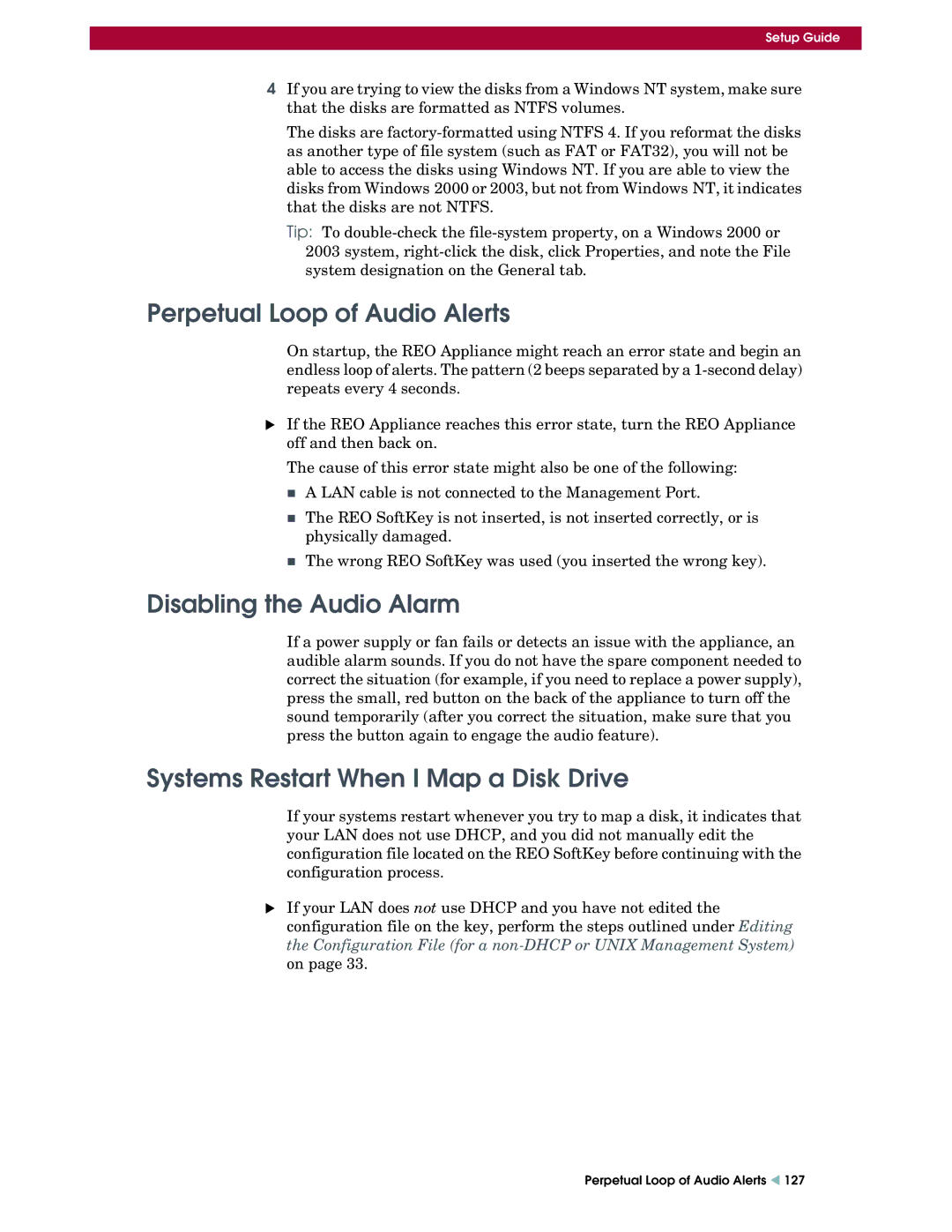Setup Guide
4If you are trying to view the disks from a Windows NT system, make sure that the disks are formatted as NTFS volumes.
The disks are
Tip: To
Perpetual Loop of Audio Alerts
On startup, the REO Appliance might reach an error state and begin an endless loop of alerts. The pattern (2 beeps separated by a
XIf the REO Appliance reaches this error state, turn the REO Appliance off and then back on.
The cause of this error state might also be one of the following:
A LAN cable is not connected to the Management Port.
The REO SoftKey is not inserted, is not inserted correctly, or is physically damaged.
The wrong REO SoftKey was used (you inserted the wrong key).
Disabling the Audio Alarm
If a power supply or fan fails or detects an issue with the appliance, an audible alarm sounds. If you do not have the spare component needed to correct the situation (for example, if you need to replace a power supply), press the small, red button on the back of the appliance to turn off the sound temporarily (after you correct the situation, make sure that you press the button again to engage the audio feature).
Systems Restart When I Map a Disk Drive
If your systems restart whenever you try to map a disk, it indicates that your LAN does not use DHCP, and you did not manually edit the configuration file located on the REO SoftKey before continuing with the configuration process.
XIf your LAN does not use DHCP and you have not edited the configuration file on the key, perform the steps outlined under Editing the Configuration File (for a
Perpetual Loop of Audio Alerts W 127