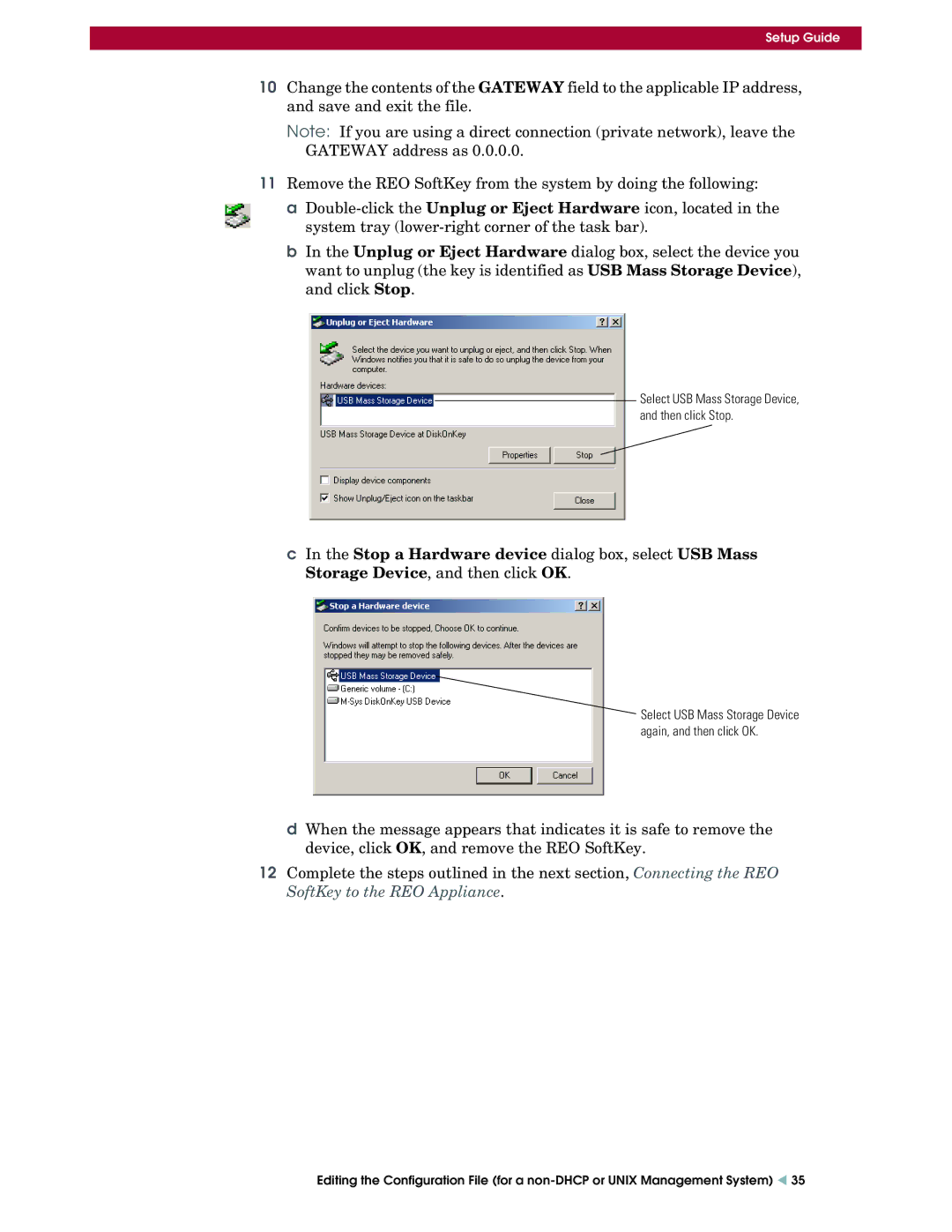Setup Guide
10Change the contents of the GATEWAY field to the applicable IP address, and save and exit the file.
Note: If you are using a direct connection (private network), leave the GATEWAY address as 0.0.0.0.
11Remove the REO SoftKey from the system by doing the following:
a
b In the Unplug or Eject Hardware dialog box, select the device you want to unplug (the key is identified as USB Mass Storage Device), and click Stop.
Select USB Mass Storage Device, and then click Stop.
cIn the Stop a Hardware device dialog box, select USB Mass Storage Device, and then click OK.
Select USB Mass Storage Device again, and then click OK.
dWhen the message appears that indicates it is safe to remove the device, click OK, and remove the REO SoftKey.
12Complete the steps outlined in the next section, Connecting the REO SoftKey to the REO Appliance.
Editing the Configuration File (for a