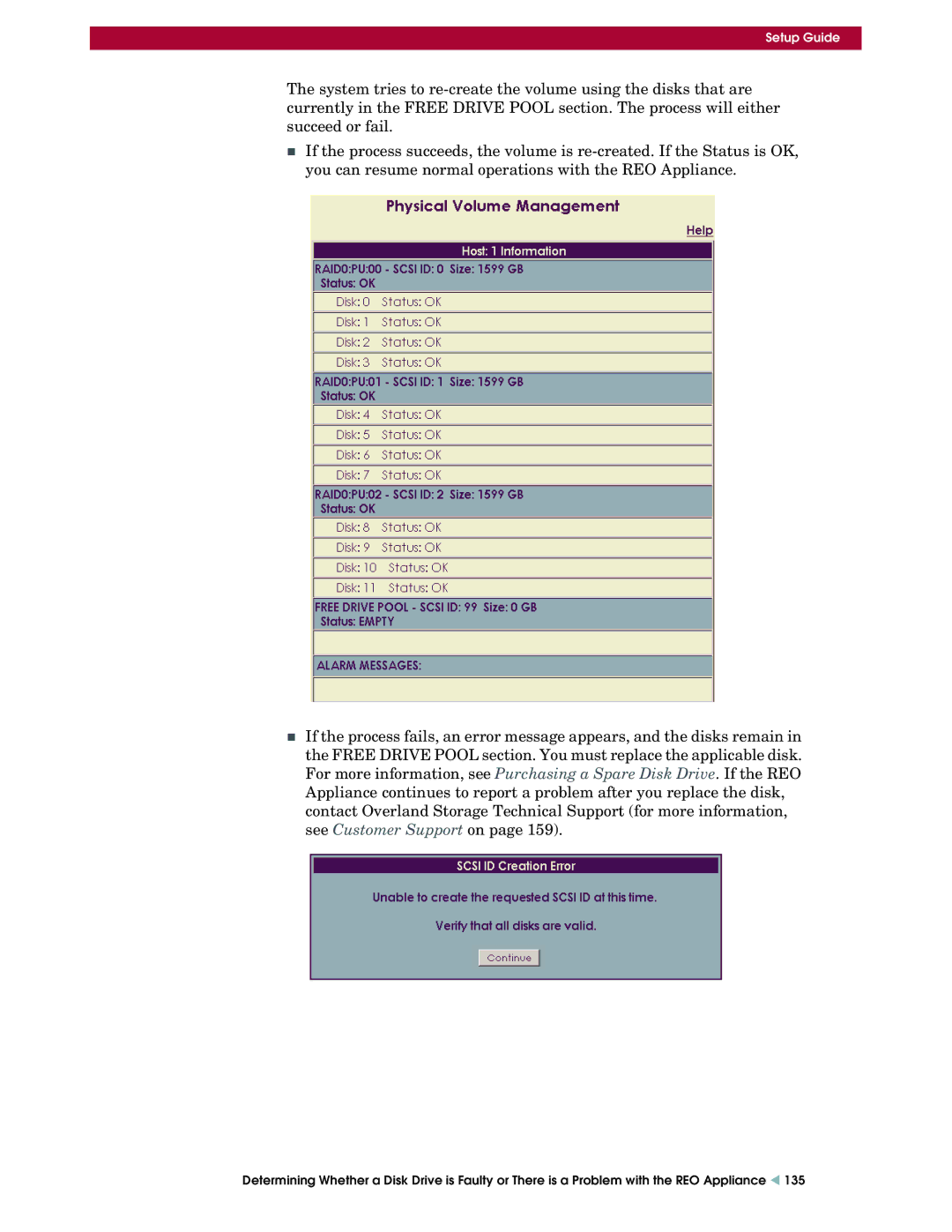Setup Guide
The system tries to
If the process succeeds, the volume is
If the process fails, an error message appears, and the disks remain in the FREE DRIVE POOL section. You must replace the applicable disk. For more information, see Purchasing a Spare Disk Drive. If the REO Appliance continues to report a problem after you replace the disk, contact Overland Storage Technical Support (for more information, see Customer Support on page 159).
Determining Whether a Disk Drive is Faulty or There is a Problem with the REO Appliance W 135