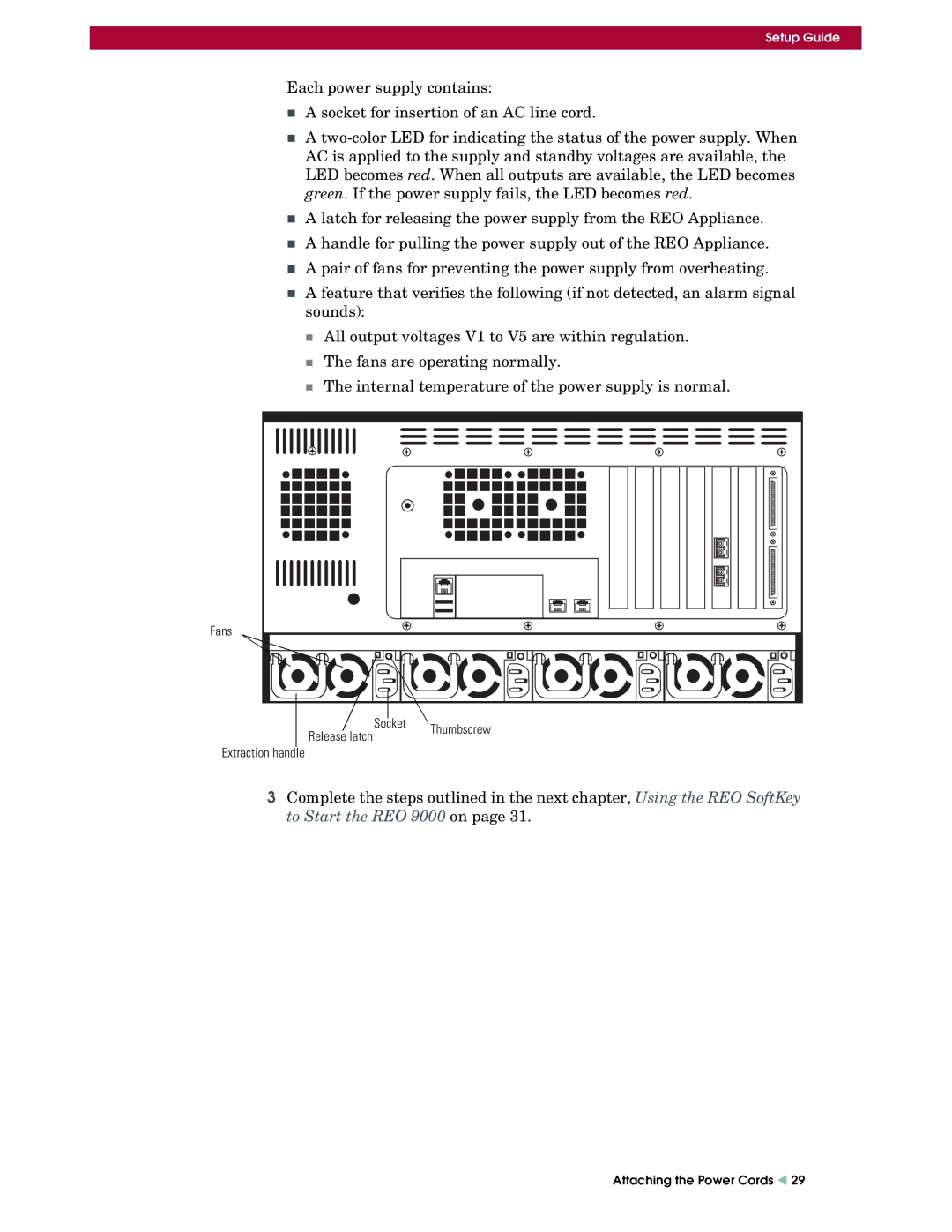Setup Guide
Each power supply contains:
A socket for insertion of an AC line cord.
A
A latch for releasing the power supply from the REO Appliance.
A handle for pulling the power supply out of the REO Appliance.
A pair of fans for preventing the power supply from overheating.
A feature that verifies the following (if not detected, an alarm signal sounds):
All output voltages V1 to V5 are within regulation.
The fans are operating normally.
The internal temperature of the power supply is normal.
Fans |
|
|
Release latch | Socket | Thumbscrew |
| ||
|
|
Extraction handle
3Complete the steps outlined in the next chapter, Using the REO SoftKey to Start the REO 9000 on page 31.
Attaching the Power Cords W 29