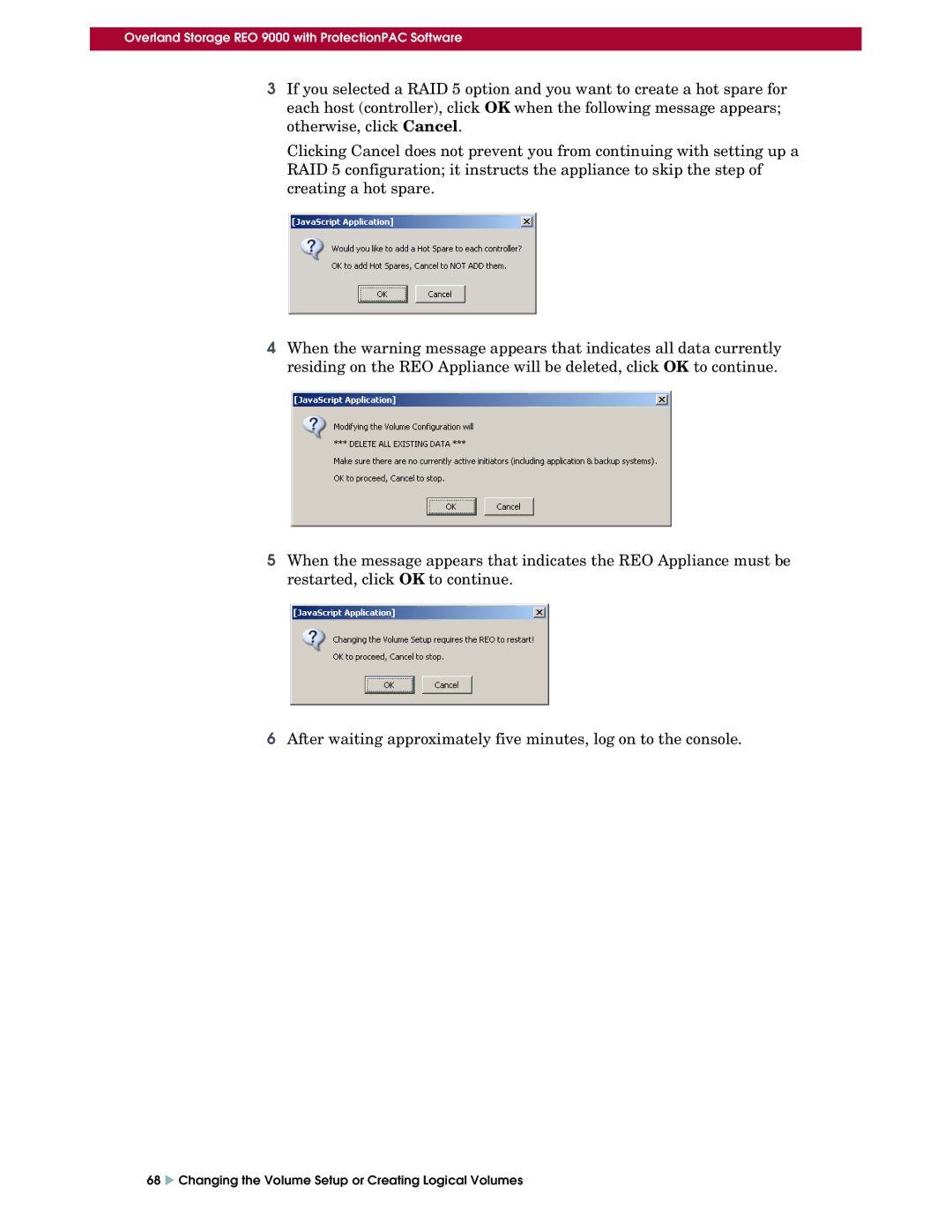Overland Storage REO 9000 with ProtectionPAC Software
3If you selected a RAID 5 option and you want to create a hot spare for each host (controller), click OK when the following message appears; otherwise, click Cancel.
Clicking Cancel does not prevent you from continuing with setting up a RAID 5 configuration; it instructs the appliance to skip the step of creating a hot spare.
4When the warning message appears that indicates all data currently residing on the REO Appliance will be deleted, click OK to continue.
5When the message appears that indicates the REO Appliance must be restarted, click OK to continue.
6After waiting approximately five minutes, log on to the console.
68 X Changing the Volume Setup or Creating Logical Volumes