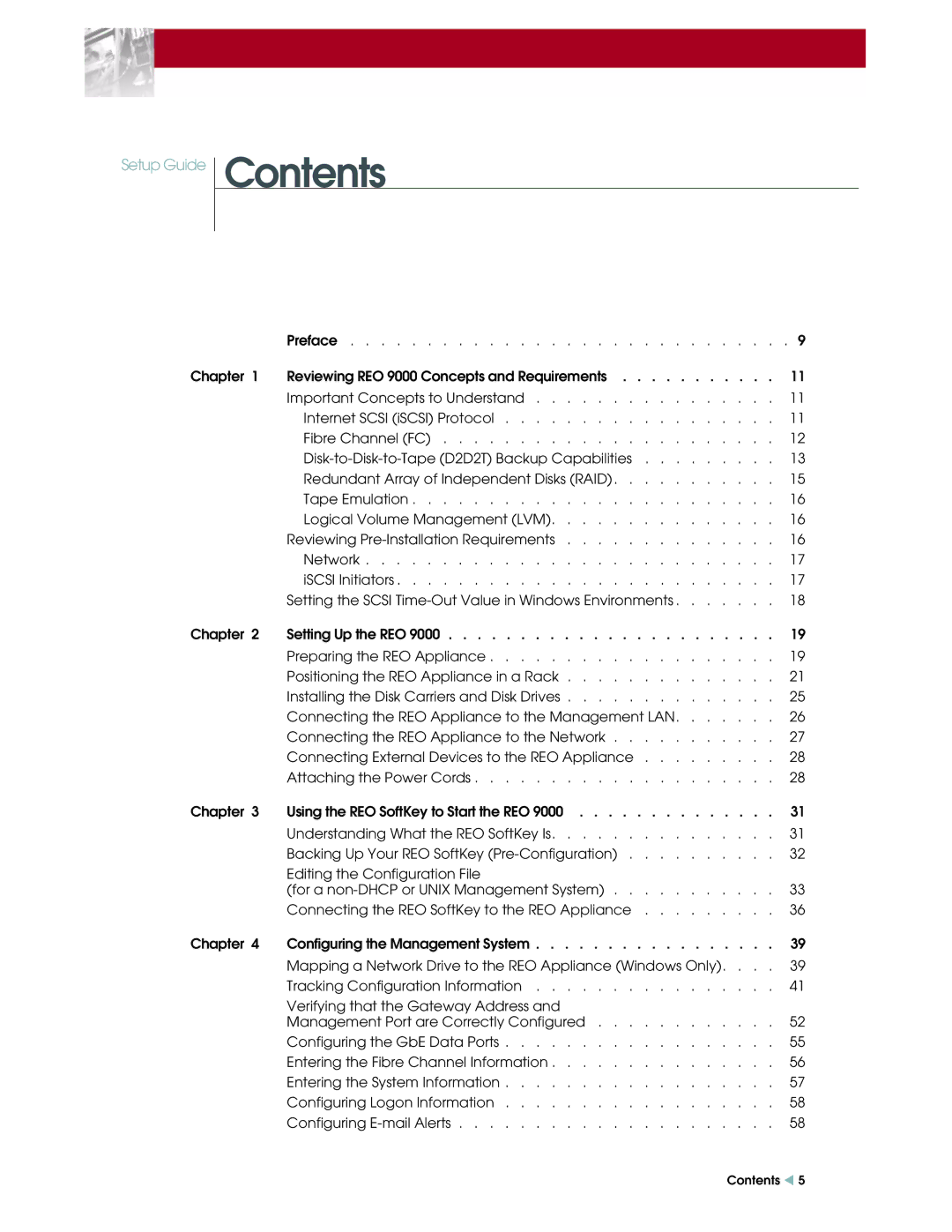Setup Guide
Contents
| Preface . . . . . . . . . . . . . . . . . . . . . . . . . . . . . 9 | |
Chapter 1 | Reviewing REO 9000 Concepts and Requirements | 11 |
| Important Concepts to Understand | 11 |
| Internet SCSI (iSCSI) Protocol | 11 |
| Fibre Channel (FC) | 12 |
| 13 | |
| Redundant Array of Independent Disks (RAID) | 15 |
| Tape Emulation | 16 |
| Logical Volume Management (LVM) | 16 |
| Reviewing | 16 |
| Network | 17 |
| iSCSI Initiators | 17 |
| Setting the SCSI | |
Chapter 2 | Setting Up the REO 9000 | 19 |
| Preparing the REO Appliance | 19 |
| Positioning the REO Appliance in a Rack | 21 |
| Installing the Disk Carriers and Disk Drives | 25 |
| Connecting the REO Appliance to the Management LAN. . . . . . . 26 | |
| Connecting the REO Appliance to the Network | 27 |
| Connecting External Devices to the REO Appliance | 28 |
| Attaching the Power Cords | 28 |
Chapter 3 | Using the REO SoftKey to Start the REO 9000 | 31 |
| Understanding What the REO SoftKey Is | 31 |
| Backing Up Your REO SoftKey | 32 |
| Editing the Configuration File |
|
| (for a | 33 |
| Connecting the REO SoftKey to the REO Appliance | 36 |
Chapter 4 | Configuring the Management System | 39 |
| Mapping a Network Drive to the REO Appliance (Windows Only). . . . 39 | |
| Tracking Configuration Information | 41 |
| Verifying that the Gateway Address and |
|
| Management Port are Correctly Configured | 52 |
| Configuring the GbE Data Ports | 55 |
| Entering the Fibre Channel Information | 56 |
| Entering the System Information | 57 |
| Configuring Logon Information | 58 |
| Configuring | 58 |
Contents W 5