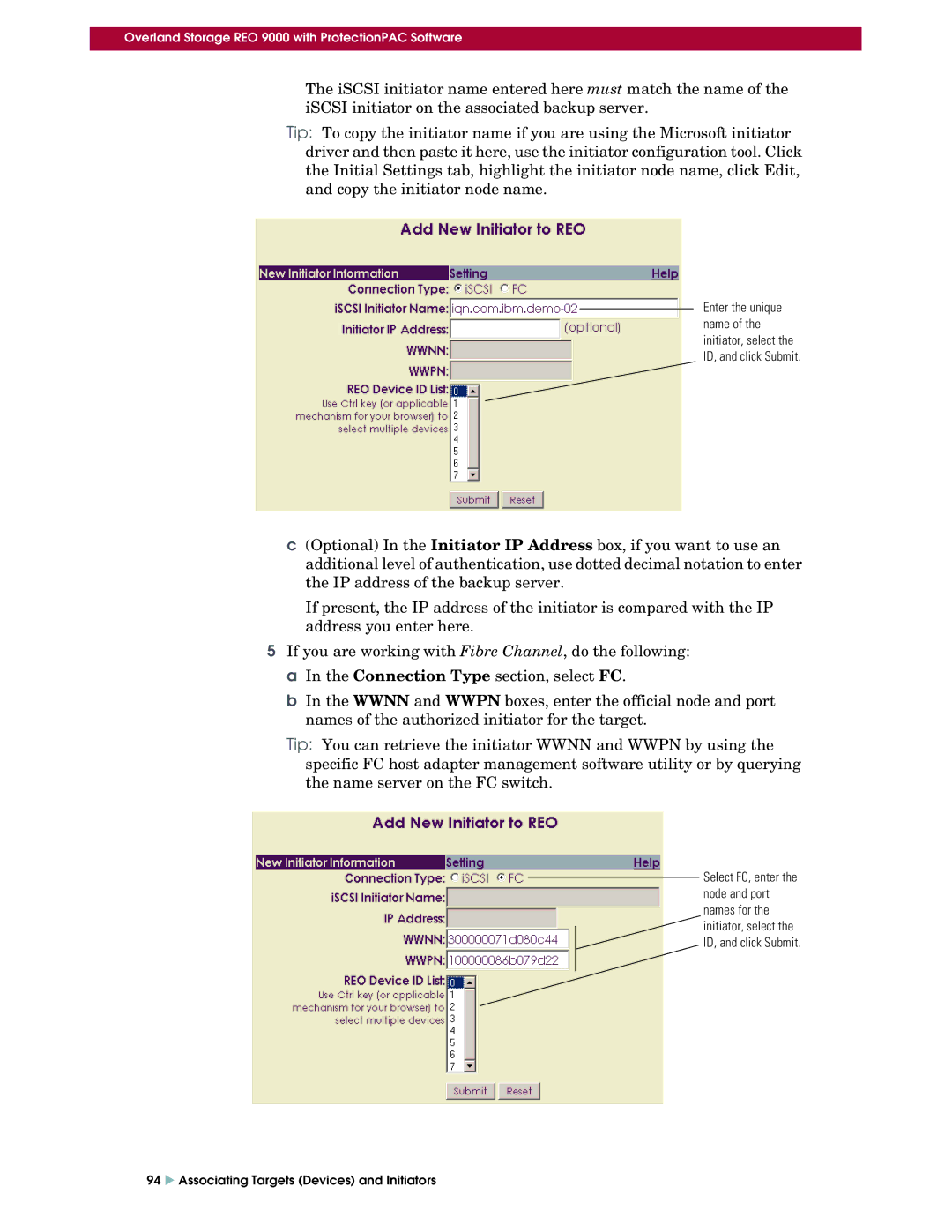Overland Storage REO 9000 with ProtectionPAC Software
The iSCSI initiator name entered here must match the name of the iSCSI initiator on the associated backup server.
Tip: To copy the initiator name if you are using the Microsoft initiator driver and then paste it here, use the initiator configuration tool. Click the Initial Settings tab, highlight the initiator node name, click Edit, and copy the initiator node name.
Enter the unique name of the initiator, select the ID, and click Submit.
c(Optional) In the Initiator IP Address box, if you want to use an additional level of authentication, use dotted decimal notation to enter the IP address of the backup server.
If present, the IP address of the initiator is compared with the IP address you enter here.
5If you are working with Fibre Channel, do the following: a In the Connection Type section, select FC.
b In the WWNN and WWPN boxes, enter the official node and port names of the authorized initiator for the target.
Tip: You can retrieve the initiator WWNN and WWPN by using the specific FC host adapter management software utility or by querying the name server on the FC switch.
Select FC, enter the node and port names for the initiator, select the ID, and click Submit.
94 X Associating Targets (Devices) and Initiators