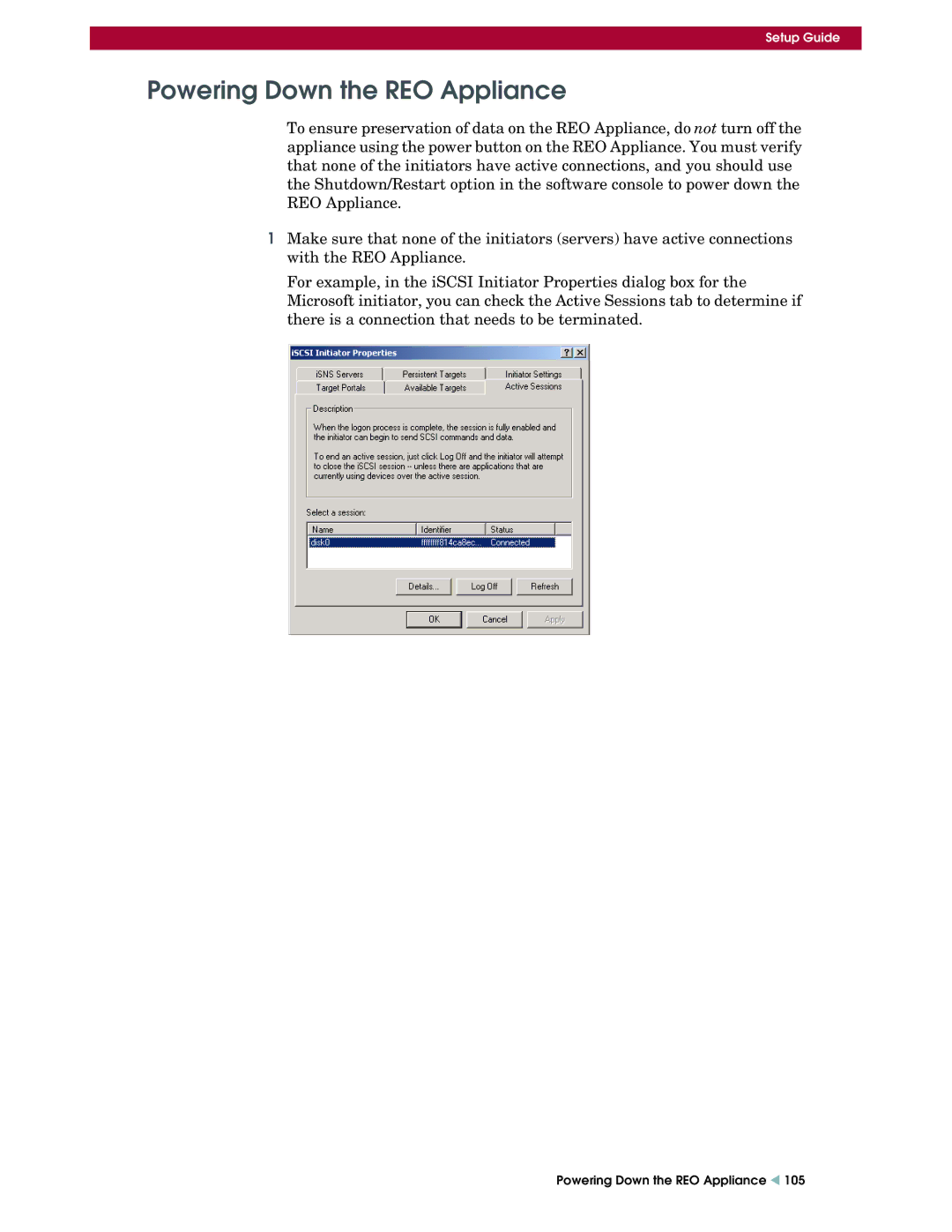Setup Guide
Powering Down the REO Appliance
To ensure preservation of data on the REO Appliance, do not turn off the appliance using the power button on the REO Appliance. You must verify that none of the initiators have active connections, and you should use the Shutdown/Restart option in the software console to power down the REO Appliance.
1Make sure that none of the initiators (servers) have active connections with the REO Appliance.
For example, in the iSCSI Initiator Properties dialog box for the Microsoft initiator, you can check the Active Sessions tab to determine if there is a connection that needs to be terminated.
Powering Down the REO Appliance W 105