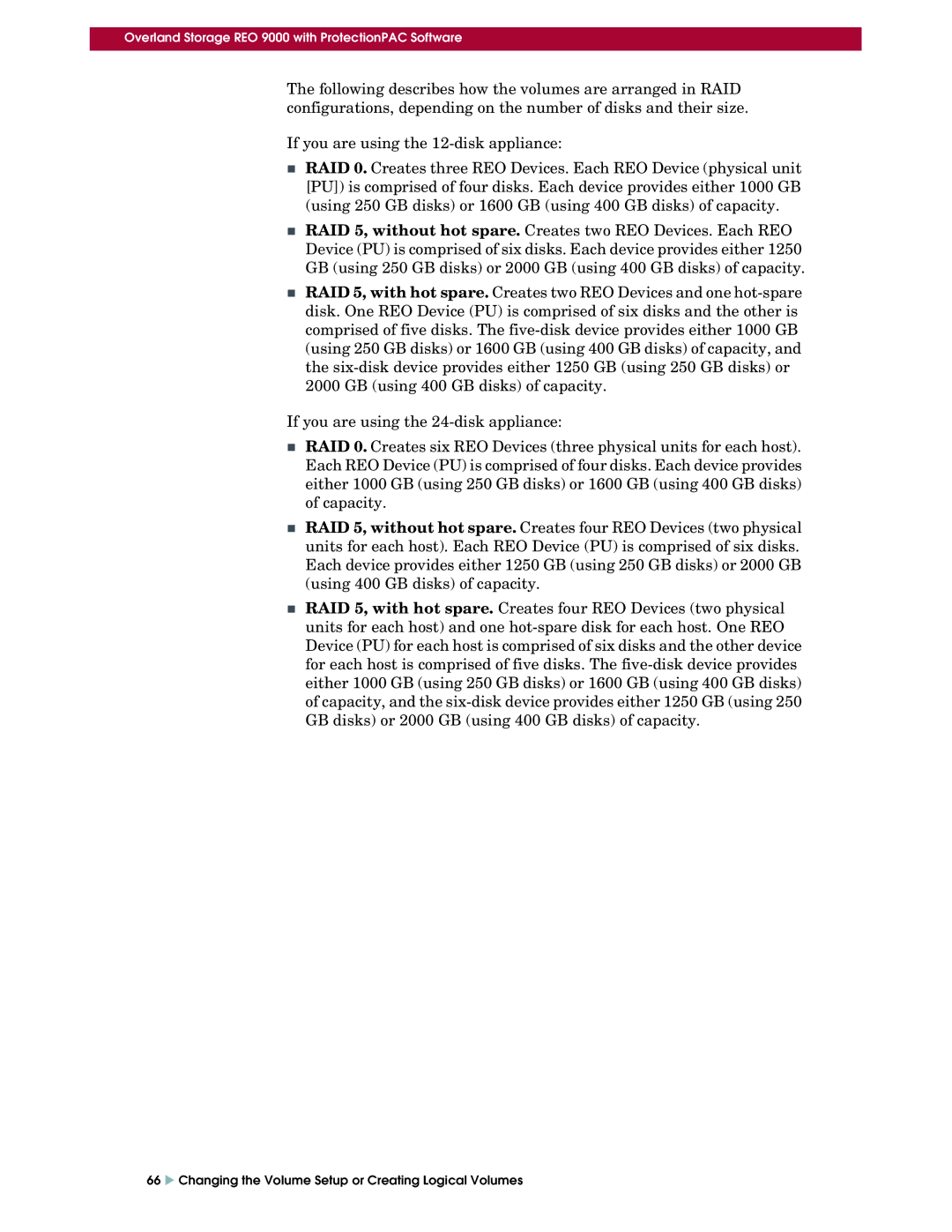Overland Storage REO 9000 with ProtectionPAC Software
The following describes how the volumes are arranged in RAID configurations, depending on the number of disks and their size.
If you are using the
RAID 0. Creates three REO Devices. Each REO Device (physical unit [PU]) is comprised of four disks. Each device provides either 1000 GB (using 250 GB disks) or 1600 GB (using 400 GB disks) of capacity.
RAID 5, without hot spare. Creates two REO Devices. Each REO Device (PU) is comprised of six disks. Each device provides either 1250 GB (using 250 GB disks) or 2000 GB (using 400 GB disks) of capacity.
RAID 5, with hot spare. Creates two REO Devices and one
If you are using the
RAID 0. Creates six REO Devices (three physical units for each host). Each REO Device (PU) is comprised of four disks. Each device provides either 1000 GB (using 250 GB disks) or 1600 GB (using 400 GB disks) of capacity.
RAID 5, without hot spare. Creates four REO Devices (two physical units for each host). Each REO Device (PU) is comprised of six disks. Each device provides either 1250 GB (using 250 GB disks) or 2000 GB (using 400 GB disks) of capacity.
RAID 5, with hot spare. Creates four REO Devices (two physical units for each host) and one
66 X Changing the Volume Setup or Creating Logical Volumes