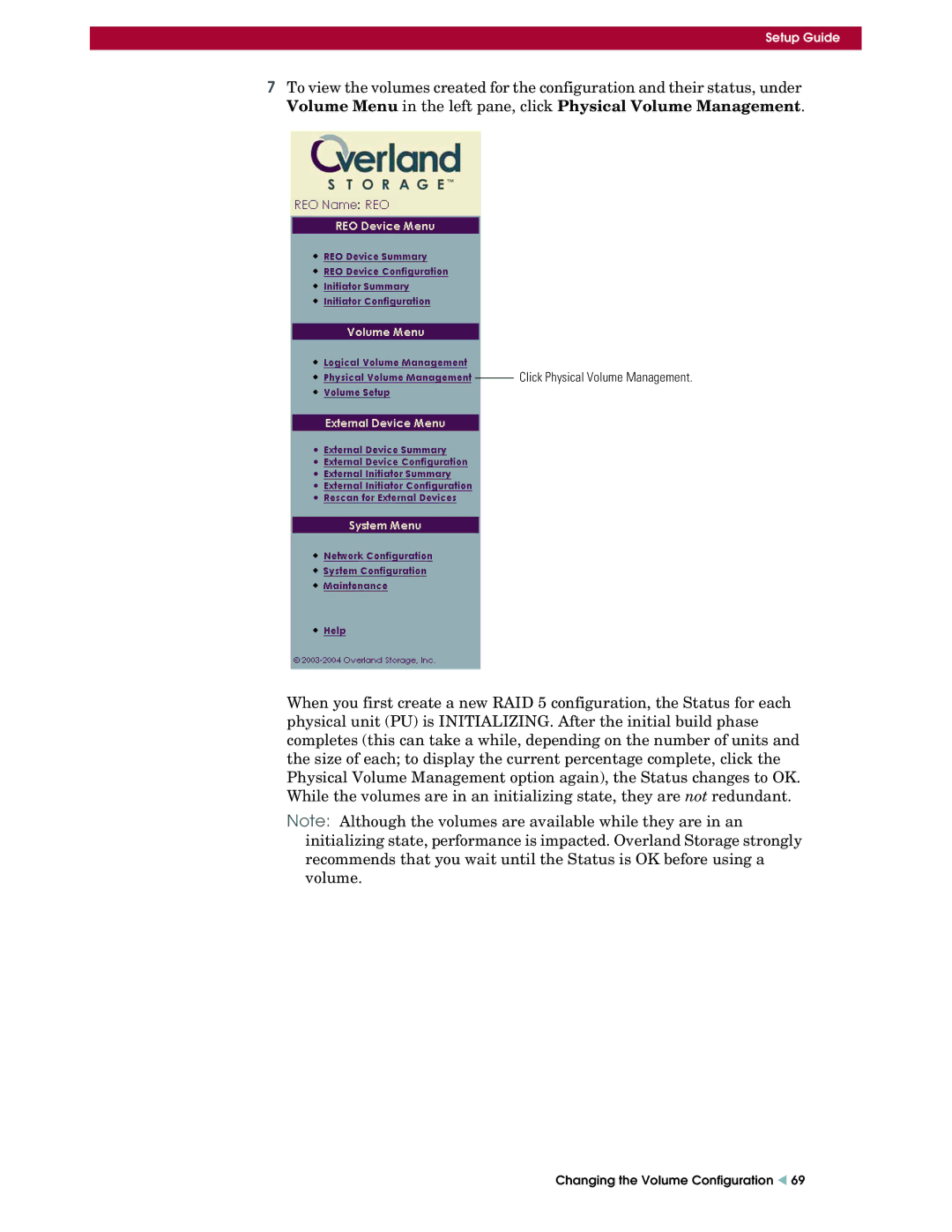Setup Guide
7To view the volumes created for the configuration and their status, under Volume Menu in the left pane, click Physical Volume Management.
Click Physical Volume Management.
When you first create a new RAID 5 configuration, the Status for each physical unit (PU) is INITIALIZING. After the initial build phase completes (this can take a while, depending on the number of units and the size of each; to display the current percentage complete, click the Physical Volume Management option again), the Status changes to OK. While the volumes are in an initializing state, they are not redundant.
Note: Although the volumes are available while they are in an initializing state, performance is impacted. Overland Storage strongly recommends that you wait until the Status is OK before using a volume.
Changing the Volume Configuration W 69