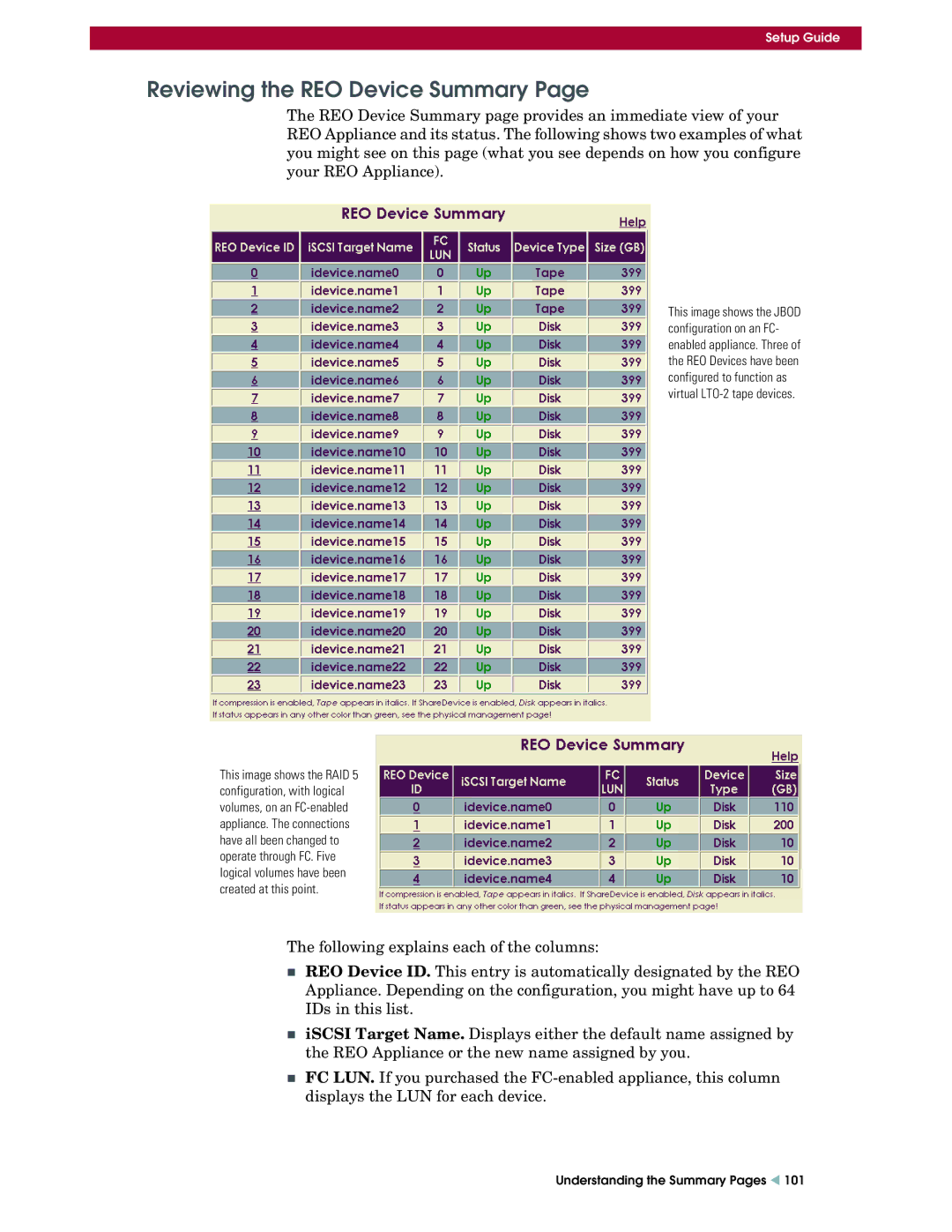Setup Guide
Reviewing the REO Device Summary Page
The REO Device Summary page provides an immediate view of your REO Appliance and its status. The following shows two examples of what you might see on this page (what you see depends on how you configure your REO Appliance).
This image shows the JBOD configuration on an FC- enabled appliance. Three of the REO Devices have been configured to function as virtual
This image shows the RAID 5 configuration, with logical volumes, on an
The following explains each of the columns:
REO Device ID. This entry is automatically designated by the REO Appliance. Depending on the configuration, you might have up to 64 IDs in this list.
iSCSI Target Name. Displays either the default name assigned by the REO Appliance or the new name assigned by you.
FC LUN. If you purchased the
Understanding the Summary Pages W 101