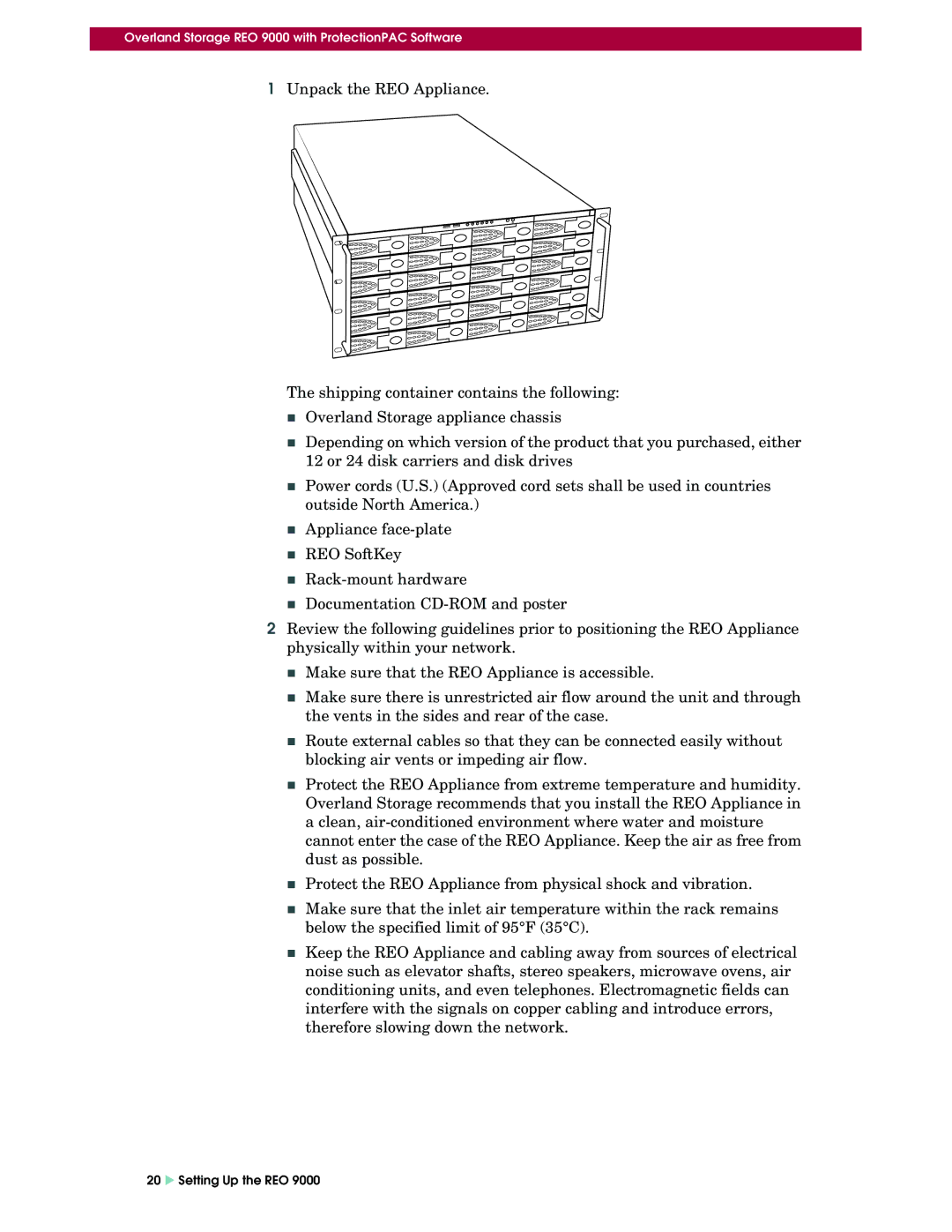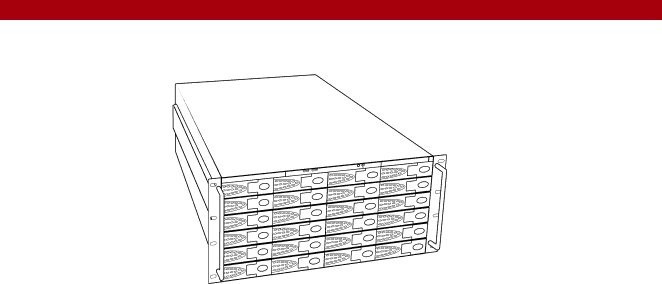
Overland Storage REO 9000 with ProtectionPAC Software
1Unpack the REO Appliance.
The shipping container contains the following:
Overland Storage appliance chassis
Depending on which version of the product that you purchased, either 12 or 24 disk carriers and disk drives
Power cords (U.S.) (Approved cord sets shall be used in countries outside North America.)
Appliance
REO SoftKey
Documentation
2Review the following guidelines prior to positioning the REO Appliance physically within your network.
Make sure that the REO Appliance is accessible.
Make sure there is unrestricted air flow around the unit and through the vents in the sides and rear of the case.
Route external cables so that they can be connected easily without blocking air vents or impeding air flow.
Protect the REO Appliance from extreme temperature and humidity. Overland Storage recommends that you install the REO Appliance in a clean,
Protect the REO Appliance from physical shock and vibration.
Make sure that the inlet air temperature within the rack remains below the specified limit of 95°F (35°C).
Keep the REO Appliance and cabling away from sources of electrical noise such as elevator shafts, stereo speakers, microwave ovens, air conditioning units, and even telephones. Electromagnetic fields can interfere with the signals on copper cabling and introduce errors, therefore slowing down the network.