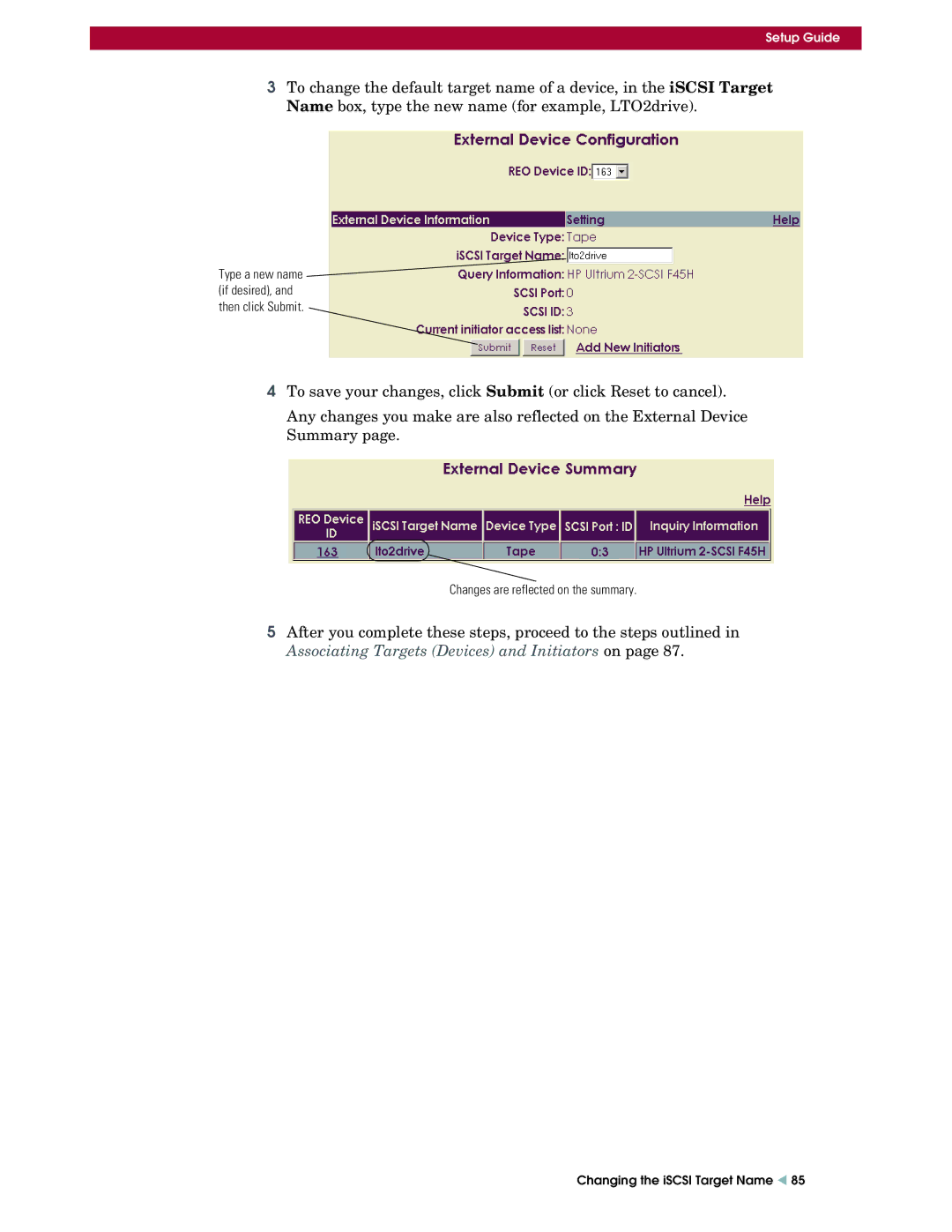Setup Guide
3To change the default target name of a device, in the iSCSI Target Name box, type the new name (for example, LTO2drive).
Type a new name  (if desired), and
(if desired), and
then click Submit.
4To save your changes, click Submit (or click Reset to cancel).
Any changes you make are also reflected on the External Device Summary page.
Changes are reflected on the summary.
5After you complete these steps, proceed to the steps outlined in Associating Targets (Devices) and Initiators on page 87.
Changing the iSCSI Target Name W 85