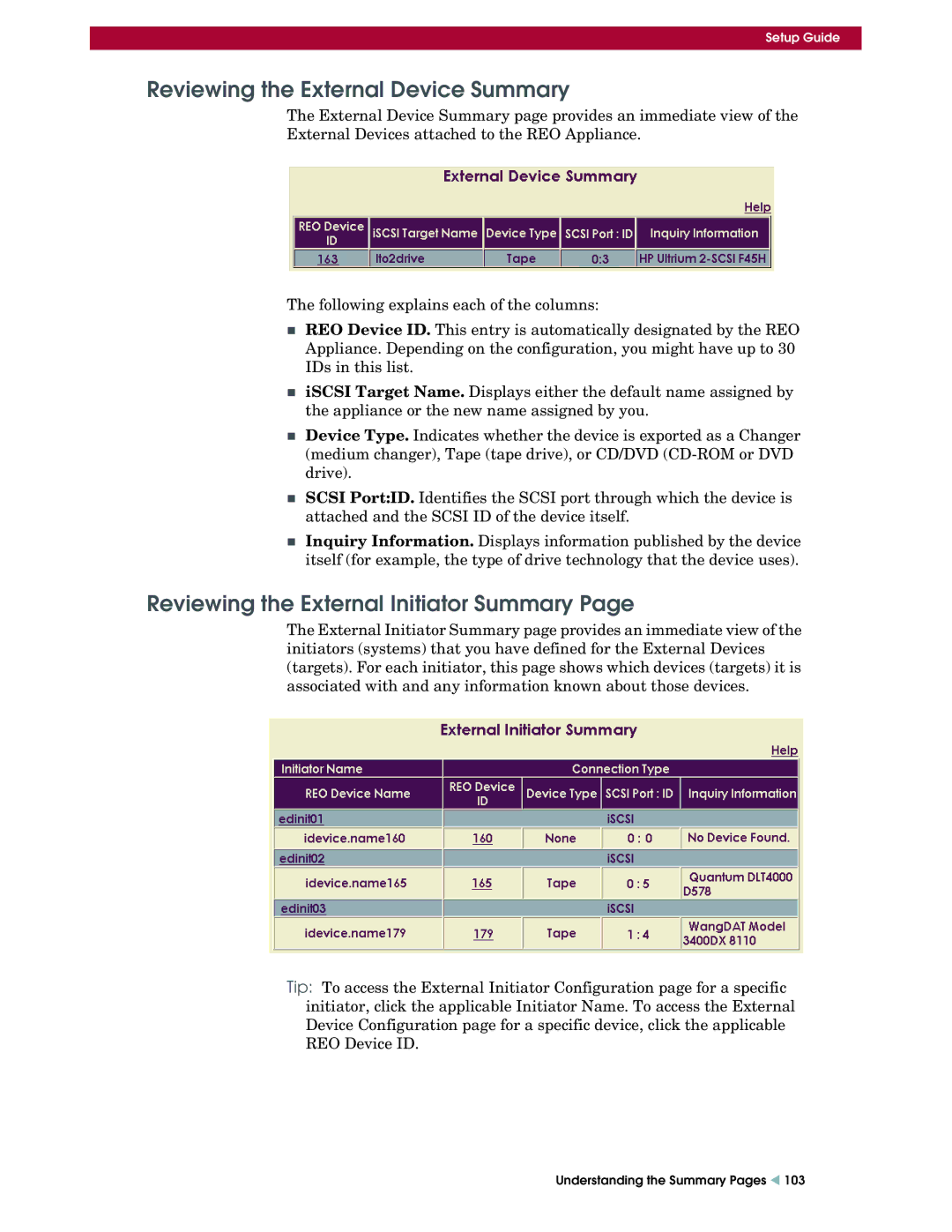Setup Guide
Reviewing the External Device Summary
The External Device Summary page provides an immediate view of the External Devices attached to the REO Appliance.
The following explains each of the columns:
REO Device ID. This entry is automatically designated by the REO Appliance. Depending on the configuration, you might have up to 30 IDs in this list.
iSCSI Target Name. Displays either the default name assigned by the appliance or the new name assigned by you.
Device Type. Indicates whether the device is exported as a Changer (medium changer), Tape (tape drive), or CD/DVD
SCSI Port:ID. Identifies the SCSI port through which the device is attached and the SCSI ID of the device itself.
Inquiry Information. Displays information published by the device itself (for example, the type of drive technology that the device uses).
Reviewing the External Initiator Summary Page
The External Initiator Summary page provides an immediate view of the initiators (systems) that you have defined for the External Devices (targets). For each initiator, this page shows which devices (targets) it is associated with and any information known about those devices.
Tip: To access the External Initiator Configuration page for a specific initiator, click the applicable Initiator Name. To access the External Device Configuration page for a specific device, click the applicable REO Device ID.
Understanding the Summary Pages W 103