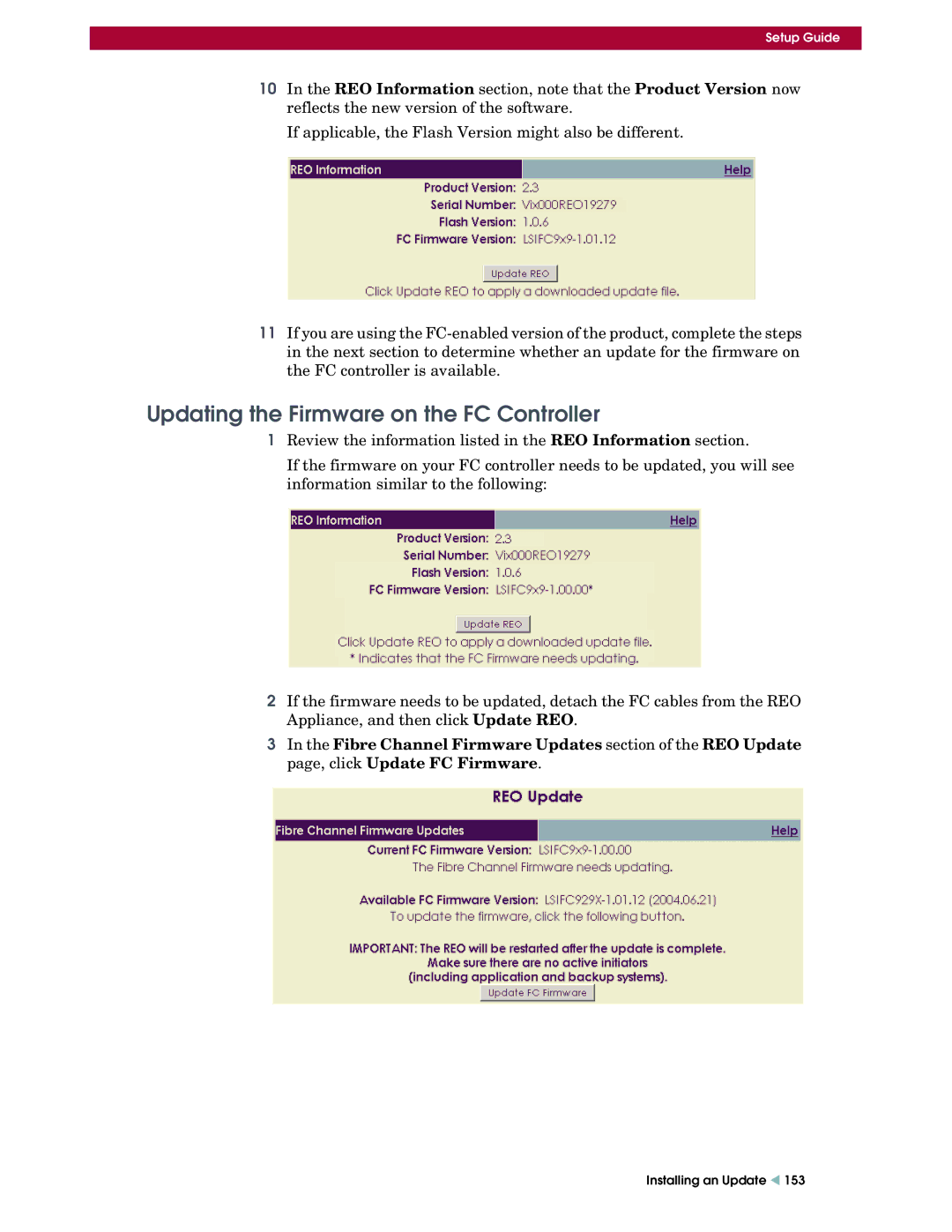Setup Guide
10In the REO Information section, note that the Product Version now reflects the new version of the software.
If applicable, the Flash Version might also be different.
11If you are using the
Updating the Firmware on the FC Controller
1Review the information listed in the REO Information section.
If the firmware on your FC controller needs to be updated, you will see information similar to the following:
2If the firmware needs to be updated, detach the FC cables from the REO Appliance, and then click Update REO.
3In the Fibre Channel Firmware Updates section of the REO Update page, click Update FC Firmware.
Installing an Update W 153