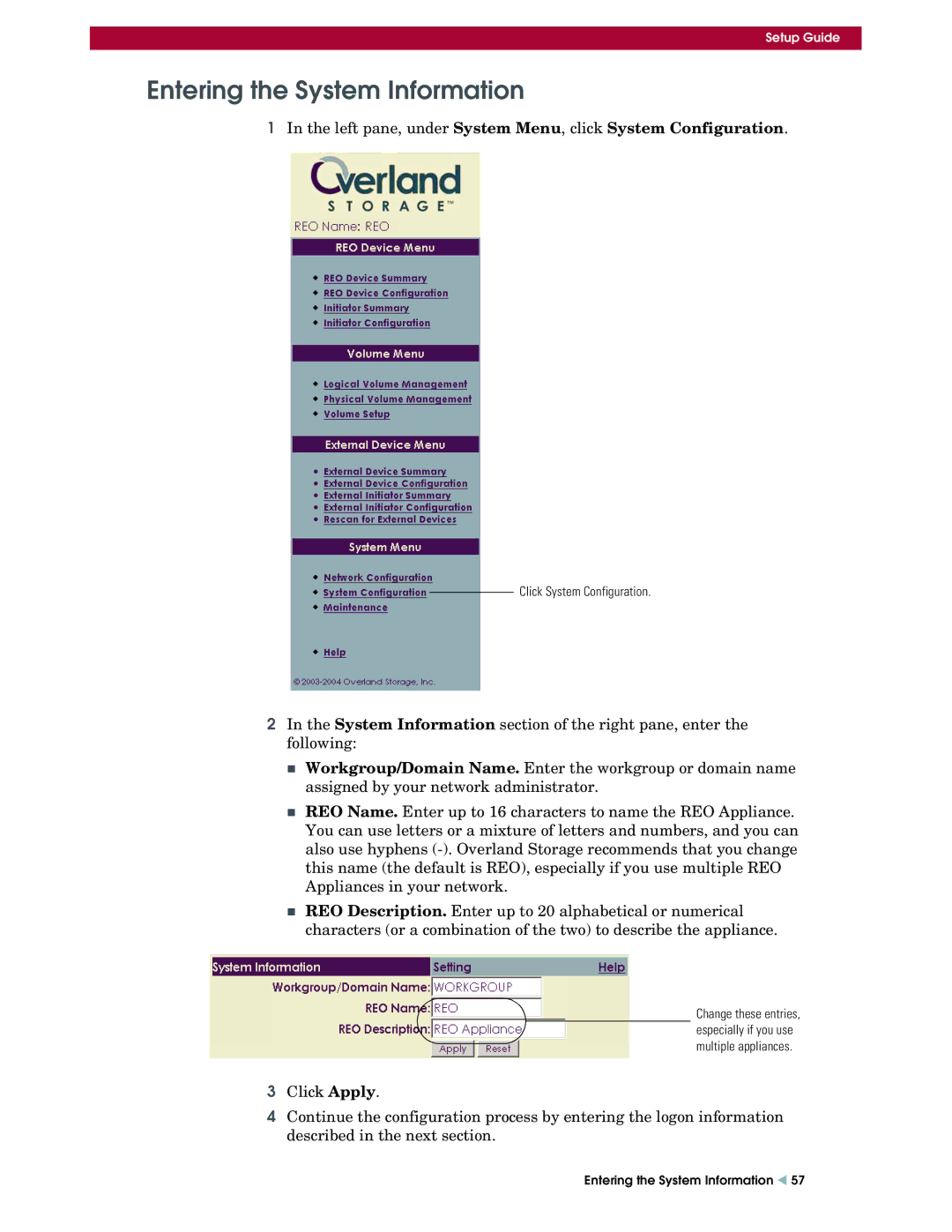Setup Guide
Entering the System Information
1In the left pane, under System Menu, click System Configuration.
Click System Configuration.
2In the System Information section of the right pane, enter the following:
Workgroup/Domain Name. Enter the workgroup or domain name assigned by your network administrator.
REO Name. Enter up to 16 characters to name the REO Appliance. You can use letters or a mixture of letters and numbers, and you can also use hyphens
REO Description. Enter up to 20 alphabetical or numerical characters (or a combination of the two) to describe the appliance.
Change these entries,
especially if you use multiple appliances.
3Click Apply.
4Continue the configuration process by entering the logon information described in the next section.
Entering the System Information W 57