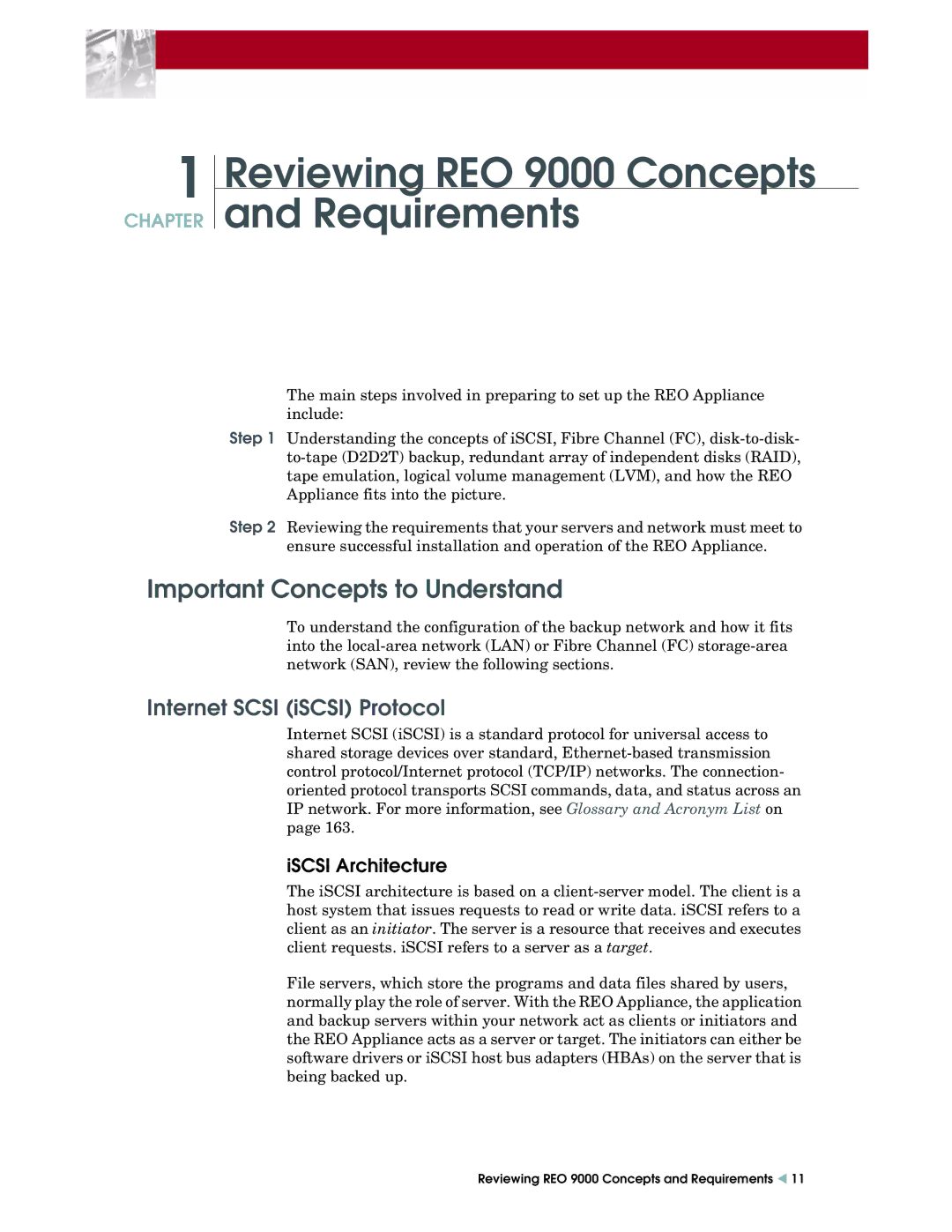1
CHAPTER
Reviewing REO 9000 Concepts
and Requirements
The main steps involved in preparing to set up the REO Appliance include:
Step 1 Understanding the concepts of iSCSI, Fibre Channel (FC),
Step 2 Reviewing the requirements that your servers and network must meet to ensure successful installation and operation of the REO Appliance.
Important Concepts to Understand
To understand the configuration of the backup network and how it fits into the
Internet SCSI (iSCSI) Protocol
Internet SCSI (iSCSI) is a standard protocol for universal access to shared storage devices over standard,
iSCSI Architecture
The iSCSI architecture is based on a
File servers, which store the programs and data files shared by users, normally play the role of server. With the REO Appliance, the application and backup servers within your network act as clients or initiators and the REO Appliance acts as a server or target. The initiators can either be software drivers or iSCSI host bus adapters (HBAs) on the server that is being backed up.
Reviewing REO 9000 Concepts and Requirements W 11