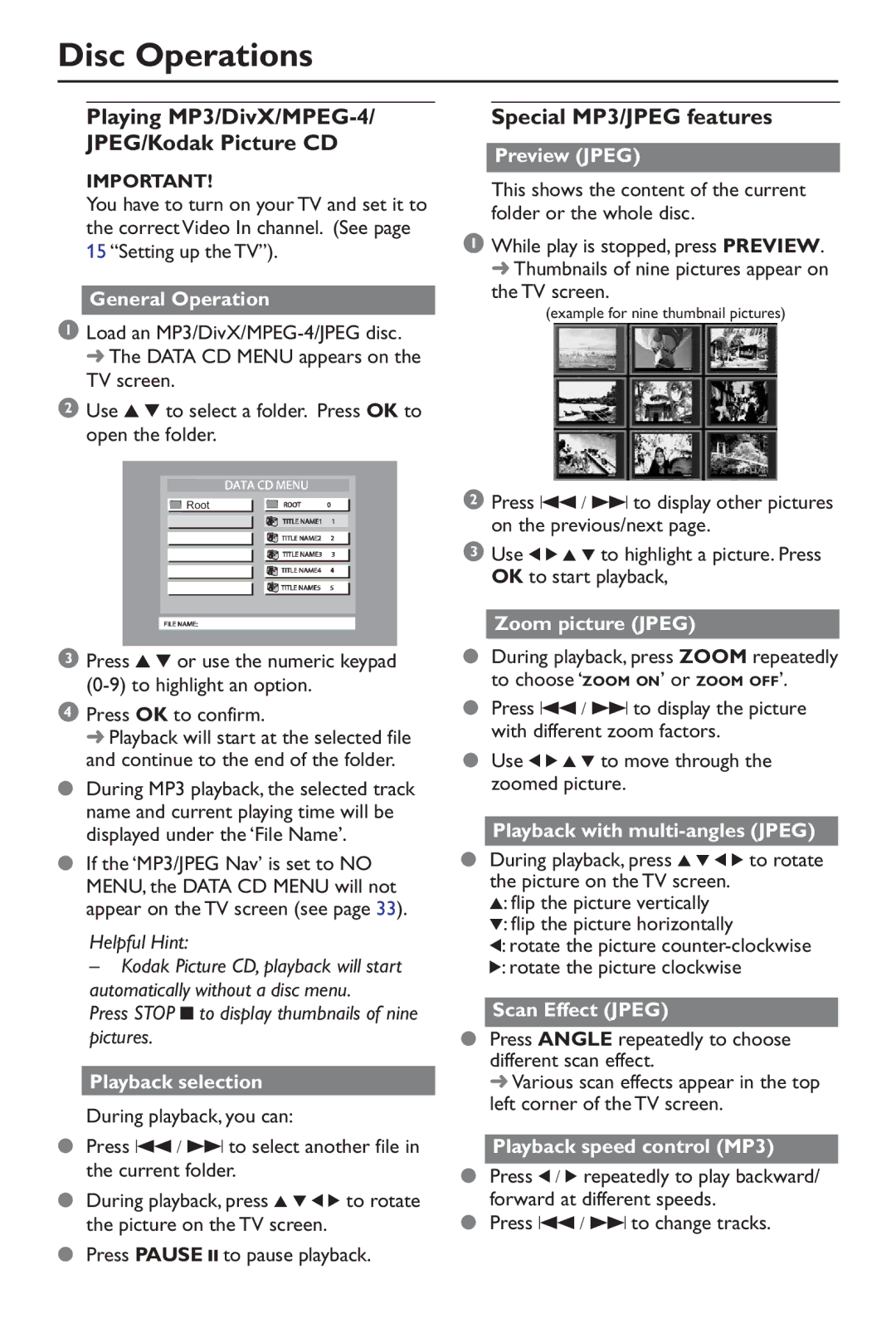Disc Operations
Playing MP3/DivX/MPEG-4/
JPEG/Kodak Picture CD
IMPORTANT!
You have to turn on your TV and set it to the correct Video In channel. (See page 15 “Setting up the TV”).
General Operation
1 Load an
➜The DATA CD MENU appears on the TV screen.
2 Use 3 4 to select a folder. Press OK to open the folder.
![]() Root
Root
3 Press 3 4 or use the numeric keypad
4 Press OK to confirm.
➜ Playback will start at the selected file and continue to the end of the folder.
●During MP3 playback, the selected track name and current playing time will be displayed under the ‘File Name’.
●If the ‘MP3/JPEG Nav’ is set to NO MENU, the DATA CD MENU will not appear on the TV screen (see page 33).
Helpful Hint:
–Kodak Picture CD, playback will start automatically without a disc menu.
Press STOP 9 to display thumbnails of nine pictures.
Playback selection
During playback, you can:
●Press S / T to select another file in the current folder.
●During playback, press 3 4 1 2 to rotate the picture on the TV screen.
●Press PAUSE ; to pause playback.
Special MP3/JPEG features
Preview (JPEG)
This shows the content of the current folder or the whole disc.
1While play is stopped, press PREVIEW. ➜ Thumbnails of nine pictures appear on
the TV screen.
(example for nine thumbnail pictures)
2Press S / T to display other pictures on the previous/next page.
3Use 1 2 3 4 to highlight a picture. Press OK to start playback,
Zoom picture (JPEG)
●During playback, press ZOOM repeatedly to choose ‘ZOOM ON’ or ZOOM OFF’.
●Press S / T to display the picture with different zoom factors.
●Use 1 2 3 4 to move through the zoomed picture.
Playback with multi-angles (JPEG)
●During playback, press 3 4 1 2 to rotate the picture on the TV screen.
3: flip the picture vertically
4: flip the picture horizontally
1: rotate the picture
2: rotate the picture clockwise
Scan Effect (JPEG)
●Press ANGLE repeatedly to choose different scan effect.
➜ Various scan effects appear in the top left corner of the TV screen.
Playback speed control (MP3)
●Press 1 / 2 repeatedly to play backward/ forward at different speeds.
●Press S / T to change tracks.