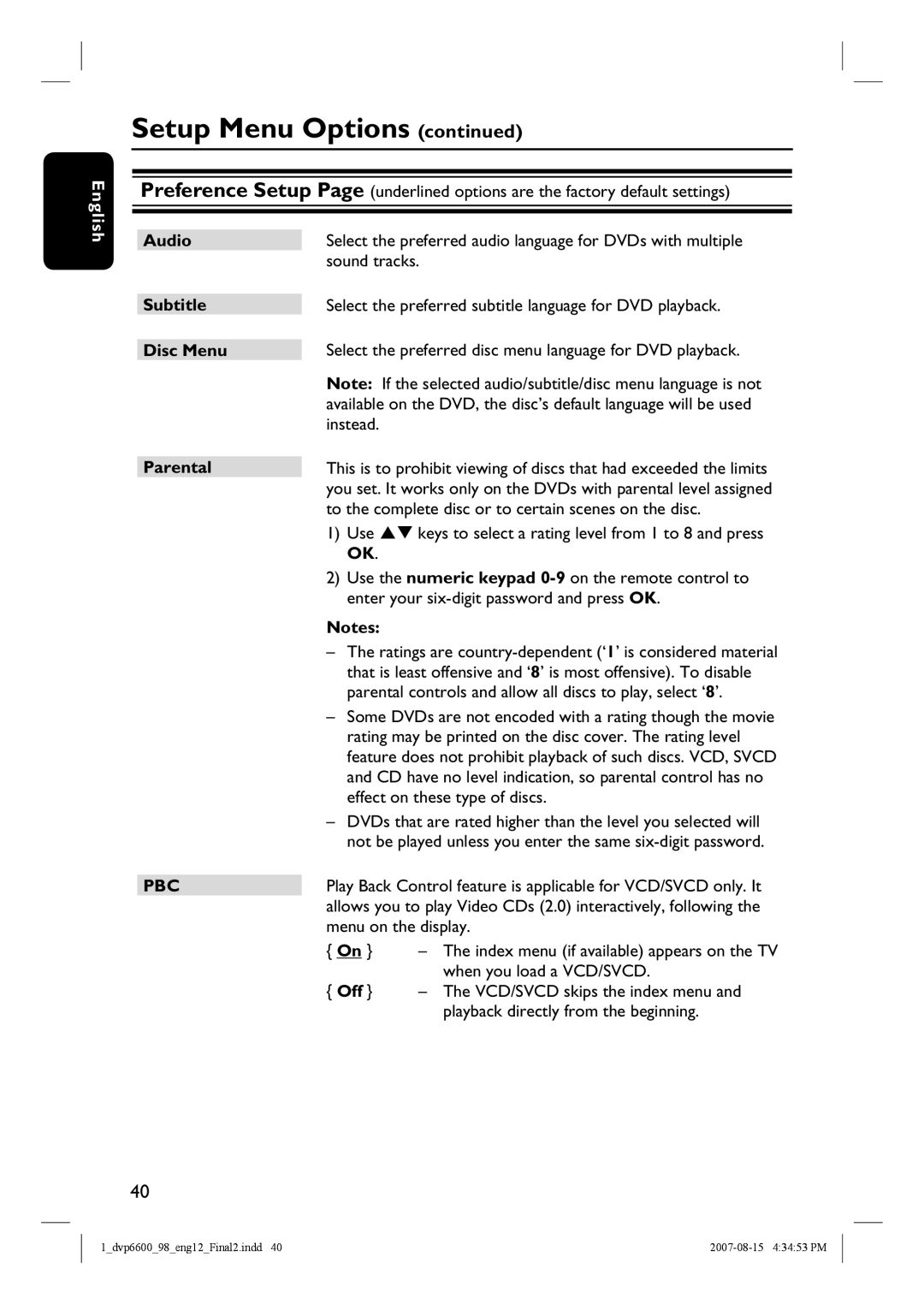DVP6600, DVP6620 specifications
The Philips DVP6620 and DVP6600 are remarkable DVD players that have captured the attention of home entertainment enthusiasts. Both models exemplify Philips’ commitment to quality and innovation in the realm of multimedia playback. These players support an array of formats, enhancing your viewing experience while providing versatility that appeals to a wide audience.At the core of both the DVP6620 and DVP6600 is their impressive compatibility with varied disc formats. Both players can handle DVDs, CDs, and even Video CDs, ensuring that you can enjoy a diverse library of content. Moreover, they also support multiple file formats, including JPEG, MP3, and DivX, enabling users to play multimedia files from USB devices. This feature proves invaluable for those who wish to access their digital media collections with ease.
One of the standout features of the DVP6620 is its progressive scan technology. This advancement significantly enhances picture quality by offering sharper, clearer images with high output resolution. Whether you're watching an action movie or a documentary, the detail and clarity provided by progressive scan elevate your viewing experience to new heights. The DVP6600 also delivers excellent picture quality, though it may not incorporate the same level of advanced upscaling as its counterpart.
Audio quality is another area where these players excel. The DVP6620 and DVP6600 are equipped with robust audio decoding capabilities, allowing for surround sound formats such as Dolby Digital and DTS. This ensures that your home theater system delivers an immersive audio experience, perfect for movie nights or music playback.
In addition to their multimedia capabilities, both models boast user-friendly interfaces. The intuitive remote control and on-screen menus make navigation straightforward, allowing users of all ages to operate the device seamlessly. This design consideration ensures that setting up the player and accessing your favorite content is hassle-free.
Both players are also designed with durability in mind, featuring robust construction that stands the test of time. The sleek design complements modern home decor, making them an attractive addition to any entertainment center.
In summary, the Philips DVP6620 and DVP6600 DVD players offer an impressive blend of compatibility, picture quality, and sound excellence. Their advanced technologies and user-friendly features make them excellent choices for anyone looking to enhance their home entertainment system. With these players, you can enjoy a comprehensive multimedia experience that is both reliable and enjoyable.