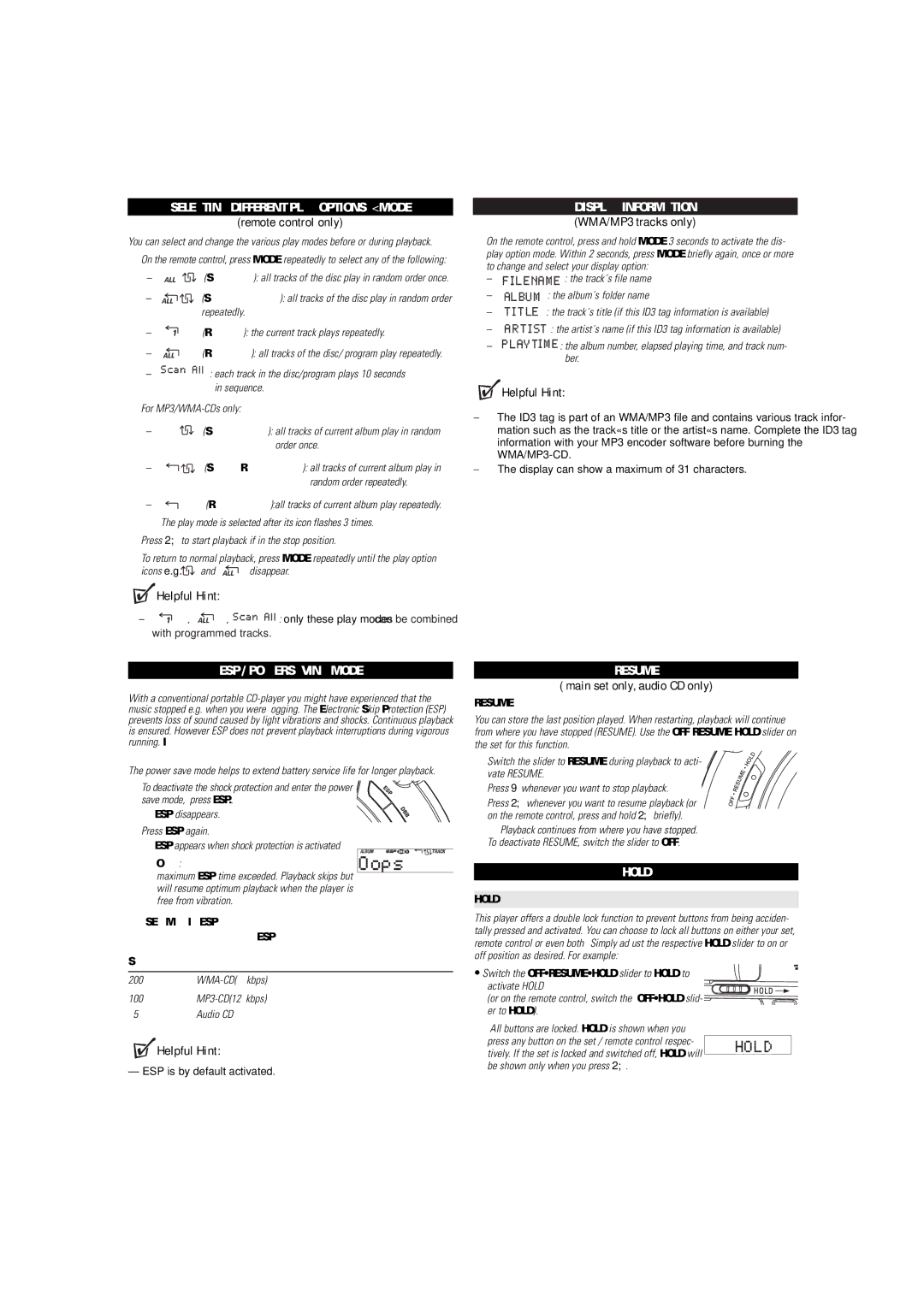EXP3483 specifications
The Philips EXP3483 is a cutting-edge portable CD player designed to deliver exceptional audio quality and user-friendly features for music enthusiasts on the go. With its sleek and compact design, it offers a perfect blend of portability and performance, making it an ideal choice for anyone who appreciates high-quality sound while traveling, exercising, or relaxing at home.One of the standout features of the EXP3483 is its skip-proof technology, which ensures uninterrupted playback even in the most active environments. This innovative mechanism greatly reduces the chances of skipping or distortion, allowing users to enjoy their favorite tunes regardless of movement. In addition, the player is equipped with an anti-shock system, enhancing its resilience against bumps and jolts while maintaining optimal sound quality.
The EXP3483 supports a wide range of audio formats, including standard CDs and CD-Rs, making it versatile enough to accommodate various music collections. Users can easily navigate through their playlists using the intuitive interface, which includes a clear LCD display that shows track information and battery status. The controls are user-friendly, allowing for quick and easy adjustments to volume, track selection, and play modes.
For those who seek longer listening sessions, the Philips EXP3483 is equipped with an extended battery life. It can run on both standard AA batteries and an optional rechargeable battery pack, giving listeners the flexibility to choose their preferred power source. This feature is particularly beneficial for outdoor adventures or long trips where access to power sources may be limited.
Another notable characteristic of the EXP3483 is its lightweight construction, which enhances portability. The slim profile easily fits into bags or backpacks, making it a convenient choice for commuting or outdoor activities. The robust casing also adds a layer of protection, ensuring that the device withstands daily use.
Overall, the Philips EXP3483 combines advanced technologies with practical features to offer a reliable and enjoyable music experience. Its skip-proof design, long-lasting battery life, and portable form factor make it a great companion for music lovers seeking quality playback wherever they go. Whether you're at home, on a trip, or exercising, the EXP3483 promises to deliver your favorite tunes with clarity and convenience.