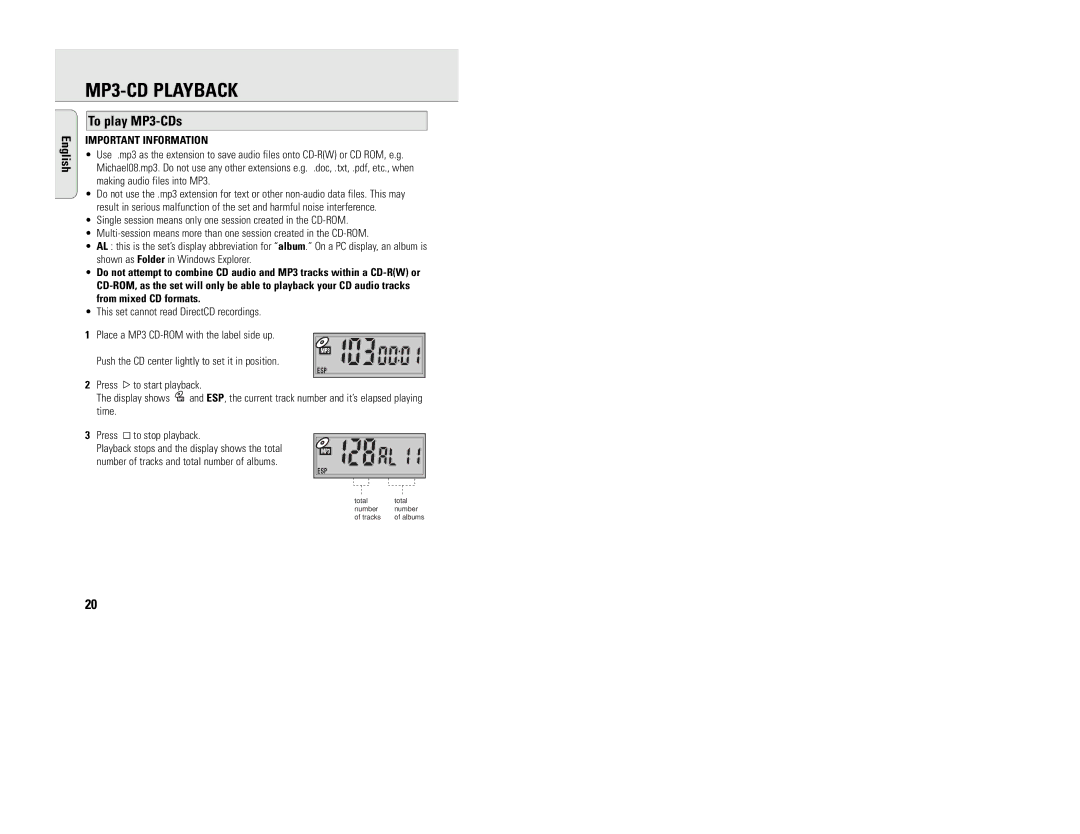EXP 103, EXP 101 specifications
The Philips EXP 101 and EXP 103 are notable portable CD players that exemplify the company’s commitment to quality, design, and user experience in the late 1990s and early 2000s. Both models offered a blend of practical features and advanced audio technologies that catered to the evolving music listening habits of their time.One of the most significant features of both the EXP 101 and EXP 103 is their Skip Protection technology. This feature was essential for users who enjoyed listening to music while on the move. The CD players employed a digital buffer that stored several seconds of audio data, allowing for seamless playback even when the device was jostled. This innovation made the Philips CD players ideal companions for active lifestyles, whether during workouts, commutes, or outdoor adventures.
In terms of audio quality, the EXP 101 and EXP 103 had impressive specifications. With high-resolution sound output and support for various audio formats, these devices provided deep bass and clear highs. They also featured a range of equalizer settings, allowing users to customize their sound experience according to their preferences or different music genres.
The design of both players was marked by a compact and lightweight build, making them easily portable. The intuitive user interface included a straightforward control layout, emphasizing play, pause, and track navigation. The backlit LCD display provided clear visibility of track information and settings, even in low-light conditions.
Battery life was another impressive characteristic of the EXP series, offering longevity that was crucial for users who valued uninterrupted listening experiences. The flexibility of using both regular AA batteries and rechargeable options made these players adaptable to different usage scenarios.
Furthermore, both models supported various connectivity options, including a headphone jack and line-out features, allowing for versatile listening experiences. Whether users wanted to enjoy music privately with headphones or connect to external speakers for a social gathering, the EXP 101 and EXP 103 met those needs effectively.
In summary, the Philips EXP 101 and EXP 103 portable CD players combined advanced technologies with user-friendly designs. Their reliable performance, alongside features like Skip Protection and customizable audio settings, solidified their presence in the portable audio market during their time. Being both stylish and practical, these models remain emblematic of an era when portable music began to take center stage in everyday life.