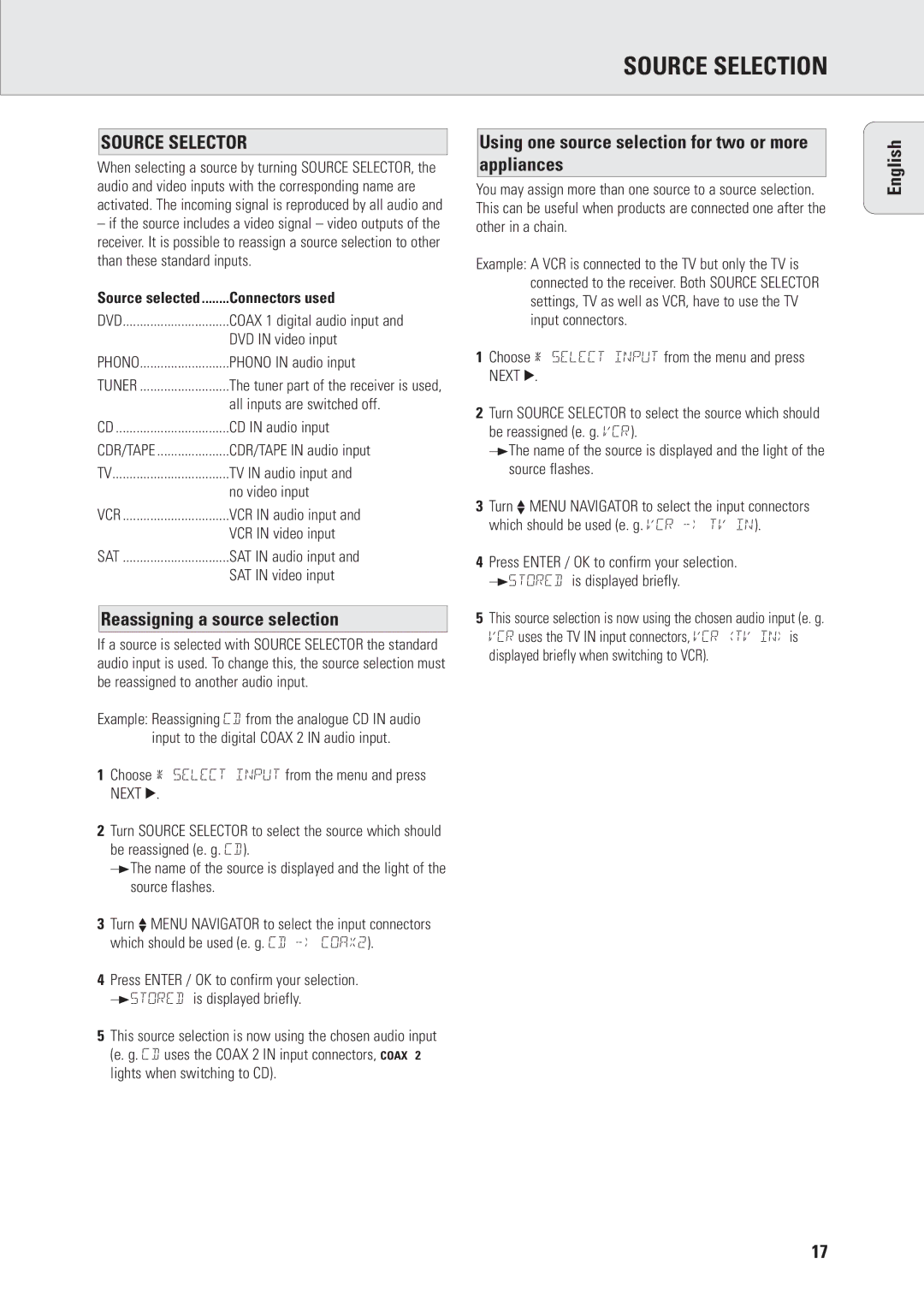FR970 specifications
The Philips FR970 and FR960 are both advanced robotic vacuum cleaners designed to provide consumers with convenient and efficient cleaning solutions. These models combine state-of-the-art technology and user-centered features aimed at simplifying household cleaning tasks.The FR970 is equipped with a powerful suction system that effectively captures dust, dirt, and pet hair from various floor types including carpets, tiles, and hardwood. Its suction power is complemented by an array of sensors that help the robot navigate around obstacles, ensuring thorough coverage of your home without getting stuck. One of its standout features is the Smart Detect technology, which allows the vacuum to identify high-traffic areas that need more attention and adjust its cleaning pattern accordingly.
A notable feature of the FR970 is its mapping capability. Utilizing advanced navigation technology, the robot creates a map of your home, enabling it to plan its cleaning route more efficiently. This not only improves cleaning performance but also minimizes the chance of missing spots. Users can also benefit from the scheduling function, allowing them to set cleaning times according to their convenience, ensuring a consistently clean environment with minimal effort.
On the other hand, the Philips FR960 shares many of these advanced features, but is typically available at a more budget-friendly price point. The FR960 also utilizes intelligent mapping technology and Smart Detect capabilities, but may have slightly lower suction power compared to the FR970. This model is designed to deliver efficient cleaning in a more economical package, making it suitable for those who want advanced robotic cleaning without breaking the bank.
Both models come with easy-to-use interfaces, often controllable via a smartphone app. This integration allows users to monitor cleaning progress, adjust settings, and receive notifications directly on their mobile devices. Additionally, they come equipped with washable filters, promoting a longer lifespan and ease of maintenance.
In summary, the Philips FR970 and FR960 robotic vacuum cleaners stand out due to their intelligent features, efficient cleaning systems, and user-friendly management options. They cater to various cleaning needs and preferences, making them excellent choices for anyone looking to automate their home cleaning routine. Whether you opt for the higher-end FR970 or the cost-effective FR960, both models promise a clean home with minimal effort.