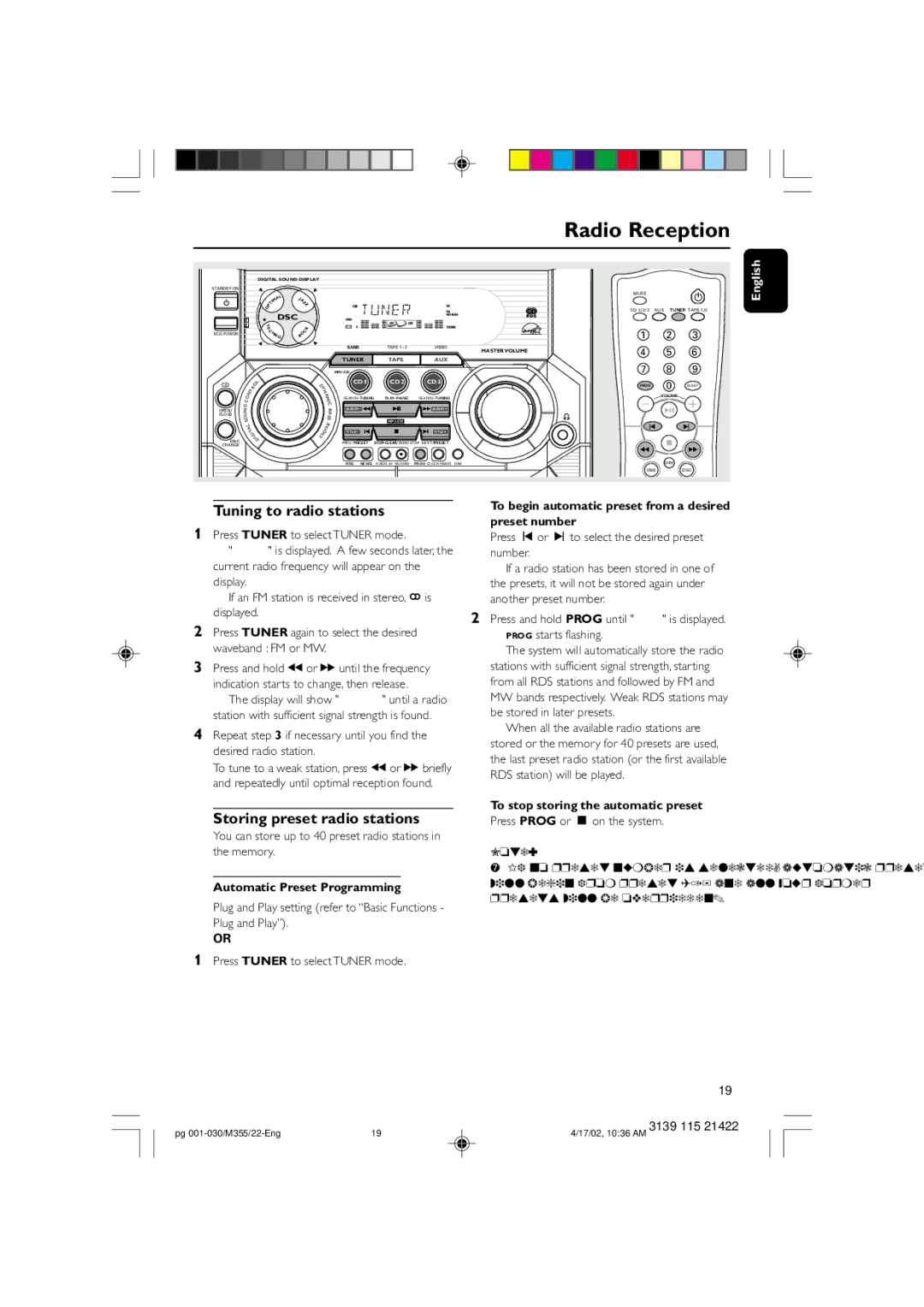FW-M355 specifications
The Philips FW-M355 is a compact yet powerful mini audio system designed to elevate your music experience. With its sleek design and modern features, this system brings both aesthetics and functionality to your home. Ideal for music enthusiasts looking for performance without sacrificing too much space, the FW-M355 packs a variety of features that cater to diverse listening preferences.At its core, the FW-M355 boasts a powerful sound system equipped with a high-quality amplifier and dual stereo speakers. This combination ensures that your music is delivered with clarity and precision, whether you are listening to your favorite tracks or hosting a small gathering. The system employs bass reflex technology, enhancing the low-frequency sounds to provide a rich bass experience that elevates any music genre.
One of the standout features of the FW-M355 is its versatility in playback options. It supports multiple audio sources, including CD playback, FM radio, and auxiliary inputs, allowing users to enjoy music from different media. Additionally, the system is compatible with USB devices, enabling you to easily play your favorite songs directly from a flash drive. The built-in Bluetooth technology offers seamless wireless connections to smartphones and tablets, making streaming music effortless.
Another noteworthy aspect of the Philips FW-M355 is its user-friendly interface. The system is designed with intuitive controls that make navigating playlists or tuning into radio stations easy. Furthermore, the LCD display provides clear visibility of the currently selected source, making it convenient to monitor changes.
The FW-M355 also incorporates features aimed at enhancing the user experience. With the programmable timer, you can set the audio system to play your favorite tracks at specific times, turning it into a reliable companion for your daily routine. The sleep timer function ensures the system automatically turns off after a specified duration, making it ideal for late-night listening sessions.
In terms of design, the Philips FW-M355 is compact and stylish, making it suitable for various interior decors. Its minimalist look blends well with furniture, and the build quality assures durability. The lightweight nature of the system allows for easy relocation, perfect for switching between rooms or outdoor entertaining.
Overall, the Philips FW-M355 is a feature-packed mini audio system that combines high-quality sound, versatility, and an attractive design, making it an ideal choice for anyone looking to enhance their auditory experience in a compact form. Whether you are enjoying a quiet evening at home or hosting a lively gathering, the FW-M355 is sure to deliver impressive audio performance to meet your needs.