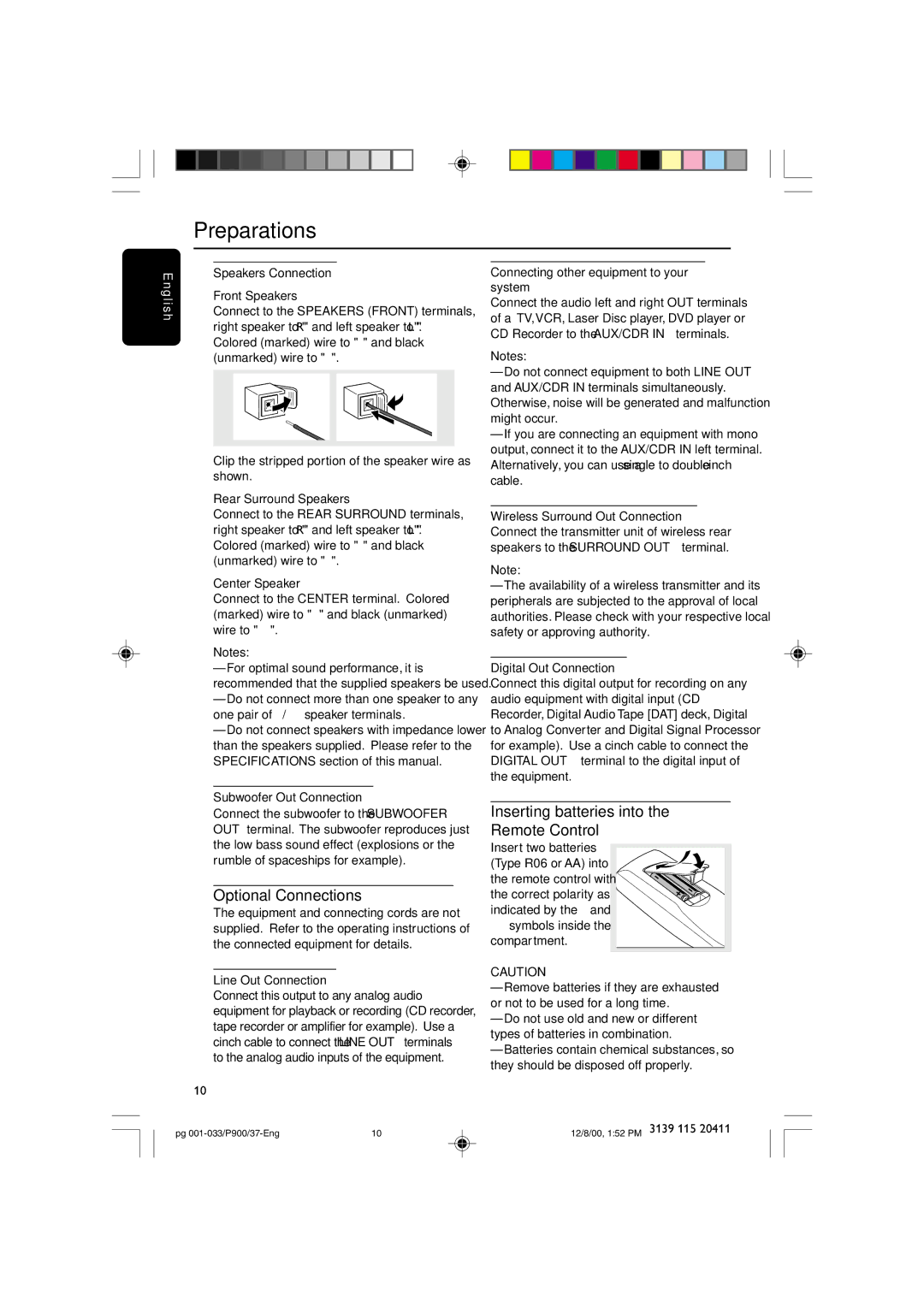FW-P900 specifications
The Philips FW-P900 is an impressive audio system designed for those seeking superior sound quality and a range of features that enhance the overall listening experience. This compact speaker system is not just a conventional CD player; it is a multi-functional device that combines various technologies to meet the needs of modern music enthusiasts.One of the standout features of the FW-P900 is its powerful sound output. The system is equipped with a robust amplifier capable of delivering rich and clear audio across a wide volume range. The inclusion of enhanced bass response ensures that users can enjoy deep lows, making it ideal for listening to different music genres, from classical to electronic and beyond.
In terms of connectivity, the FW-P900 is designed with modern users in mind. It includes multiple input options, such as USB ports and an auxiliary input. This allows users to easily connect their smartphones or tablets, expanding the range of devices that can be used with the system. The USB port also enables playback of MP3 files, providing even more versatility in how music can be enjoyed.
The FW-P900 does not shy away from digital features either. It comes with a built-in radio tuner, which offers access to a wide array of FM stations. This is complemented by a digital clock, enhancing the usability of the system in various settings, including bedrooms or living rooms. The easy-to-read display ensures that users can quickly see which station they are tuned to or what track is currently playing.
Another notable characteristic of the Philips FW-P900 is its sleek and modern design. The system features a compact footprint, making it an excellent choice for small spaces, while still providing substantial sound performance. Its aesthetic appeal allows it to blend seamlessly into most home decors.
Additionally, the system is user-friendly, with intuitive controls that make it easy to navigate through different modes and settings. The remote control provides added convenience, enabling users to manage their listening experience from a distance.
Overall, the Philips FW-P900 stands out as a versatile audio solution that combines powerful performance with modern connectivity and ease of use. Whether for casual listening or entertaining guests, this audio system delivers a satisfying audio experience that caters to all types of music lovers.