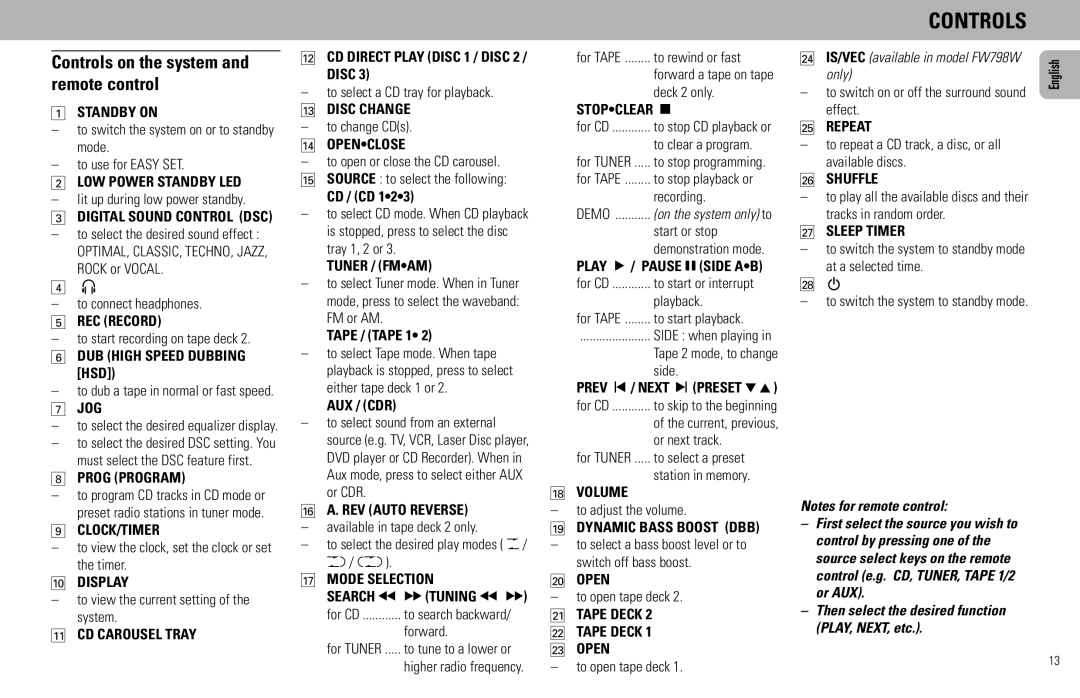FW585C specifications
The Philips FW585C is a compact and versatile audio system that combines modern technology with a classic design, making it an excellent choice for music enthusiasts. This home audio system is notable for its robust features, including powerful speakers, an integrated CD player, and advanced connectivity options.One of the standout features of the FW585C is its remarkable sound quality. Equipped with a built-in 5-Watt amplifier and high-performance speakers, the system delivers clear and resonant audio across various frequencies. The bass response is particularly impressive, thanks to the carefully engineered sound design, enhancing the overall listening experience, especially for genres like rock, hip-hop, and electronic music.
The FW585C also includes a multi-disc CD player that can handle multiple formats, allowing users to enjoy their favorite albums in various forms. The inclusion of a digital tuner expands listening options, providing access to various radio stations. Additionally, the system supports automatic programming for easy access to the most-wanted channels.
In terms of connectivity, the Philips FW585C offers multiple input options, including USB ports and an auxiliary input. This makes it easy to connect external devices such as smartphones, tablets, or computers for seamless playback. Users can stream their favorite playlist directly from their devices, which is a convenient feature for those who prefer digital music libraries.
The design of the FW585C is both stylish and functional. Its sleek and compact form allows it to fit in various spaces, whether on a shelf, desk, or entertainment center. The user-friendly interface includes an easy-to-read display and intuitive controls, making navigation hassle-free for everyone.
Another notable characteristic is the durability of the system. Philips has a reputation for high-quality audio equipment, and the FW585C stands as a testament to that legacy. It's built to withstand daily use while delivering consistently high performance.
Overall, the Philips FW585C is an attractive audio solution for anyone seeking quality sound, modern connectivity, and ease of use in a compact design. As technology continues to evolve, this system remains a relevant option for both casual listeners and dedicated audiophiles alike.