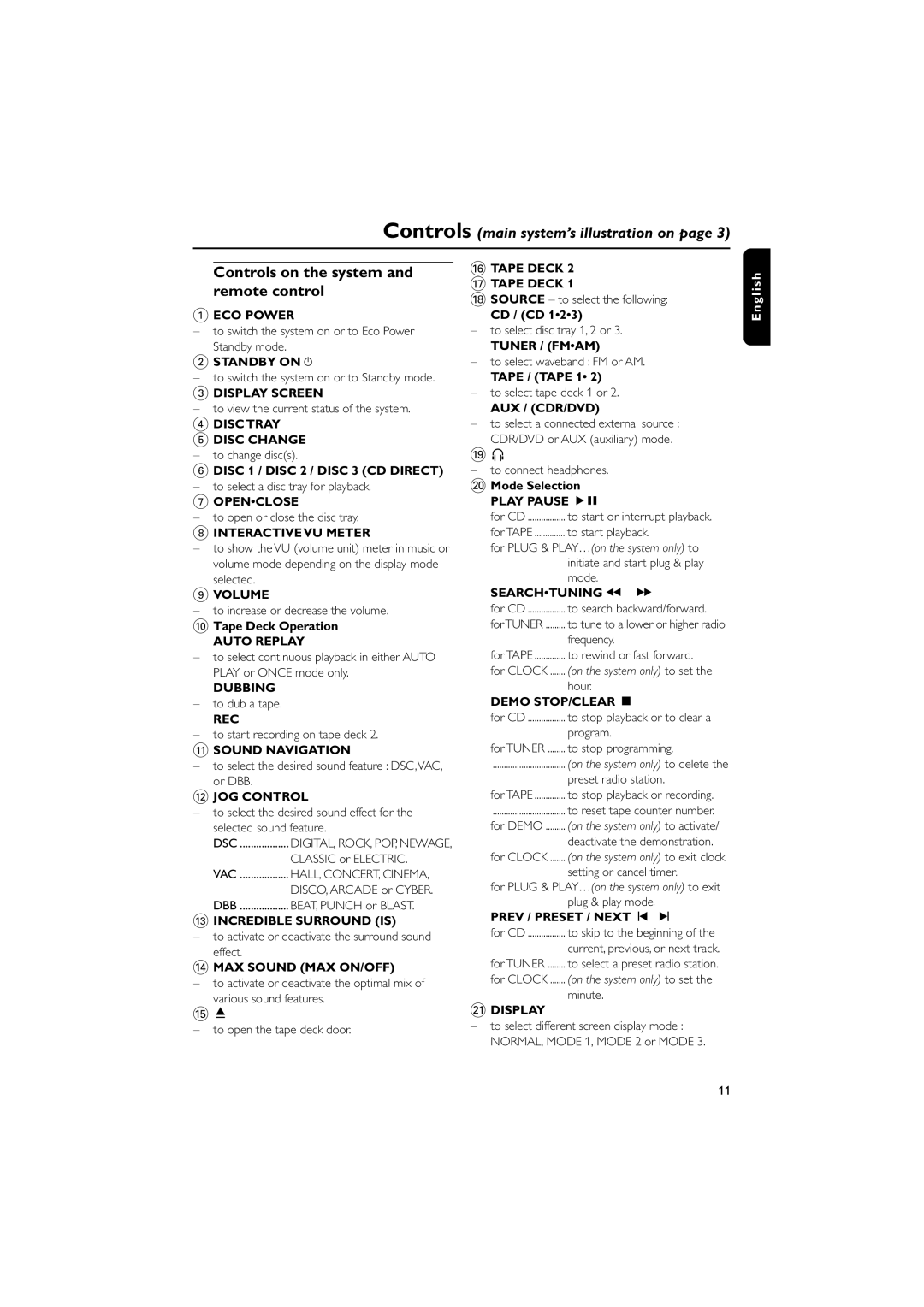FWC527/37 specifications
The Philips FWC527/37 is a versatile and innovative micro music system designed for those who appreciate high-quality sound in a compact form. This system is particularly suitable for music enthusiasts who value rich audio experiences without compromising on space.One of the standout features of the FWC527/37 is its impressive sound performance. Equipped with a powerful built-in amplifier, this system offers clear and dynamic audio output that can fill any room. The addition of bass enhancement technology allows users to enjoy deep, booming lows, making it ideal for various music genres, from classical to contemporary pop.
The design of the FWC527/37 is sleek and modern, featuring a user-friendly interface that enhances the overall listening experience. The system is equipped with a CD player, which is capable of playing CDs, CD-R, and CD-RW formats. Additionally, it features a USB port that enables users to conveniently play music from USB flash drives, allowing for effortless access to their favorite tracks without the need for additional devices.
For those who enjoy radio, the FWC527/37 comes with an FM tuner that provides access to a wide array of radio stations. The digital tuning feature ensures that users can easily find and store their favorite stations, enhancing the convenience of radio listening.
Connectivity is a key highlight of the Philips FWC527/37. It includes Bluetooth technology, enabling wireless streaming from smartphones, tablets, or other Bluetooth-enabled devices. This feature allows users to enjoy their music library and streaming services with ease, providing flexibility in how they consume music.
In terms of usability, the system features a user-friendly remote control, making it easy to navigate through tracks, adjust volume levels, and switch between various audio sources without leaving the comfort of your seat. The LCD display provides clear information about the currently playing track, source selection, and volume levels.
With a combination of stylish design, robust sound performance, and modern connectivity options, the Philips FWC527/37 micro music system caters to the needs of contemporary music lovers. Its compact size makes it an excellent addition to any room, be it a living room, bedroom, or office. Overall, this system is an appealing choice for those who seek quality sound without sacrificing space.