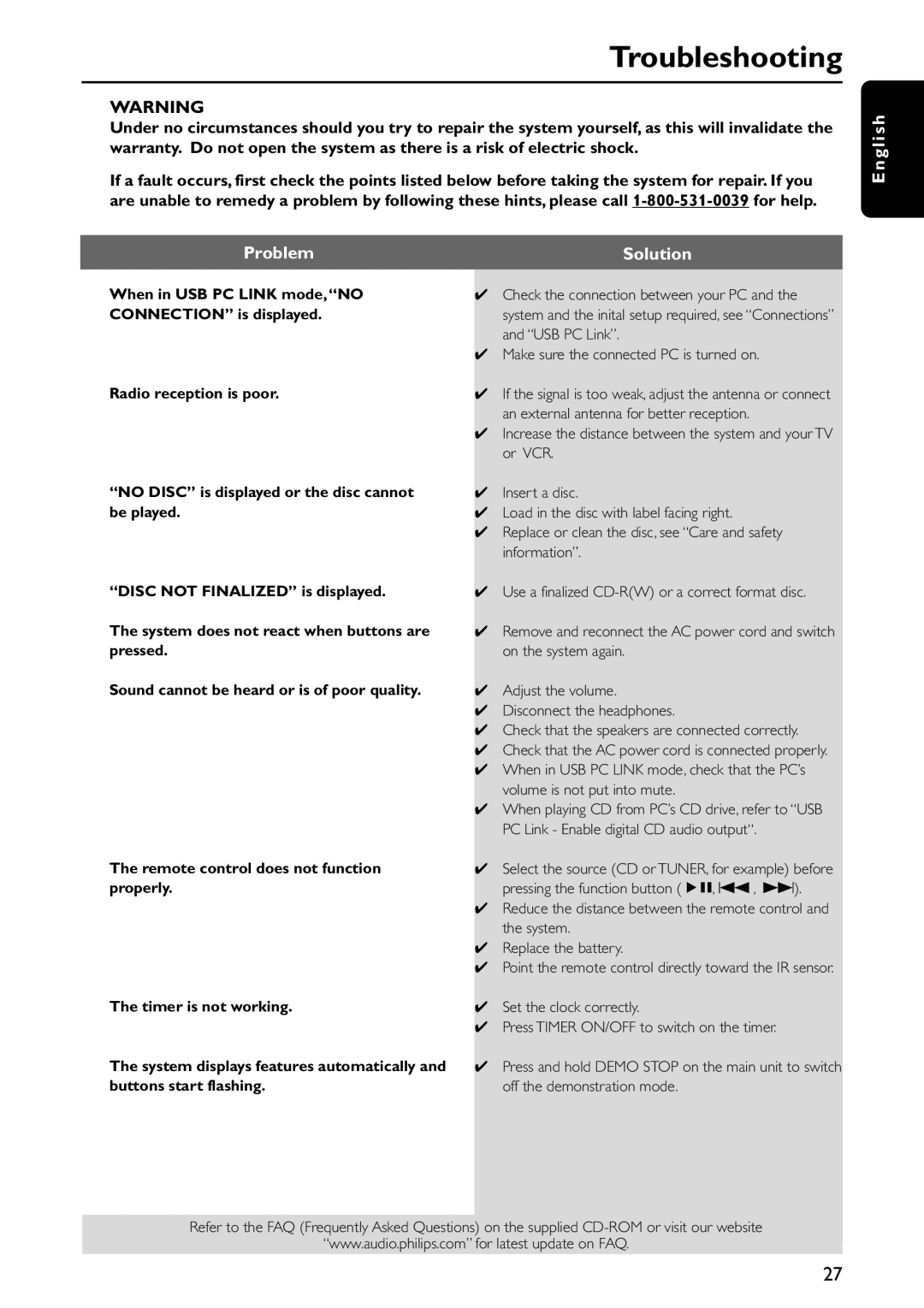FWC579 specifications
The Philips FWC579 is a versatile and compact speaker system designed to deliver exceptional audio quality and enhanced user experiences. This model is part of Philips' commitment to combining innovative technology with practical design, making it a fantastic choice for music enthusiasts and casual listeners alike.One of the standout features of the Philips FWC579 is its high-quality sound output. It boasts a powerful RMS output, enabling users to enjoy clear and dynamic audio across various genres. The system is equipped with advanced sound technologies, including Sound Enhancement features that optimize sound quality and provide deep bass. The incorporation of Bass Reflex technology allows for an impressive low-end response, providing a thumping bass experience that is perfect for parties or home entertainment.
The design of the FWC579 reflects a modern aesthetic, with a sleek and stylish finish that complements any interior decor. The compact size of the system makes it easy to fit into different spaces, whether it’s a living room, bedroom, or office. Its user-friendly interface includes intuitive controls for quick navigation through settings and features.
One notable technology integrated into the Philips FWC579 is the USB Direct playback, which allows users to connect their devices easily and play their favorite tracks without the need for a computer. Additionally, the system supports various input options, including AUX input and Bluetooth connectivity. This flexibility ensures that users can enjoy music from their smartphones, tablets, or other audio sources effortlessly.
The FWC579 also features a built-in CD player, allowing users to enjoy their favorite CDs without needing additional equipment. The compatibility with multiple audio formats adds to its versatility. Moreover, the FM radio tuner enables users to listen to their favorite radio stations, broadening the entertainment options available at their fingertips.
Another important aspect of the Philips FWC579 is its energy efficiency. The system is designed to minimize power consumption, making it an environmentally friendly choice that doesn’t compromise performance.
In conclusion, the Philips FWC579 is an impressive audio system that combines robust sound quality, stylish design, and user-friendly features. Whether you’re hosting a gathering or enjoying a quiet evening at home, this speaker system is sure to enhance your audio experience, making it a worthwhile addition to any sound setup.