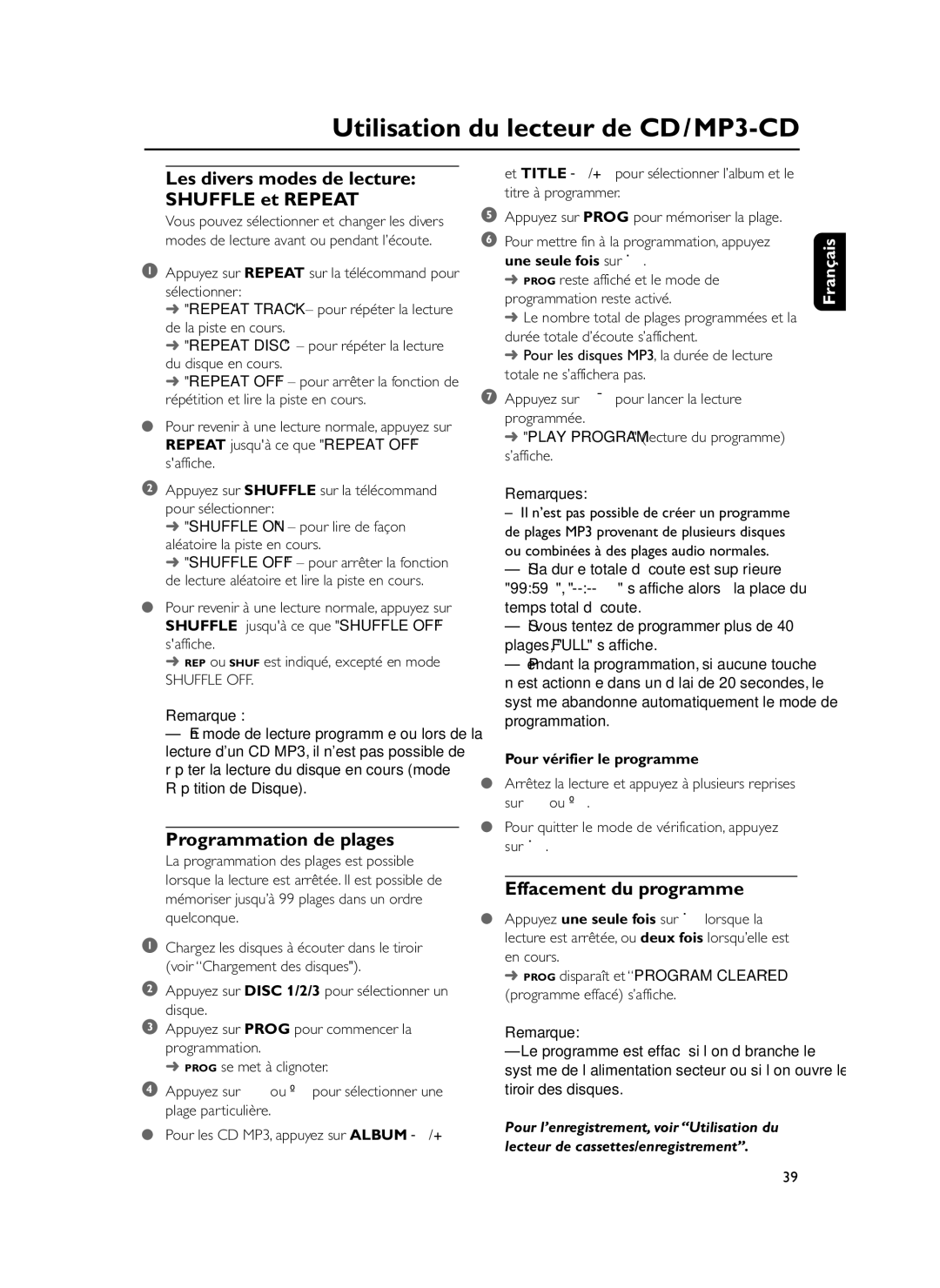FWM37 specifications
The Philips FWM37 is an impressive micro hi-fi system that promises to elevate your music experience with its array of features and advanced technologies. Designed for music lovers, the FWM37 integrates a compact design with powerful audio performance, making it an ideal choice for both home and personal use.At the heart of the FWM37 is its robust sound system, which features a total output power of 2 x 25 watts RMS. This ensures that every note and beat is delivered with clarity and depth, filling your space with rich sound. The system is equipped with powerful woofers that enhance bass, providing a full-spectrum audio experience that is perfect for various genres of music.
One of the standout features of the Philips FWM37 is its versatility in playback options. It includes a CD player that supports CD, CD-R, and CD-RW formats, allowing users to enjoy their favorite albums with ease. Moreover, the system is equipped with a USB port, enabling direct playback from USB flash drives. This feature makes it simple to access your digital music library and play your favorite tracks without the need for a computer.
The FWM37 also embraces modern connectivity options with its Bluetooth technology, allowing for wireless streaming from smartphones and tablets. This feature is particularly convenient for users who want to enjoy music without the hassle of wires. Additionally, the FM tuner provides access to radio stations, expanding your listening options further.
An appealing characteristic of the Philips FWM37 is its user-friendly interface. The system includes an intuitive remote control that allows for easy navigation through different functions, making it simple to switch between sources, adjust volume, and track selections.
For those who enjoy karaoke, the FWM37 offers a microphone input, turning any gathering into a fun karaoke party. The digital sound control feature also allows users to tailor the audio settings according to their preferences, ensuring an optimal listening experience.
In terms of design, the FWM37 boasts a sleek and compact form factor that fits comfortably in any room without dominating the space. Its modern aesthetics and LED display add a touch of sophistication, making it an attractive addition to home decor.
Overall, the Philips FWM37 is a well-rounded micro hi-fi system that combines exceptional sound quality, versatile playback options, and a stylish design, making it a valuable choice for music enthusiasts looking to enhance their audio experience. Whether hosting a gathering, relaxing at home, or engaging in a fun karaoke night, the FWM37 delivers impressive performance that meets a variety of needs.