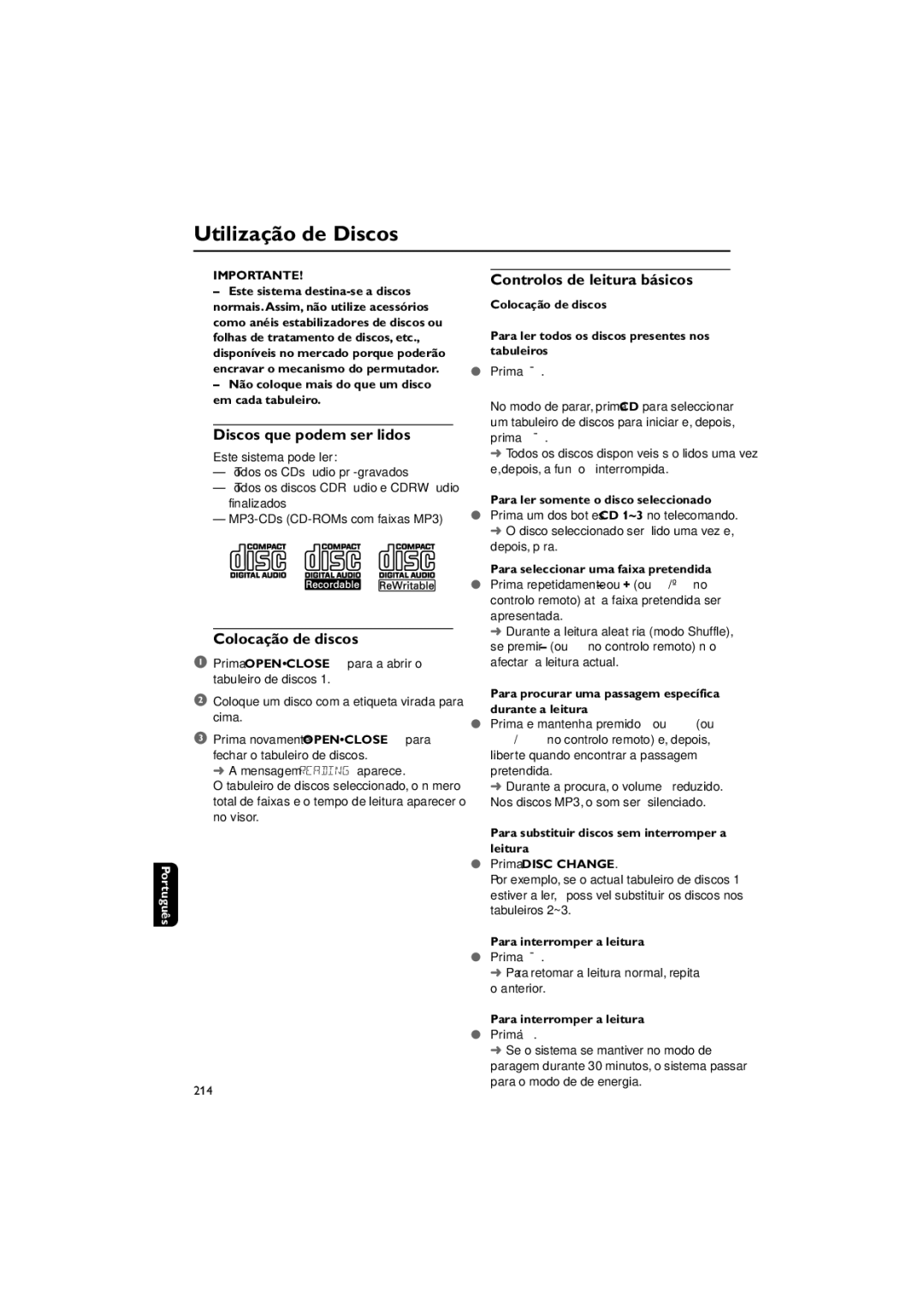FWM730 specifications
The Philips FWM730 is a powerful and compact audio system designed for modern music lovers. This versatile sound system focuses on delivering high-quality audio performance while incorporating user-friendly features, making it an attractive option for home use.At the heart of the FWM730 is its impressive sound technology. Equipped with a built-in power amplifier, the system ensures robust output, bringing music to life with clarity and depth. The audio output is enhanced by its dynamic bass boost feature, which adds richness and fullness to low frequencies, perfect for genres like hip-hop and electronic dance music. The FWM730 also utilizes a 2.1 channel configuration, comprising two satellite speakers and a subwoofer, providing an immersive listening experience that engulfs the user in sound.
One of the standout features of the Philips FWM730 is its multi-source playback capability. Users can enjoy music from various sources, including CD playback, USB flash drives, and FM radio. The integrated CD player supports CD, CD-R, and CD-RW formats, allowing for a wide range of listening possibilities. Moreover, the USB port facilitates easy access to digital music files, enabling users to simply plug in their USB drives and start playing their favorite tunes without hassle.
Additionally, the FWM730 comes equipped with Bluetooth connectivity, allowing for wireless audio streaming from smartphones, tablets, and other Bluetooth-enabled devices. This feature is particularly beneficial for users who prefer the convenience of playing music directly from their devices without being tied down by cables.
The user interface of the Philips FWM730 is designed for ease of use, featuring a clear LCD display and straightforward controls that allow for quick navigation through various functionalities. The system also includes a remote control, enhancing user convenience when it comes to adjusting settings or changing tracks from a distance.
Aesthetically, the FWM730 boasts a sleek and modern design that fits well with any room decor. The compact size makes it easy to place in various environments, whether it’s in a living room, bedroom, or home office.
In summary, the Philips FWM730 is a feature-rich audio system that combines dynamic sound performance with versatile playback options. Its blend of modern technology, user-friendly design, and stylish appearance makes it a fantastic choice for anyone seeking to elevate their multimedia experience at home.