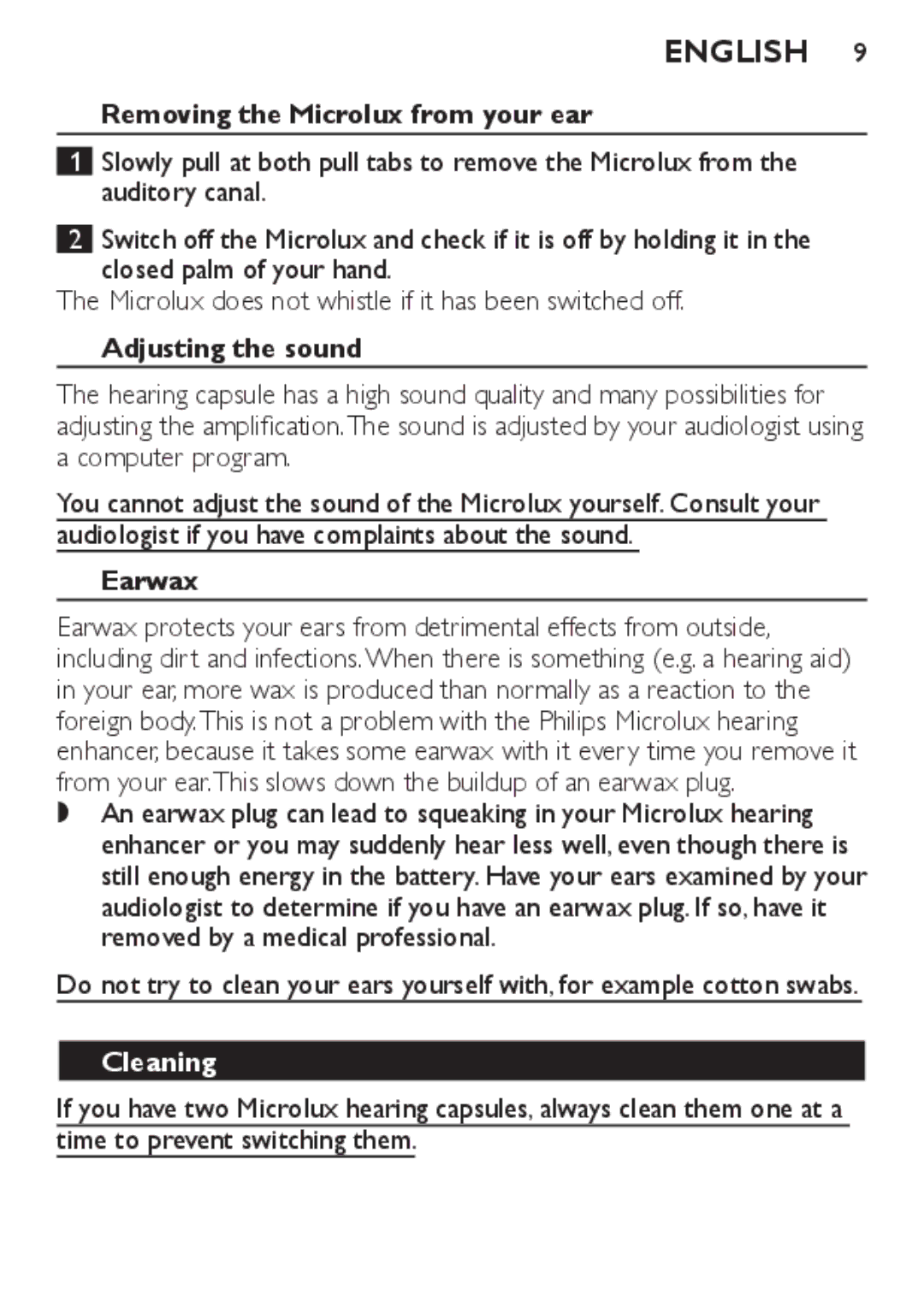HC8900 specifications
The Philips HC8900 is a state-of-the-art hair clipper designed to deliver an exceptional grooming experience. Engineered with precision and user comfort in mind, the HC8900 combines advanced cutting technologies with sleek design, making it a vital tool for anyone wanting to maintain their hairstyles efficiently at home or on the go.One of the standout features of the HC8900 is its unique DualCut technology. This innovative system incorporates a double-sharpened blade that is designed to cut hair twice as fast as traditional clippers. The stainless steel blades are robust and self-sharpening, ensuring that they remain sharp and effective over time, resulting in clean, precise cuts without pulling or tugging at the hair.
The HC8900 also boasts an impressive selection of length settings. With adjustable cutting lengths, users can easily customize their grooming experience. The clipper comes with multiple comb attachments that allow for a wide range of styles, from detailed trims to longer hairstyles. The easy-to-use settings enable users to achieve their desired hair length effortlessly.
Another significant advantage of the Philips HC8900 is its cordless operation. With a powerful lithium-ion battery, the clipper provides up to 90 minutes of uninterrupted usage on a single charge. This cordless feature offers added convenience and flexibility, allowing users to groom in any setting without being tethered to a power source.
Durability and easy maintenance are also key characteristics of the HC8900. The clipper is designed with a washable head, making cleaning as simple as rinsing it under running water. This not only extends the lifespan of the device but also ensures hygiene and ease of use after each grooming session.
In addition, the ergonomic design of the Philips HC8900 makes it comfortable to hold, reducing wrist strain during extended grooming sessions. Its lightweight build allows for maneuverability and precision, making it suitable for both professional barbers and personal use.
Overall, the Philips HC8900 hair clipper represents a perfect blend of innovative technologies, user-friendly features, and thoughtful design. Whether for everyday use or special occasions, this clipper promises to deliver outstanding results, making grooming a hassle-free experience.