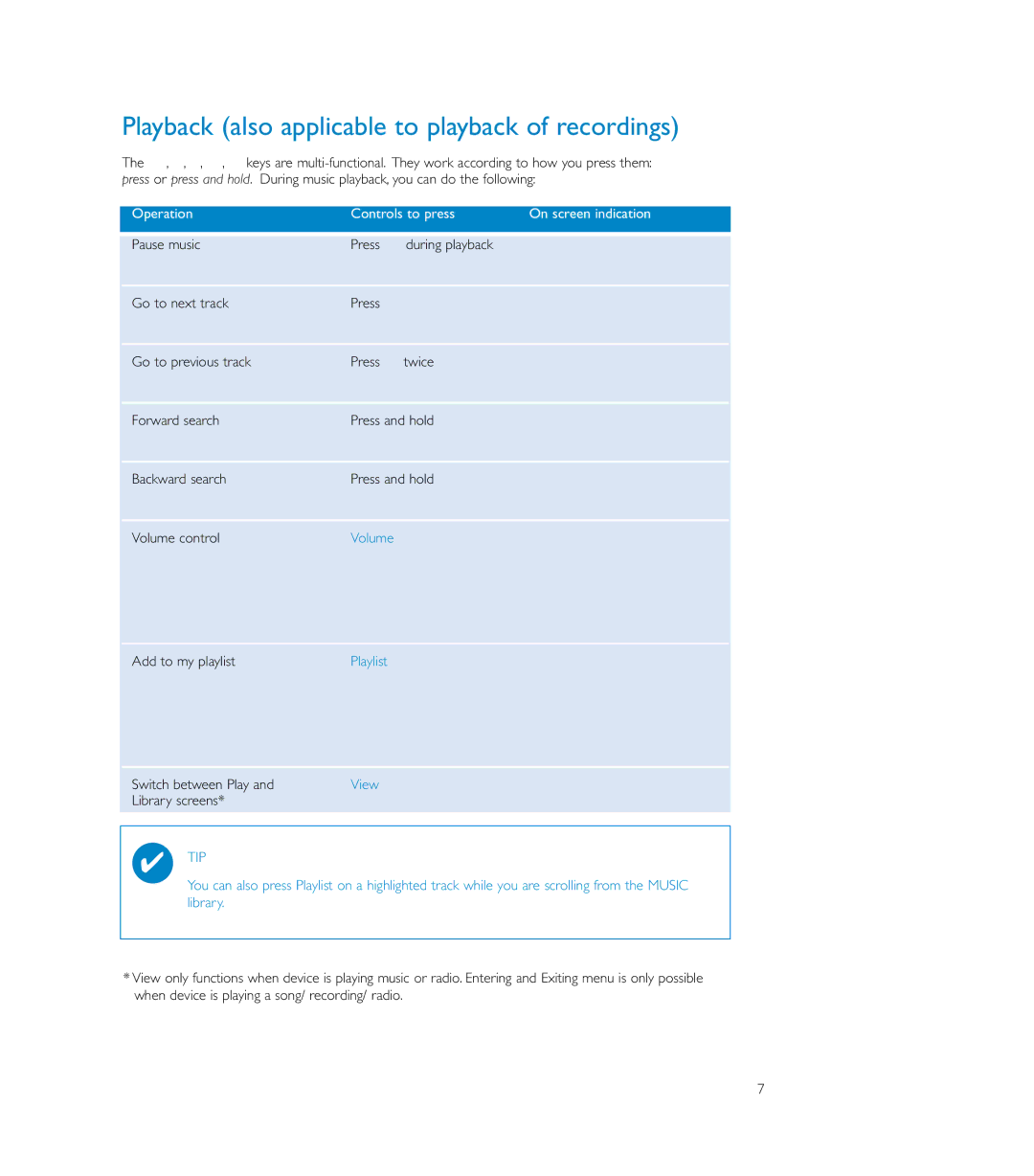Playback (also applicable to playback of recordings)
The 2;, 3, 4, J(, § keys are
Operation | Controls to press | On screen indication |
|
|
|
Pause music | Press 2; during playback |
|
Go to next track | Press § |
|
Go to previous track | Press J( twice |
|
Forward search | Press and hold § |
|
Backward search | Press and hold J( |
|
Volume control | Volume + / − |
|
Add to my playlist | Playlist |
Switch between Play and | View |
Library screens* |
|
✔TIP
You can also press Playlist on a highlighted track while you are scrolling from the MUSIC library.
*View only functions when device is playing music or radio. Entering and Exiting menu is only possible when device is playing a song/ recording/ radio.
7