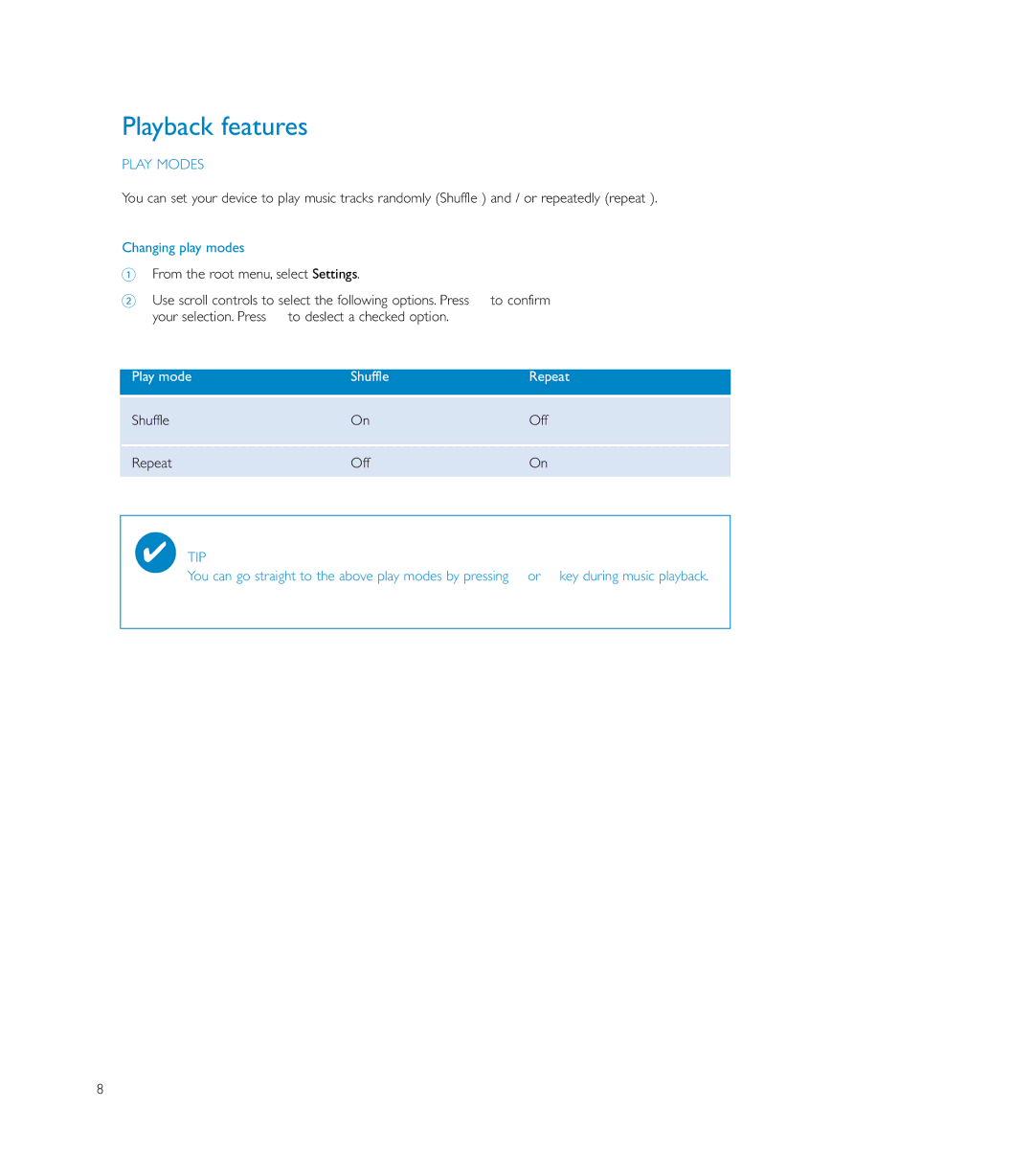Playback features
PLAY MODES
You can set your device to play music tracks randomly (Shuffle ) and / or repeatedly (repeat ).
Changing play modes
1From the root menu, select Settings.
2Use scroll controls to select the following options. Press § to confirm your selection. Press § to deslect a checked option.
Play mode | Shuffle | Repeat |
Shuffle | On | Off |
Repeat | Off | On |
✔TIP
You can go straight to the above play modes by pressing 3 or 4 key during music playback.
8