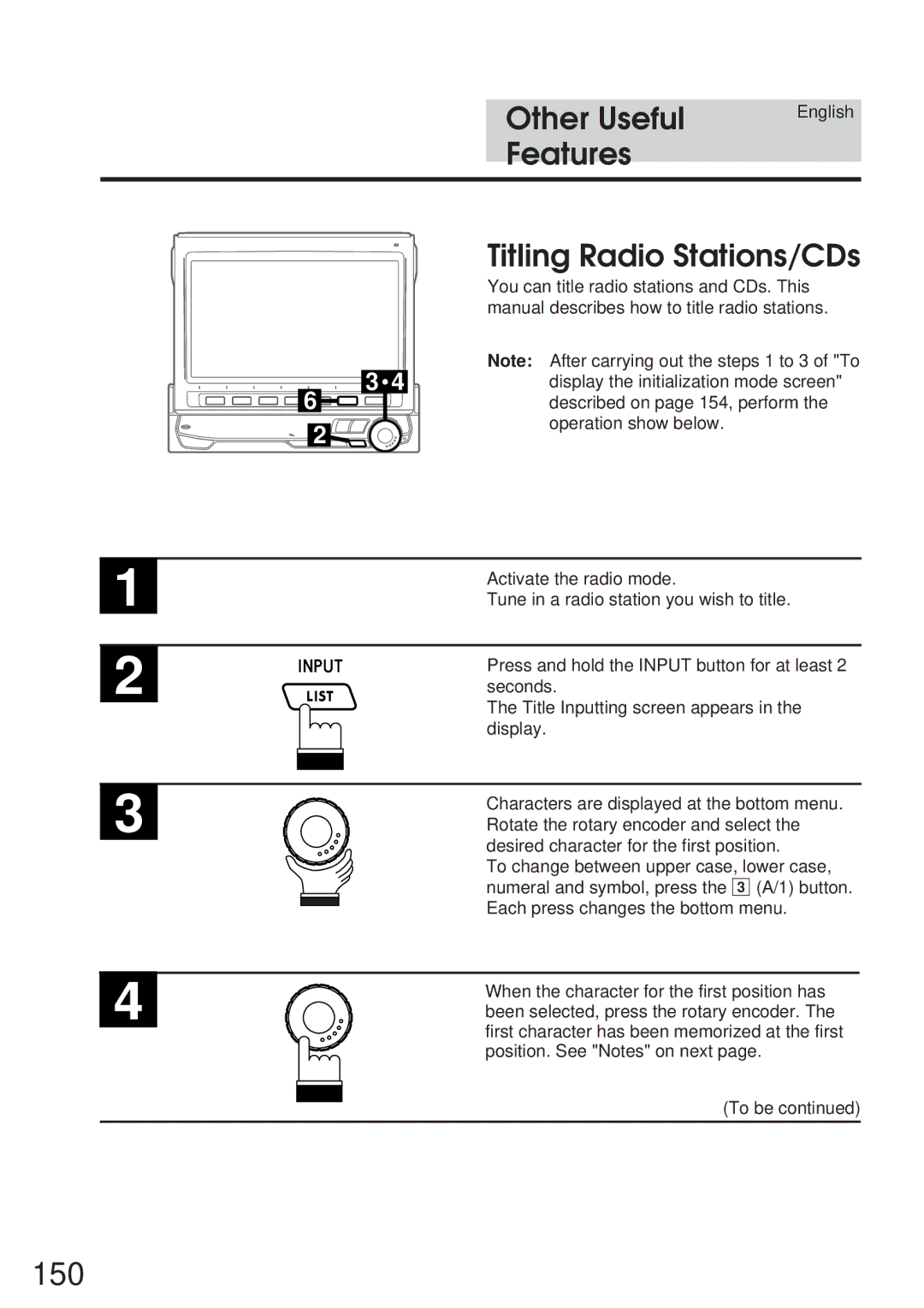1
2
3
4
| Other Useful | English |
|
| |
| Features |
|
| Titling Radio Stations/CDs | |
| You can title radio stations and CDs. This | |
| manual describes how to title radio stations. | |
3 4 | Note: After carrying out the steps 1 to 3 of "To | |
display the initialization mode screen" | ||
6 | described on page 154, perform the | |
2 | operation show below. |
|
|
| |
Activate the radio mode.
Tune in a radio station you wish to title.
Press and hold the INPUT button for at least 2 seconds.
The Title Inputting screen appears in the display.
Characters are displayed at the bottom menu. Rotate the rotary encoder and select the desired character for the first position.
To change between upper case, lower case, numeral and symbol, press the 3 (A/1) button. Each press changes the bottom menu.
When the character for the first position has been selected, press the rotary encoder. The first character has been memorized at the first position. See "Notes" on next page.
(To be continued)