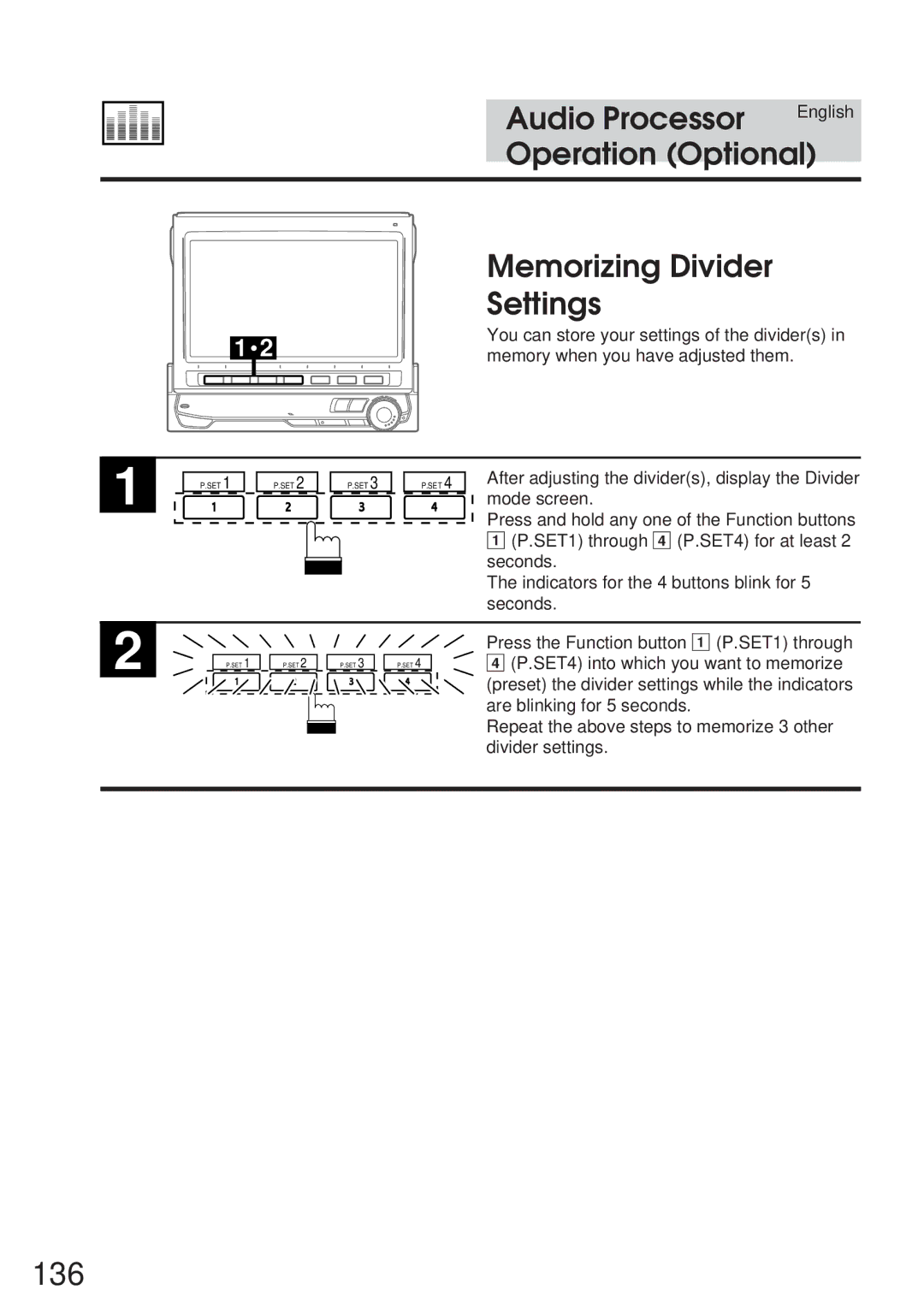|
|
|
|
|
|
|
|
|
|
|
| Audio Processor | English |
|
|
|
|
|
|
|
|
|
|
|
| ||
|
|
|
|
|
|
|
|
|
|
|
| ||
|
|
|
|
|
|
|
|
|
|
|
| ||
|
|
|
|
|
|
|
|
|
|
|
| ||
|
|
|
|
|
|
|
|
|
|
|
| ||
|
|
|
|
|
|
|
|
|
|
|
| ||
|
|
|
|
|
|
|
|
|
|
|
| ||
|
|
|
|
|
|
|
|
|
|
|
|
| |
|
|
|
|
|
|
|
|
|
|
|
|
| |
|
|
|
|
|
|
|
|
|
|
|
|
| |
|
|
|
|
|
|
|
|
|
|
|
|
| |
|
|
|
|
|
|
|
|
|
|
|
| Operation (Optional) | |
|
|
|
|
|
|
|
|
|
|
|
|
|
|
Memorizing Divider
Settings
1 2 | You can store your settings of the divider(s) in |
memory when you have adjusted them. |
1
P.SET 1
P.SET 2
P.SET 3
P.SET 4
After adjusting the divider(s), display the Divider mode screen.
Press and hold any one of the Function buttons
1(P.SET1) through 4 (P.SET4) for at least 2 seconds.
The indicators for the 4 buttons blink for 5 seconds.
2
P.SET 1
P.SET 2
P.SET 3
P.SET 4
Press the Function button 1 (P.SET1) through
4(P.SET4) into which you want to memorize (preset) the divider settings while the indicators are blinking for 5 seconds.
Repeat the above steps to memorize 3 other divider settings.