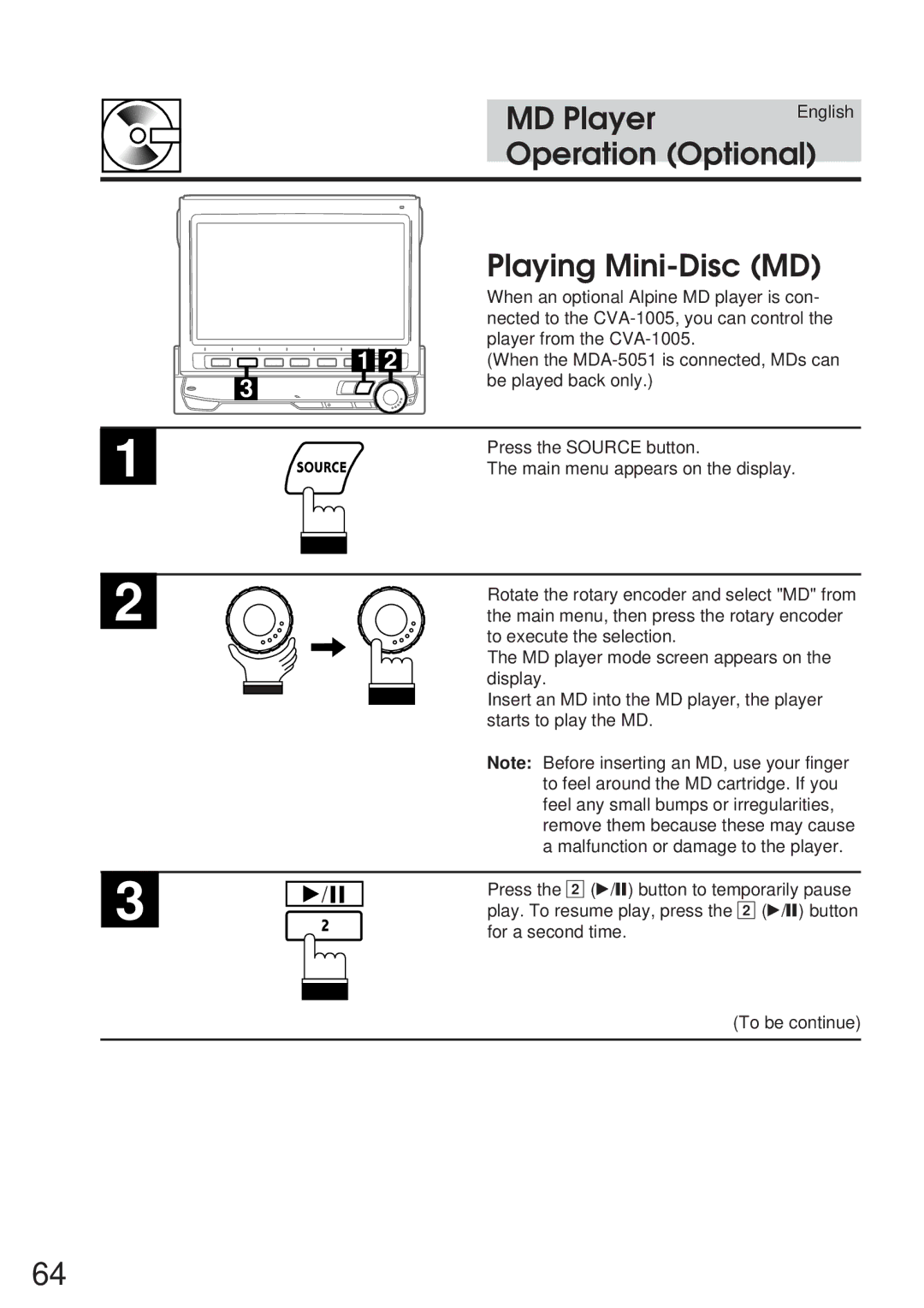1
2
3
MD Player | English |
| |
Operation (Optional) | |
| Playing |
| When an optional Alpine MD player is con- |
| nected to the |
1 2 | player from the |
(When the | |
3 | be played back only.) |
| |
| Press the SOURCE button. |
| The main menu appears on the display. |
| Rotate the rotary encoder and select "MD" from |
| the main menu, then press the rotary encoder |
| to execute the selection. |
| The MD player mode screen appears on the |
| display. |
| Insert an MD into the MD player, the player |
| starts to play the MD. |
| Note: Before inserting an MD, use your finger |
| to feel around the MD cartridge. If you |
| feel any small bumps or irregularities, |
| remove them because these may cause |
| a malfunction or damage to the player. |
/ | Press the 2 (:/J) button to temporarily pause |
| play. To resume play, press the 2 (:/J) button |
| for a second time. |
| (To be continue) |
64