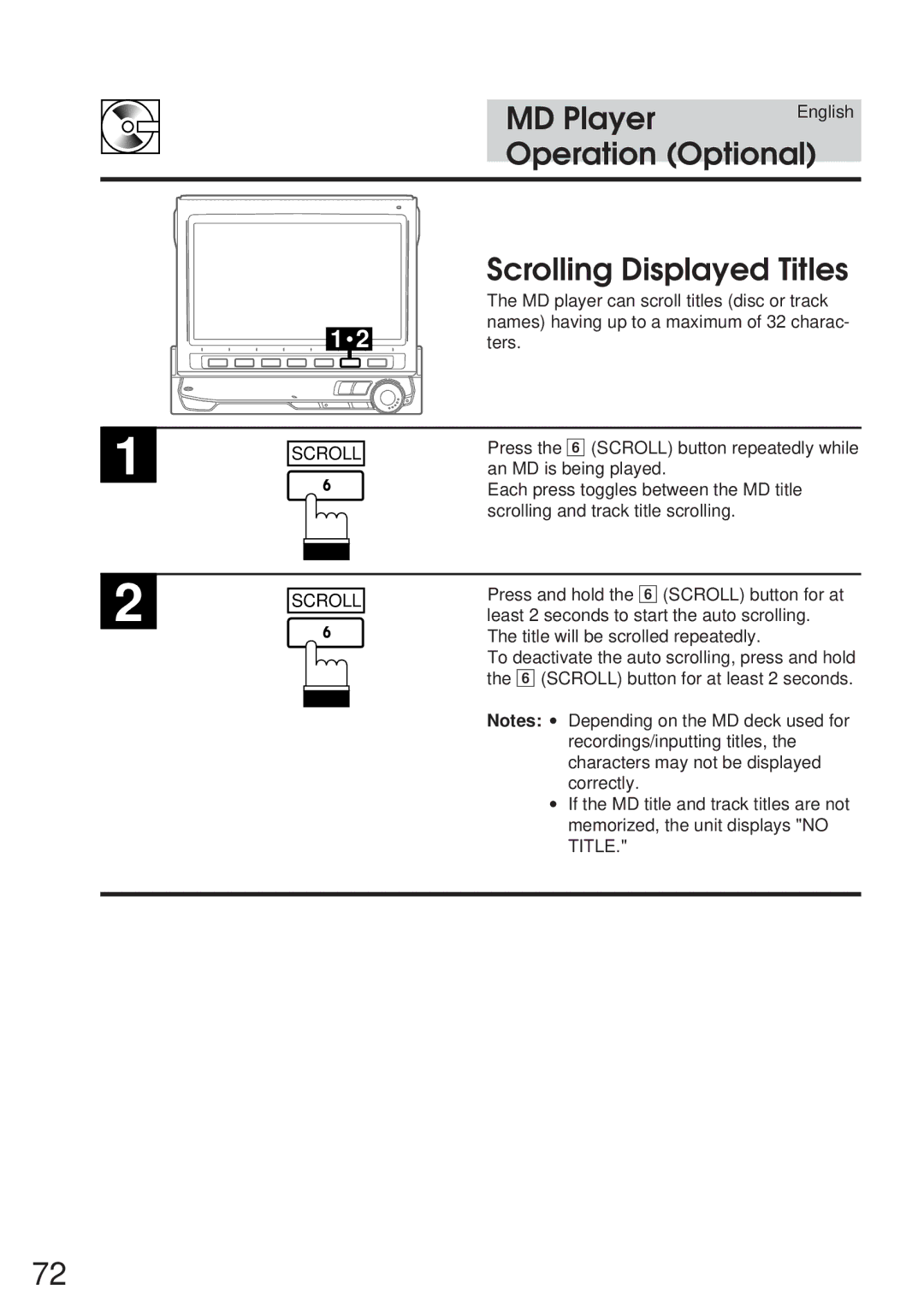1
2
MD Player | English |
| |
Operation (Optional) | |
| Scrolling Displayed Titles | |
| The MD player can scroll titles (disc or track | |
| names) having up to a maximum of 32 charac- | |
1 2 | ||
ters. |
SCROLL | Press the 6 (SCROLL) button repeatedly while | |||
an MD is being played. | ||||
|
|
| ||
|
|
| Each press toggles between the MD title | |
|
|
| scrolling and track title scrolling. | |
|
|
| Press and hold the 6 (SCROLL) button for at | |
|
|
| ||
|
|
| ||
SCROLL | ||||
least 2 seconds to start the auto scrolling. | ||||
|
|
| ||
|
|
| The title will be scrolled repeatedly. | |
|
|
| To deactivate the auto scrolling, press and hold | |
|
|
| the 6 (SCROLL) button for at least 2 seconds. | |
|
|
|
| |
Notes: • Depending on the MD deck used for recordings/inputting titles, the characters may not be displayed correctly.
•If the MD title and track titles are not memorized, the unit displays "NO TITLE."
72