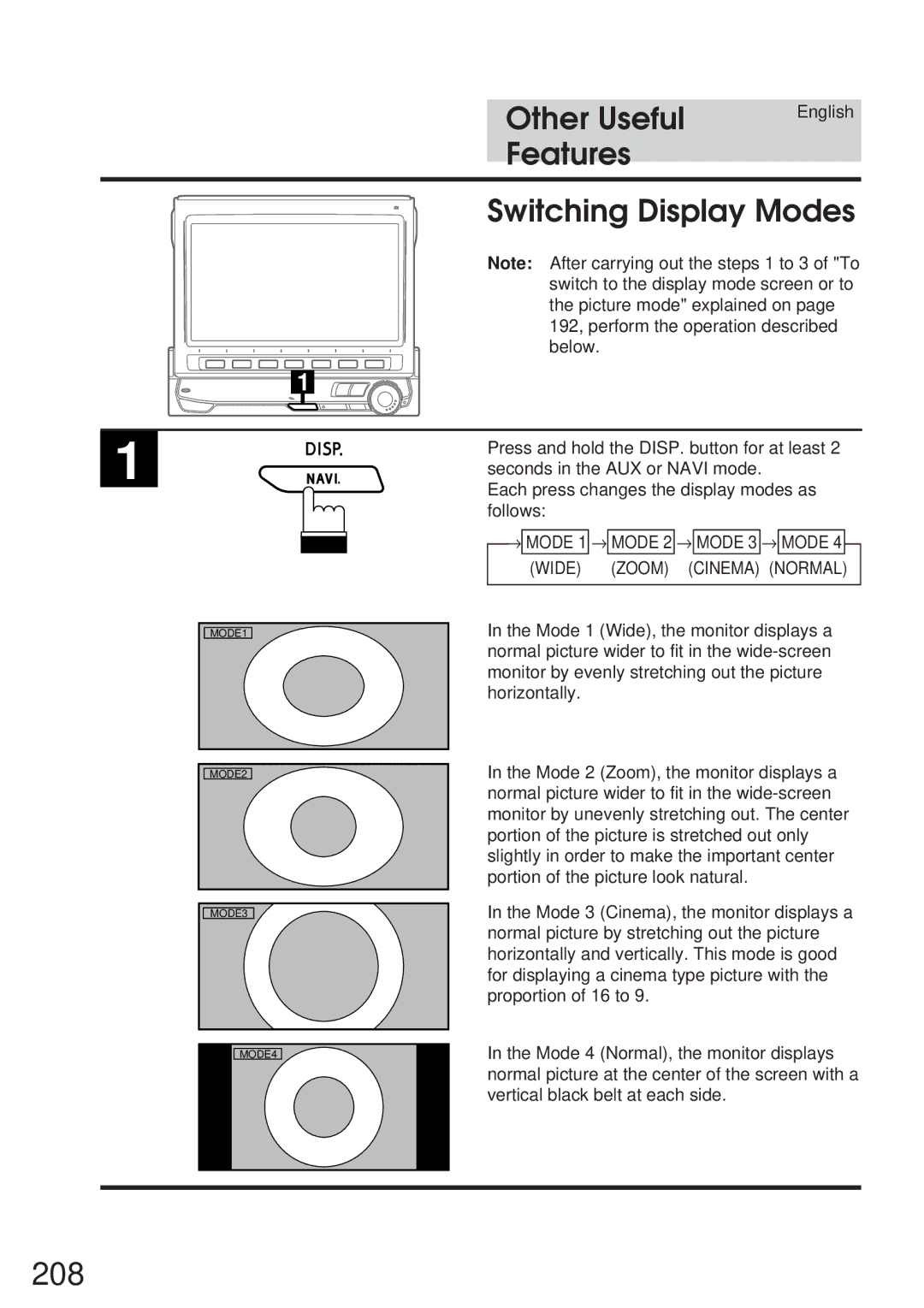Other Useful Features
English
Switching Display Modes
Note: After carrying out the steps 1 to 3 of "To switch to the display mode screen or to the picture mode" explained on page 192, perform the operation described below.
1
1
MODE1
MODE2
Press and hold the DISP. button for at least 2 seconds in the AUX or NAVI mode.
Each press changes the display modes as follows:
→MODE 1 → MODE 2 → MODE 3 → MODE 4 ![]()
(WIDE) (ZOOM) (CINEMA) (NORMAL)
In the Mode 1 (Wide), the monitor displays a normal picture wider to fit in the
In the Mode 2 (Zoom), the monitor displays a normal picture wider to fit in the
MODE3
In the Mode 3 (Cinema), the monitor displays a normal picture by stretching out the picture horizontally and vertically. This mode is good for displaying a cinema type picture with the proportion of 16 to 9.
MODE4
In the Mode 4 (Normal), the monitor displays normal picture at the center of the screen with a vertical black belt at each side.