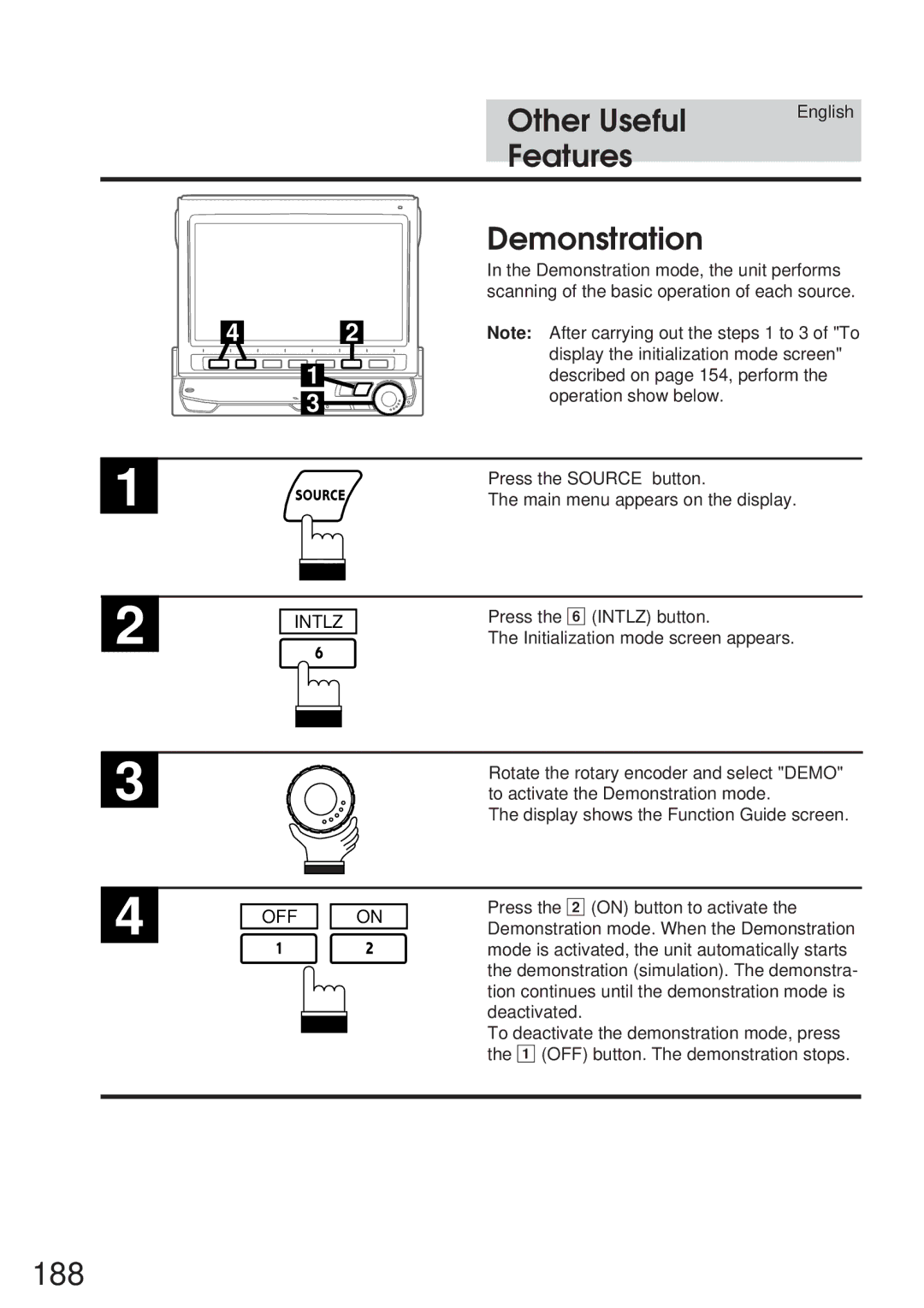Other Useful Features
English
Demonstration
In the Demonstration mode, the unit performs scanning of the basic operation of each source.
42
1
3
Note: After carrying out the steps 1 to 3 of "To display the initialization mode screen" described on page 154, perform the operation show below.
1 |
|
| Press the SOURCE button. |
|
| The main menu appears on the display. | |
|
|
|
|
|
|
|
|
|
|
|
|
2
INTLZ
Press the 6 (INTLZ) button.
The Initialization mode screen appears.
3
Rotate the rotary encoder and select "DEMO" to activate the Demonstration mode.
The display shows the Function Guide screen.
4
OFF
ON
Press the 2 (ON) button to activate the Demonstration mode. When the Demonstration mode is activated, the unit automatically starts the demonstration (simulation). The demonstra- tion continues until the demonstration mode is deactivated.
To deactivate the demonstration mode, press the 1 (OFF) button. The demonstration stops.