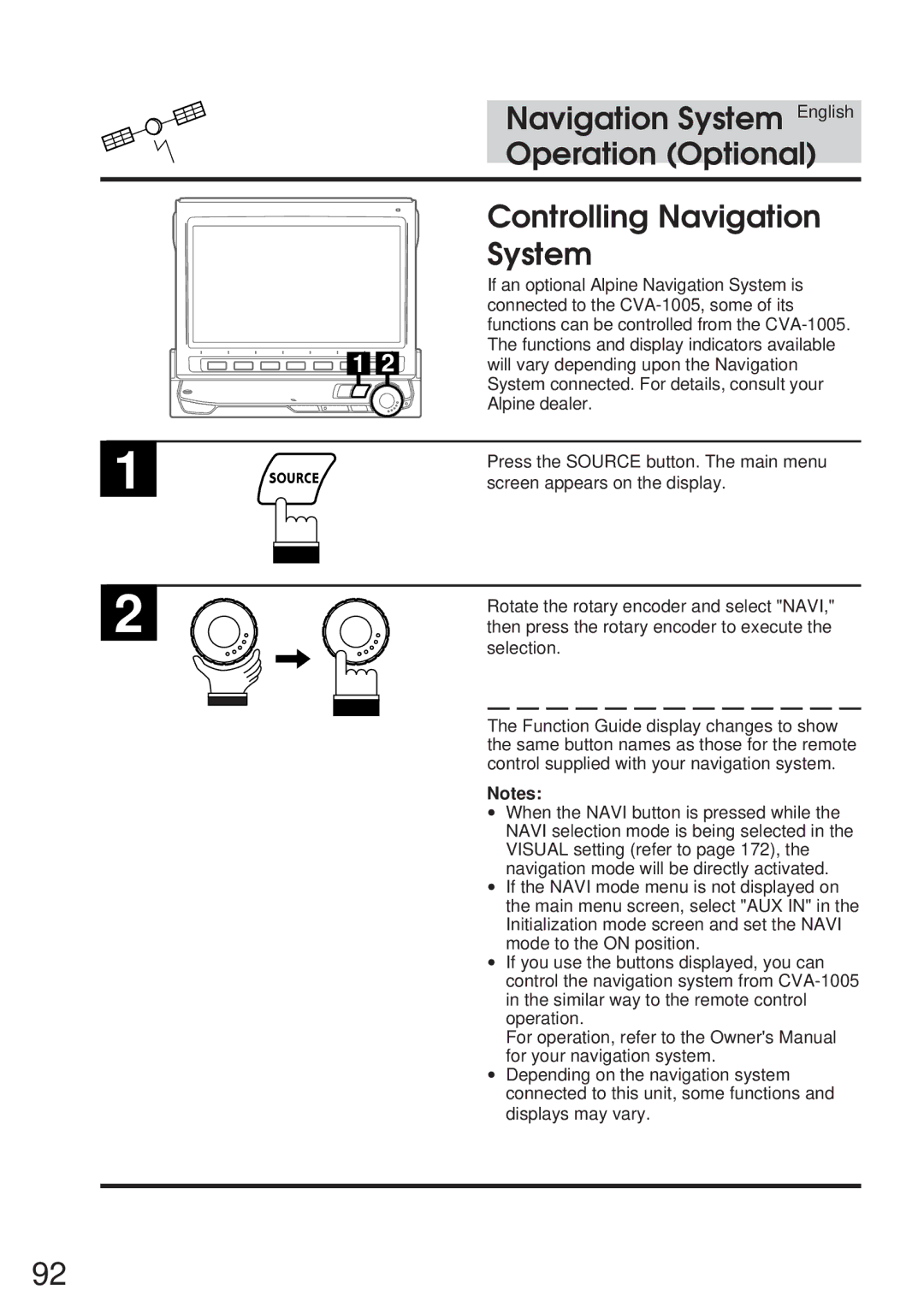1
2
92
Navigation System English
Operation (Optional)
| Controlling Navigation |
| System |
| If an optional Alpine Navigation System is |
| connected to the |
| functions can be controlled from the |
1 2 | The functions and display indicators available |
will vary depending upon the Navigation |
System connected. For details, consult your
Alpine dealer.
Press the SOURCE button. The main menu screen appears on the display.
Rotate the rotary encoder and select "NAVI," then press the rotary encoder to execute the selection.
The Function Guide display changes to show the same button names as those for the remote control supplied with your navigation system.
Notes:
•When the NAVI button is pressed while the NAVI selection mode is being selected in the VISUAL setting (refer to page 172), the navigation mode will be directly activated.
•If the NAVI mode menu is not displayed on the main menu screen, select "AUX IN" in the Initialization mode screen and set the NAVI mode to the ON position.
•If you use the buttons displayed, you can control the navigation system from
For operation, refer to the Owner's Manual for your navigation system.
•Depending on the navigation system connected to this unit, some functions and displays may vary.