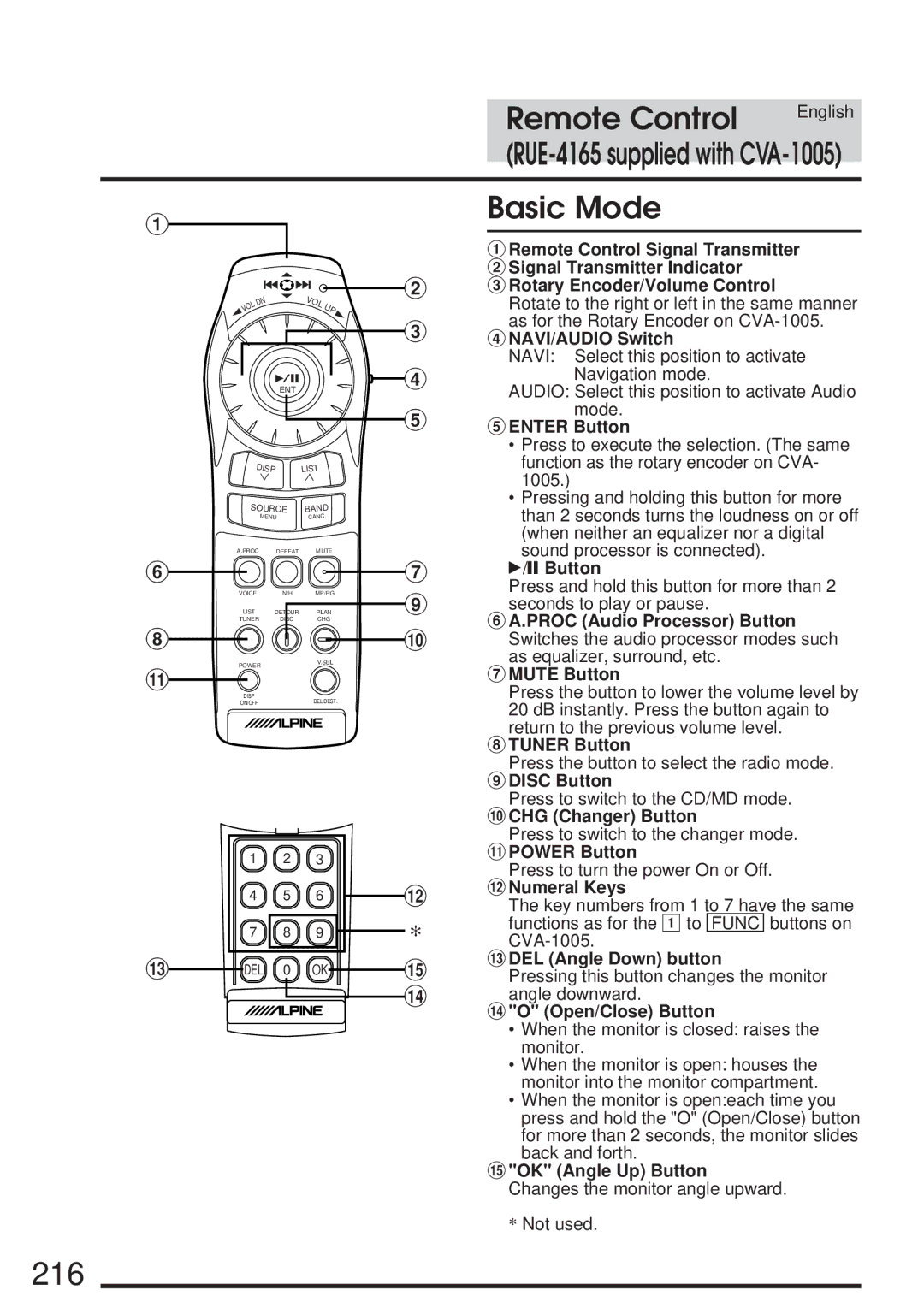1
| N |
| V | O |
|
|
|
| LD |
|
| L | U |
| |
O |
|
|
| P | |||
V |
|
|
|
|
| ||
|
|
|
|
|
|
| |
|
| ENT |
|
|
|
|
|
| DISP | LIST |
|
| |||
| SOURCE | BAND |
| ||||
| MENU | CANC. |
| ||||
A.PROC | DEFEAT |
| MUTE | ||||
6 |
|
|
|
|
|
|
|
VOICE | N/H |
| MP/RG | ||||
LIST | DETOUR |
| PLAN | ||||
TUNER | DISC |
|
| CHG | |||
8 |
|
|
|
|
|
|
|
POWER |
|
|
| V.SEL | |||
|
|
|
|
|
| ||
" |
|
|
|
|
|
|
|
DISP |
|
| DEL DEST. | ||||
ON/OFF |
|
| |||||
| 1 | 2 | 3 |
| 4 | 5 | 6 |
| 7 | 8 | 9 |
$ | DEL | 0 | OK |
Remote Control | English |
|
Basic Mode
1Remote Control Signal Transmitter
2Signal Transmitter Indicator
23Rotary Encoder/Volume Control
|
| Rotate to the right or left in the same manner | |
3 | as for the Rotary Encoder on | ||
4NAVI/AUDIO Switch | |||
|
| ||
|
| NAVI: Select this position to activate | |
| 4 | Navigation mode. | |
| |||
|
| AUDIO: Select this position to activate Audio | |
55ENTER Button
•Press to execute the selection. (The same function as the rotary encoder on CVA- 1005.)
•Pressing and holding this button for more than 2 seconds turns the loudness on or off
(when neither an equalizer nor a digital sound processor is connected).mode.
7 | :/J Button | |
9 | Press and hold this button for more than 2 | |
seconds to play or pause. | ||
|
| 6A.PROC (Audio Processor) Button |
! | Switches the audio processor modes such | |
|
| as equalizer, surround, etc. |
|
| 7MUTE Button |
|
| Press the button to lower the volume level by |
|
| 20 dB instantly. Press the button again to |
|
| return to the previous volume level. |
|
| 8TUNER Button |
|
| Press the button to select the radio mode. |
|
| 9DISC Button |
|
| Press to switch to the CD/MD mode. |
|
| !CHG (Changer) Button |
|
| Press to switch to the changer mode. |
|
| "POWER Button |
|
| Press to turn the power On or Off. |
| # | #Numeral Keys |
| The key numbers from 1 to 7 have the same | |
|
| |
∗functions as for the 1 to FUNC buttons on
$DEL (Angle Down) button
&Pressing this button changes the monitor
%angle downward.
%"O" (Open/Close) Button
•When the monitor is closed: raises the monitor.
•When the monitor is open: houses the monitor into the monitor compartment.
•When the monitor is open:each time you press and hold the "O" (Open/Close) button for more than 2 seconds, the monitor slides back and forth.
&"OK" (Angle Up) Button
Changes the monitor angle upward.
*Not used.