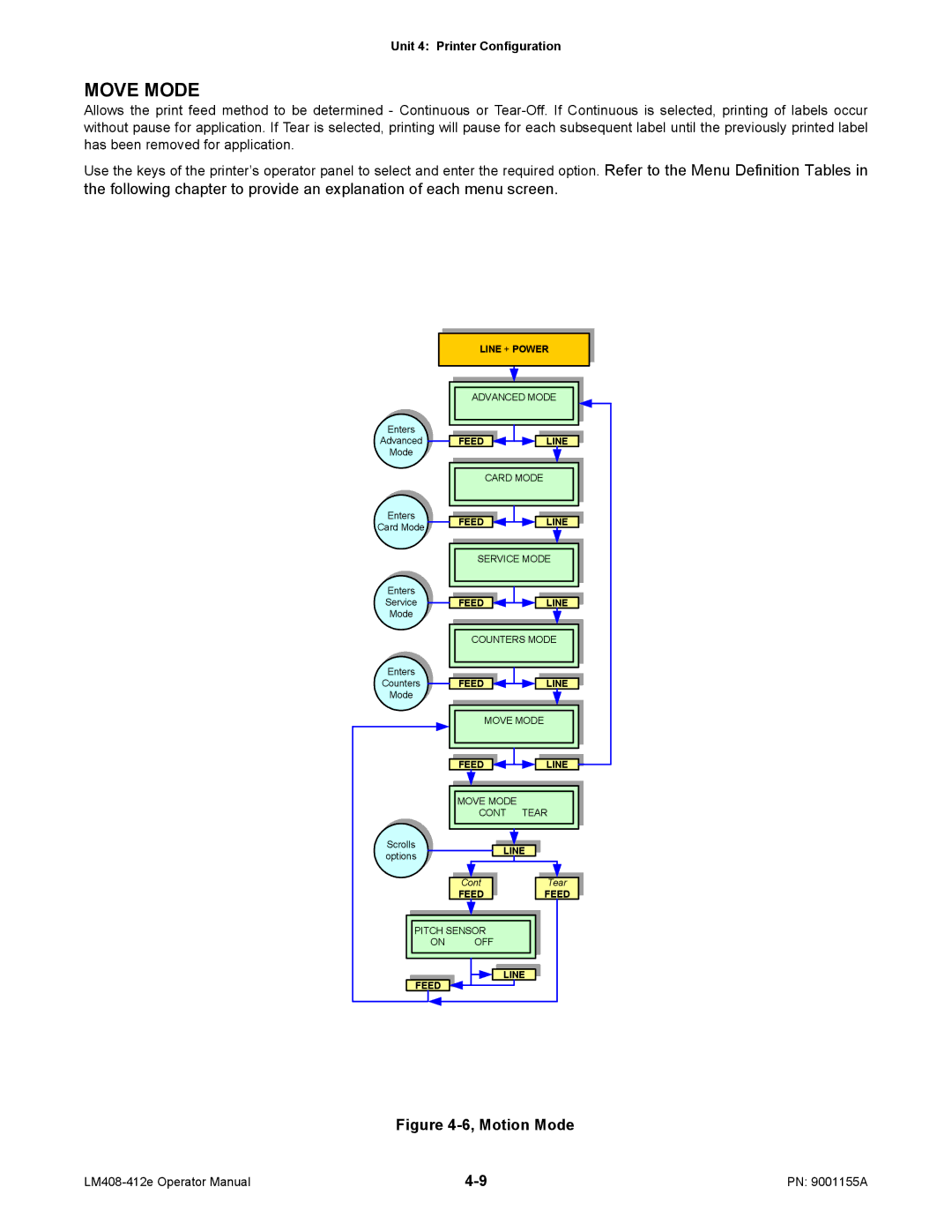Printer
Sato America, Inc
Table of Contents
Printer Configuration
Troubleshooting
Appendix
Maintenance
Offset
Introduction
About this Manual
Equipment Damage
General Descript
1a, Primary Components
Operator Panel Features LED Definition
Control Features
Dipswitches Definition
Operator Panel
Technical Data
Physical Characteristics
Power
Environmental
Processing
Command
Sensing
Media
Ribbon
Character Font Capabilities
Barcode Capabilties
UPC A/E
MSI
Postnet
Installation
Unpacking & Parts Identification
Unpacking & Parts Identification
Site Location
Printer Installation
Cable Connection
Media Selection
Media & Ribbon Loading
3b, Fan-fold Media Loading
TEAR-OFF Mode
Operational Mode Selection
Continuous Mode
Interface Specifications
Accessories Installation unit for guidance
Interface Selection
RS232C HIGH-SPEED Serial Interface
OFF ODD Even None
PIN Direction Signal Definition
OFF ON/X-OFF
READY/BUSY Cable Requirements DB9
Host Direction
Printer
ON/X-OFF Cable Requirements
Specifications
PIN Assignments Signal Direction
IEEE1284 Parallel Interface
ACK
Dipswitch Settings
Setting
Universal Serial BUS USB
Local Area Network LAN Ethernet
802.11G Wireless Interface
Software Specifications
Switch Setting
LED Indicator Status Description
ALL Interfaces
Interface Signals
Cable Requirements
Receive Buffer Control
50 of 500 items in the history buffer
Accessories Installation
Interface Installation
Printer Configuration
Unit 4 Printer Configuration
Dipswitch Settings
Dipswitch Functions Switch Setting Description
Configuration Modes
Normal Mode
Advanced Mode
Advanced Mode
User Download Mode
No change
Service Mode
ACK Signal XX.X
Card Mode
Card Mode
Move Mode
Motion Mode
History Control Mode
History Control Mode
Protocol Initialization Mode
DSW7 on Line + Feed + Power
Counters Mode
Counters Mode
Test Print Mode
10, Test Print Mode
Boot Download Mode
11, Boot Download Mode
Flash Memory Download Mode
12, Flash Memory Download Mode
Default Setting Mode
Yes
HEX Dump Mode
DSW4 on Power
Maintenance Mode
15, Maintenance Mode
Menu Definition Tables
Normal Mode Table
Menu Description
Advanced Mode Table
Language options
Transitional menu screen to access the Service Mode
VoltageThreshold low voltage + high voltage = 12 volts
Service Mode Table
Is only a transitional menu screen for the Service Mode
Operator to the biginning of the Card Mode
Is only a transitional menu screen to access the Move Mode
Transitional menu screen to access the Move Mode
Without pause for application
Determined Continuous or Tear-Off
Has been removed for application
Counters Mode Table
Transitional menu screen to access the Counters Mode
Is the initial screen of the Test Print Mode
Configuration The printer’s configuration settings
Barcode The printer’s installed barcodes
Font The contents of the installed fonts
To proceed to the Factory Mode
Maintenance Mode Table
Troubleshooting
Error Signal Troubleshooting
Troubleshooting Table
No Printed Image
Printer Creates a Blank Label
Incorrect Label Positioning
Smeared Print Images
Interface Troubleshooting
CHK Troubleshooting Step
LAN Ethernet Interface
Test Print Troubleshooting
DSW4 on Power
Test Label Printing
Feed
Sample Test Label
Maintenance
Cleaning Procedures
PRINTER, Excersize Care to Prevent Print Head Damage
Replacement Procedures
Print Head Replacement
1a, Print Head Replacement
Interface Board Replacement
Interface Board Replacement
Fuse Replacement
Fuse Replacement
Adjustment Procedures
Print Head Balance Adjustment
Print Head Alignment
5a, Print Head Alignment
Ribbon Guide Alignment
Head Balance and Print Head Alignment
Label Sensor Positioning
Label Sensor Positioning
Ribbon Spindle Tensioning
Ribbon Spindle Tensioning
Potentiometer DESCRIPTION/PROCEDURE
Operational Adjustments
Darkness
Label Print Direction
Appendix
Print Setup Dimensions
Print Setup Dimensions
Label Reference Position
Reflective Sensor
Label Adjustment Diagram
3a, Standard Position
Printer Connection Diagram
Printer Loading Diagram
5a, Printer Loading Diagram
5c, Printer Loading Diagram
Glossary
Glossary
Ascii
Bytes Collection of 8 bits used in the binary system
Being its mating half
Is a plug male and the other is a socket female
Half. The core is convexed and the cavity is concaved
DPI
Dram
Eeprom
Data transmission, seven additional bits are required
Power
Tag would typically have to be removed from its object
Next label for printing
To attach two or more objects
LCD
LED
Potentiometer
Or voltage divider Primary
RAM
RF/AIS
RF/DC
Rfid
ROM
RPM
SAM
Sbpl
Sram
Glossary