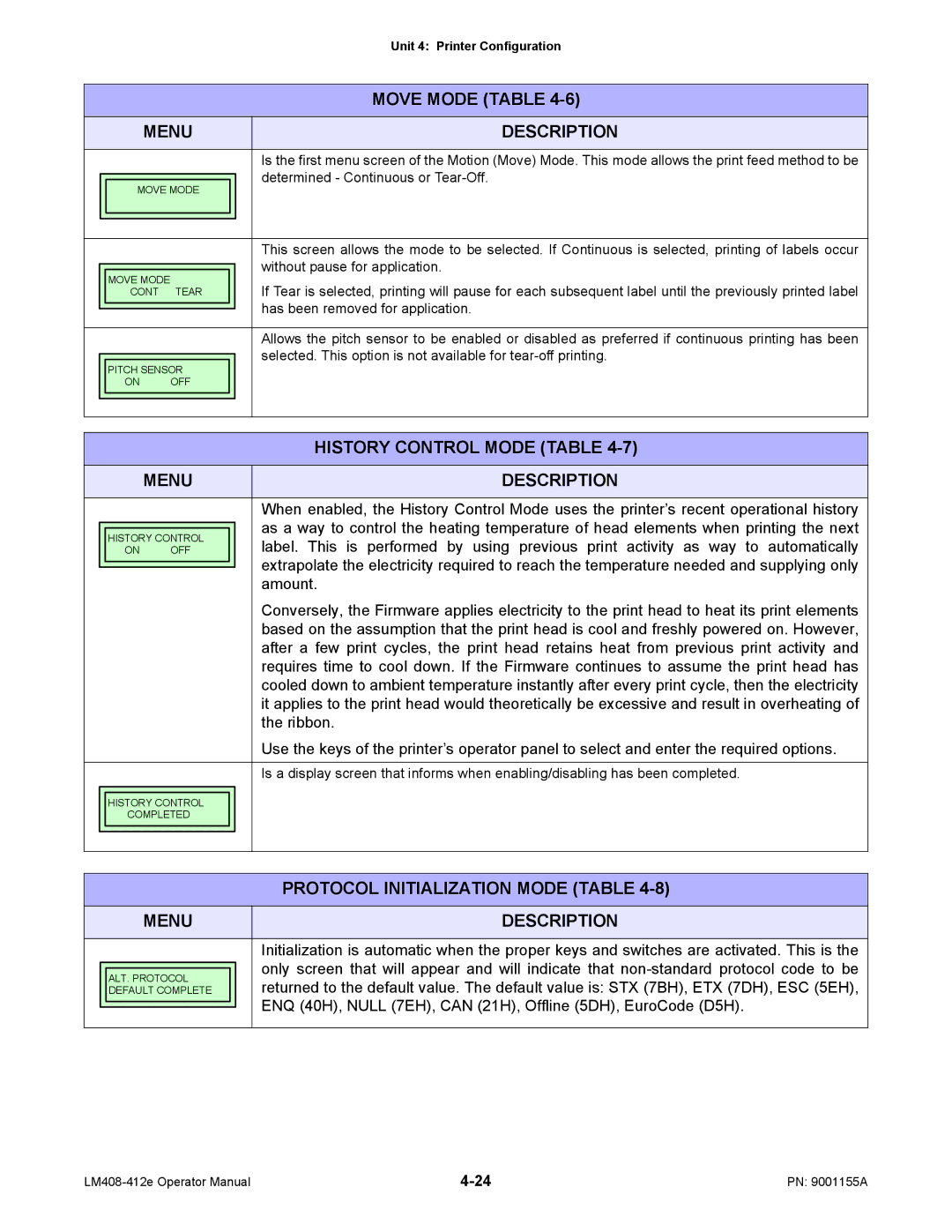|
|
|
| Unit 4: Printer Configuration |
|
|
|
|
|
|
|
|
| MOVE MODE (TABLE |
|
|
|
| |
| MENU | DESCRIPTION | ||
|
|
|
|
|
|
|
|
| Is the first menu screen of the Motion (Move) Mode. This mode allows the print feed method to be |
|
|
|
| determined - Continuous or |
|
|
|
| |
| MOVE MODE |
| ||
|
|
| ||
|
|
|
|
|
|
|
|
|
|
|
|
|
|
|
|
|
|
| This screen allows the mode to be selected. If Continuous is selected, printing of labels occur |
|
|
|
| without pause for application. |
|
|
|
| |
| MOVE MODE |
|
| |
|
|
| If Tear is selected, printing will pause for each subsequent label until the previously printed label | |
| CONT | TEAR |
| |
|
|
|
| has been removed for application. |
|
|
|
| |
|
|
|
|
|
|
|
|
| Allows the pitch sensor to be enabled or disabled as preferred if continuous printing has been |
|
|
|
| selected. This option is not available for |
|
|
|
| |
| PITCH SENSOR |
| ||
|
|
| ||
| ON | OFF |
|
|
|
|
|
|
|
|
|
|
|
|
|
|
|
|
|
|
|
|
| HISTORY CONTROL MODE (TABLE |
|
|
|
| |
| MENU | DESCRIPTION | ||
|
|
|
|
|
|
|
|
| When enabled, the History Control Mode uses the printer’s recent operational history |
|
|
|
| as a way to control the heating temperature of head elements when printing the next |
|
|
|
| |
| HISTORY CONTROL |
| ||
|
| label. This is performed by using previous print activity as way to automatically | ||
| ON | OFF |
| |
|
|
|
| extrapolate the electricity required to reach the temperature needed and supplying only |
|
|
|
| |
|
|
|
| |
|
|
|
| amount. |
|
|
|
| Conversely, the Firmware applies electricity to the print head to heat its print elements |
|
|
|
| based on the assumption that the print head is cool and freshly powered on. However, |
|
|
|
| after a few print cycles, the print head retains heat from previous print activity and |
|
|
|
| requires time to cool down. If the Firmware continues to assume the print head has |
|
|
|
| cooled down to ambient temperature instantly after every print cycle, then the electricity |
|
|
|
| it applies to the print head would theoretically be excessive and result in overheating of |
|
|
|
| the ribbon. |
|
|
|
| Use the keys of the printer’s operator panel to select and enter the required options. |
|
|
|
|
|
|
|
|
| Is a display screen that informs when enabling/disabling has been completed. |
|
|
| ||
|
|
|
|
|
| HISTORY CONTROL |
|
| |
| COMPLETED |
|
| |
|
|
|
|
|
|
|
|
|
|
|
|
|
|
|
|
|
|
| PROTOCOL INITIALIZATION MODE (TABLE |
|
|
|
| |
| MENU | DESCRIPTION | ||
|
|
|
|
|
|
|
|
| Initialization is automatic when the proper keys and switches are activated. This is the |
|
|
|
| only screen that will appear and will indicate that |
|
|
|
| |
| ALT. PROTOCOL |
| ||
|
| returned to the default value. The default value is: STX (7BH), ETX (7DH), ESC (5EH), | ||
| DEFAULT COMPLETE |
| ||
|
|
|
| ENQ (40H), NULL (7EH), CAN (21H), Offline (5DH), EuroCode (D5H). |
|
|
|
| |
|
|
|
|
|
PN: 9001155A |