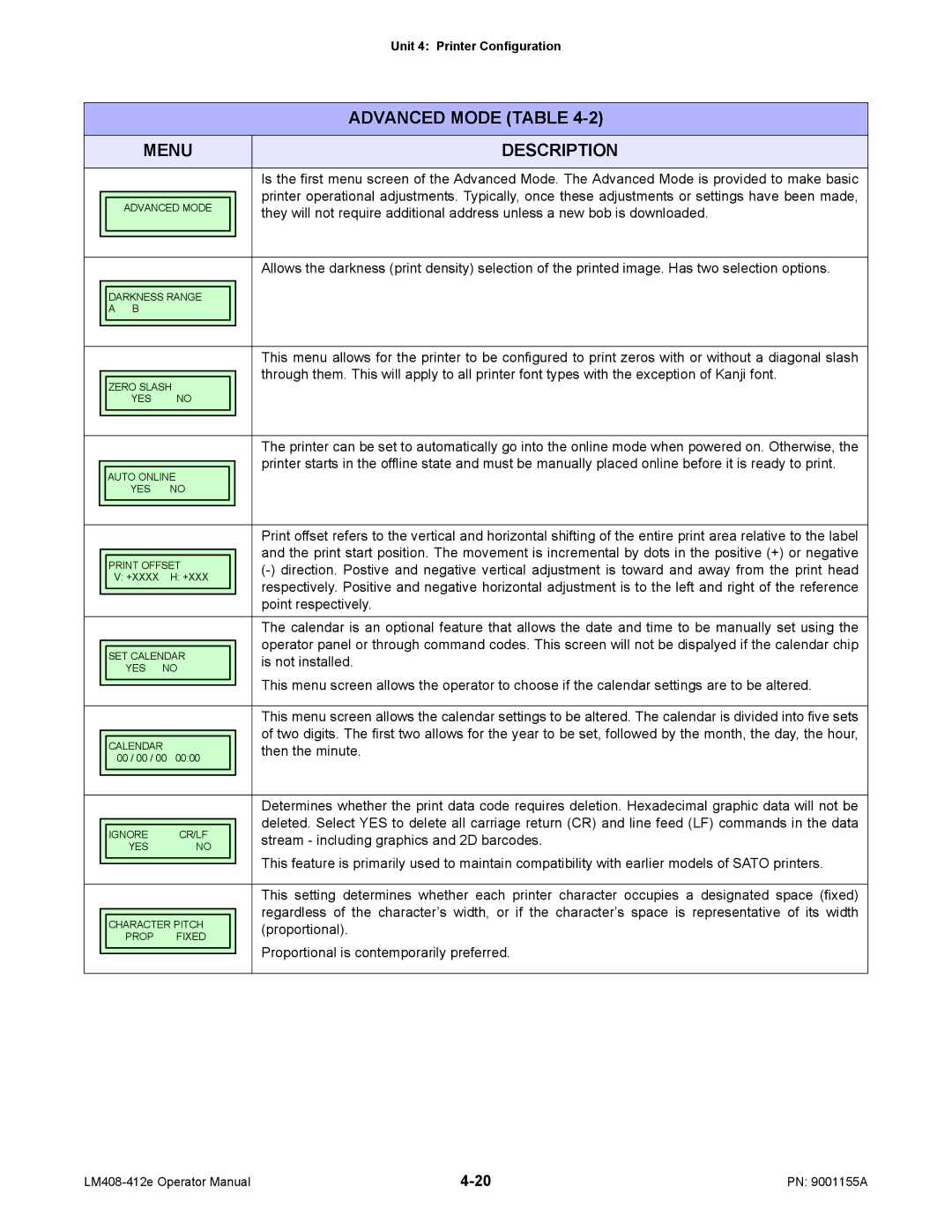|
|
|
| Unit 4: Printer Configuration |
|
|
|
|
|
|
|
|
| ADVANCED MODE (TABLE |
|
|
|
| |
| MENU | DESCRIPTION | ||
|
|
|
|
|
|
|
|
| Is the first menu screen of the Advanced Mode. The Advanced Mode is provided to make basic |
|
|
|
| printer operational adjustments. Typically, once these adjustments or settings have been made, |
|
|
|
| |
| ADVANCED MODE |
| ||
|
| they will not require additional address unless a new bob is downloaded. | ||
|
|
|
| |
|
|
|
|
|
|
|
|
|
|
|
|
|
|
|
|
|
|
| Allows the darkness (print density) selection of the printed image. Has two selection options. |
|
|
|
| |
|
|
|
|
|
| DARKNESS RANGE |
|
| |
| A B |
|
|
|
|
|
|
|
|
|
|
|
|
|
|
|
|
| This menu allows for the printer to be configured to print zeros with or without a diagonal slash |
|
|
|
| through them. This will apply to all printer font types with the exception of Kanji font. |
|
|
|
| |
| ZERO SLASH |
| ||
|
|
| ||
| YES | NO |
|
|
|
|
|
|
|
|
|
|
|
|
|
|
|
| The printer can be set to automatically go into the online mode when powered on. Otherwise, the |
|
|
|
| printer starts in the offline state and must be manually placed online before it is ready to print. |
|
|
|
| |
| AUTO ONLINE |
| ||
|
|
| ||
| YES | NO |
|
|
|
|
|
|
|
|
|
|
|
|
|
|
|
| Print offset refers to the vertical and horizontal shifting of the entire print area relative to the label |
|
|
|
| and the print start position. The movement is incremental by dots in the positive (+) or negative |
|
|
|
| |
| PRINT OFFSET |
| ||
|
| |||
| V: +XXXX | H: +XXX |
| |
|
| respectively. Positive and negative horizontal adjustment is to the left and right of the reference | ||
|
|
|
| |
|
|
|
| point respectively. |
|
|
|
|
|
|
|
|
| The calendar is an optional feature that allows the date and time to be manually set using the |
|
|
|
| operator panel or through command codes. This screen will not be dispalyed if the calendar chip |
|
|
|
| |
| SET CALENDAR |
| ||
|
| is not installed. | ||
| YES NO |
| ||
|
|
| ||
|
|
|
| This menu screen allows the operator to choose if the calendar settings are to be altered. |
|
|
|
| |
|
|
|
|
|
|
|
|
| This menu screen allows the calendar settings to be altered. The calendar is divided into five sets |
|
|
|
| of two digits. The first two allows for the year to be set, followed by the month, the day, the hour, |
|
|
|
| |
| CALENDAR |
|
| |
|
|
| then the minute. | |
| 00 / 00 / 00 | 00:00 |
| |
|
|
| ||
|
|
|
|
|
|
|
|
|
|
|
|
|
| Determines whether the print data code requires deletion. Hexadecimal graphic data will not be |
|
|
|
| deleted. Select YES to delete all carriage return (CR) and line feed (LF) commands in the data |
|
|
|
| |
| IGNORE | CR/LF |
| |
|
| stream - including graphics and 2D barcodes. | ||
| YES | NO |
| |
|
|
| ||
|
|
|
| This feature is primarily used to maintain compatibility with earlier models of SATO printers. |
|
|
|
| |
|
|
|
|
|
|
|
|
| This setting determines whether each printer character occupies a designated space (fixed) |
|
|
|
| regardless of the character’s width, or if the character’s space is representative of its width |
|
|
|
| |
| CHARACTER PITCH |
| ||
|
| (proportional). | ||
| PROP | FIXED |
| |
|
|
| ||
|
|
|
| Proportional is contemporarily preferred. |
|
|
|
| |
|
|
|
|
|
PN: 9001155A |